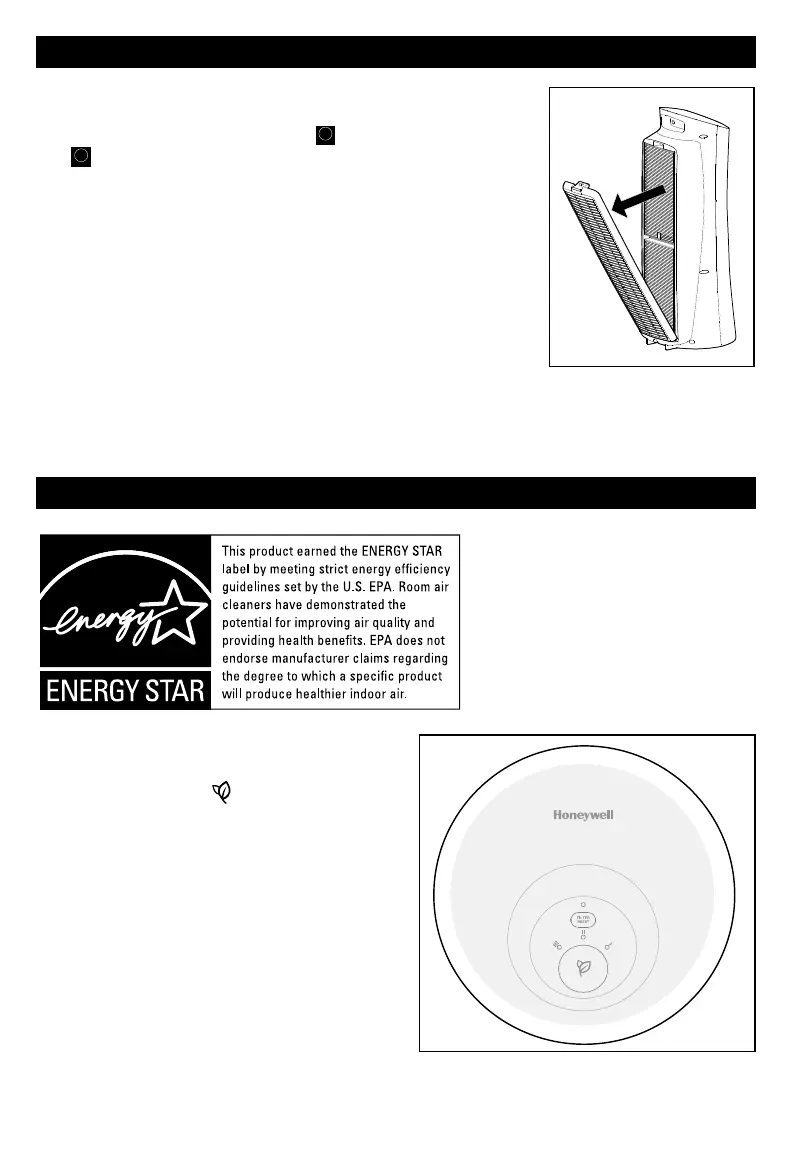4
INSTALLING CERTIFIED HEPA FILTERS AND ODOR REDUCING PREFILTER
The Certified HEPA Filters and Odor Reducing Pre-Filter are supplied with
your air purifier. They are wrapped to ensure purity and are labeled to help
identify the proper replacement filter. (Type
G
Certified HEPA Filter;
Type
A
Pre-Filter
Odor Reducing Pre-Filter)
• Turn off and unplug the air purifier. While pressing the notch at the top of
the rear grille, pull the grille towards you and remove it (See Fig. 2). Gently
push along the edge of the filter frame and pull forward. If replacing used
filters, you may pull the red tabs to remove the filter. Repeat for the second
filter.
• Remove protective wrap from the filters, including the pre-filter.
• Place the Certified HEPA Filters back into the air purifier housing with the
red tabs accessible for removal.
• Secure the Odor Reducing Pre-Filter under the tabs on the rear grille.
• Re-install the rear grille by inserting the lower tab into tab slot at the bottom of the air purifier. Push the top of
grille into place until you hear an audible “click.”
OPERATION
The energy efficiency of this ENERGY
STAR certified model is measured
based on a ratio between the model’s
CADR for Smoke and the electrical
energy it consumes, or CADR/Watt.
Fig. 2
• Ensure the air purifier is plugged into a working
electrical outlet.
• Press the power button (
) once. The unit will start at
high speed (Fig. 3).
• Press the power button again to select a different
cleaning level. An LED will illuminate to indicate which
cleaning level you have selected.
(III = High, II = Medium, I = Low)
Portable air purifiers are more effective in rooms
where all doors and windows are closed. It is recommended
that you run your air purifier while you are at home to help
clean the air.
Fig. 3
