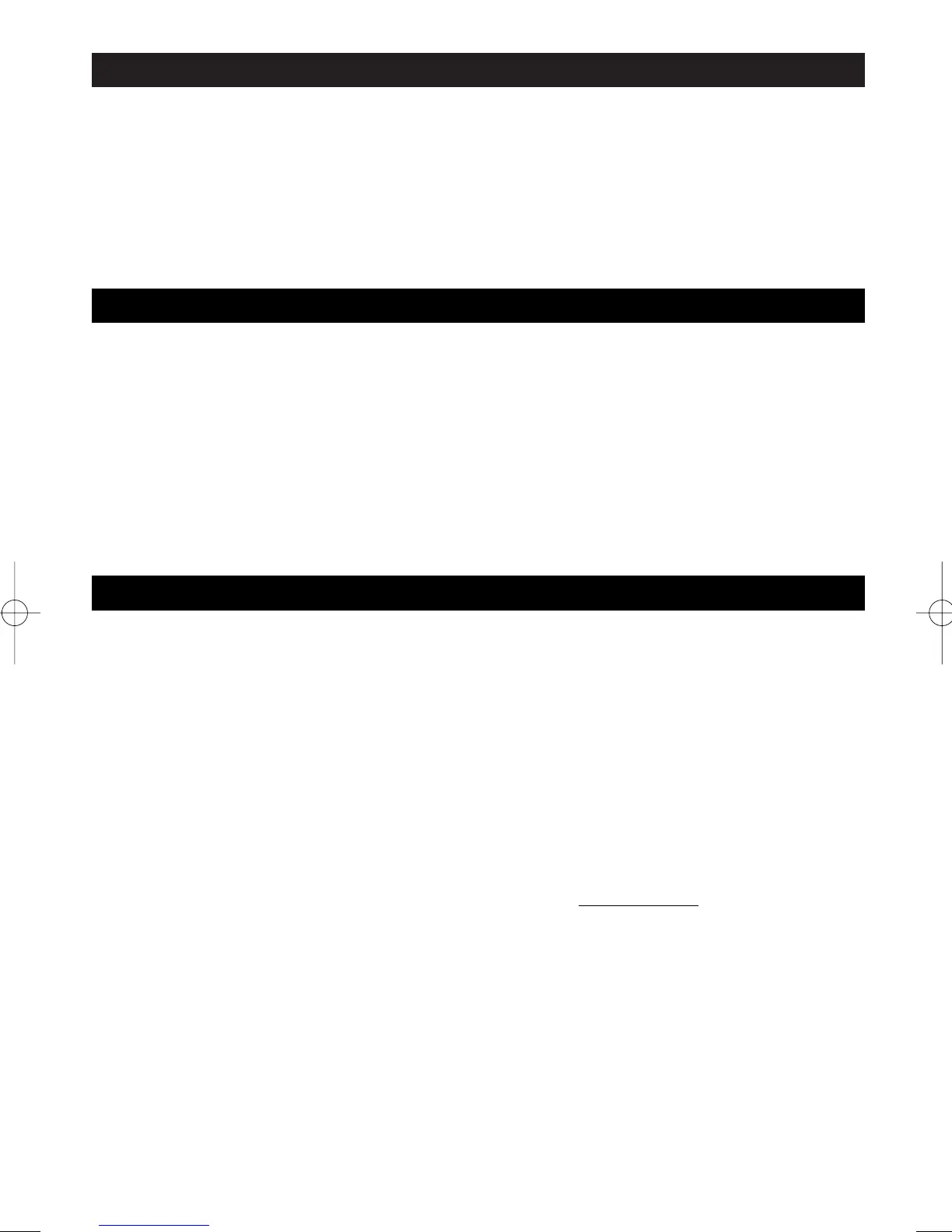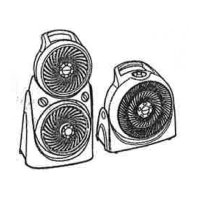• Be sure your fan is in the OFF position
• Place your fan on a level and dry
surface.
• Plug the power cord into a polarized
120 volt AC wall outlet.
• To operate your fan turn the speed
control knob to the desired speed setting.
• The fan base also serves as a convenient
carrying handle.
OPERATION
• Be sure your fan is in the OFF position.
• Unplug the fan before cleaning.
• This fan does not disassemble
• Use only a soft cloth to gently wipe the
fan clean.
• DO NOT immerse the fan in water and
never allow water to drip into the motor
housing.
• DO NOT use gasoline, paint thinner or
other chemicals to clean the fan.
• For storage, clean the fan carefully as
instructed and store your fan in a cool
dry place.
CLEANING AND STORAGE
CONSUMER RELATIONS
NOTE: IF YOU EXPERIENCE A
PROBLEM, PLEASE RETURN THE FAN
TO THE ORIGINAL PLACE OF
PURCHASE OR SEE YOUR WARRANTY.
DO NOT ATTEMPT TO OPEN THE
MOTOR HOUSING YOURSELF. DOING
SO MAY VOID YOUR WARRANTY
AND CAUSE DAMAGE TO THE FAN OR
PERSONAL INJURY.
IF YOU HAVE ANY QUESTIONS
REGARDING THIS FAN, PLEASE CALL
OR WRITE:
Kaz Home Environment
Consumer Relations Dept.
250 Turnpike Road
Southborough, MA 01772 U.S.A
Toll free 1-800-332-1110
E-mal: consumerrelations@kaz.com
Visit us at www
.kaz.com