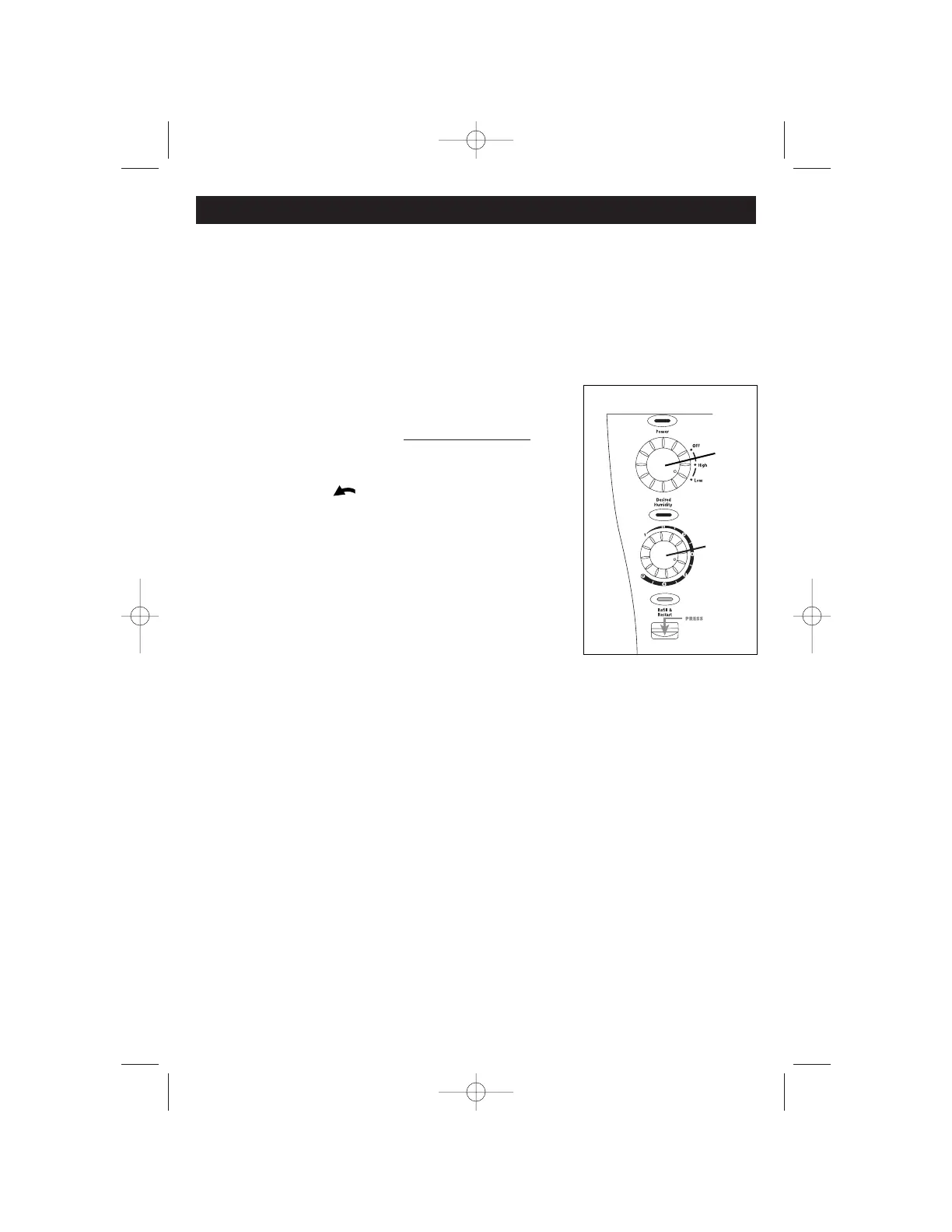FEATURES
HUMIDISTAT
The Humidistat (Humidity Level) allows you to adjust and select the humidity level to your
personal preference. Your humidifier will turn on and off throughout the day and night
to maintain the Desired Humidity level you have selected.
SETTING HUMIDITY LEVEL/HUMIDISTAT
First, run the humidifier per the operation instruction with the
Humidity Level set to its highest setting (Fig. 4).
• Let the humidifier run on high for at least one hour
or
until your room has reached a comfortable humidity level.
• At this point, slowly turn your Humidity Level Knob
counter-clockwise until the humidifier shuts off, and
the Desired Humidity light comes on (Fig. 5).
• Now that your humidistat is set, the humidifier will
automatically turn back on when your room drops
below your comfort setting and will
automatically turn
off again when the setting is reached.
If condensation begins to form on the walls or windows,
lower the humidity level.
AUTO SHUT OFF FEATURE/REFILL LIGHT
• The humidifier will turn off when both the tray and water tank are empty. The Refill
light will glow to let you know your humidifier is empty.
• Refill the tank per the FILLING instructions.
IMPORTANT
• Press down and release the Refill & Restart lever. This will start the
humidifier and turn off the Refill light.
• THE REFILL & RESTART LEVER MUST BE PRESSED AFTER REFILLING THE
WATER TANK TO START THE HUMIDIFIER.
Fig. 5
Power
Knob
Humidistat
Knob
