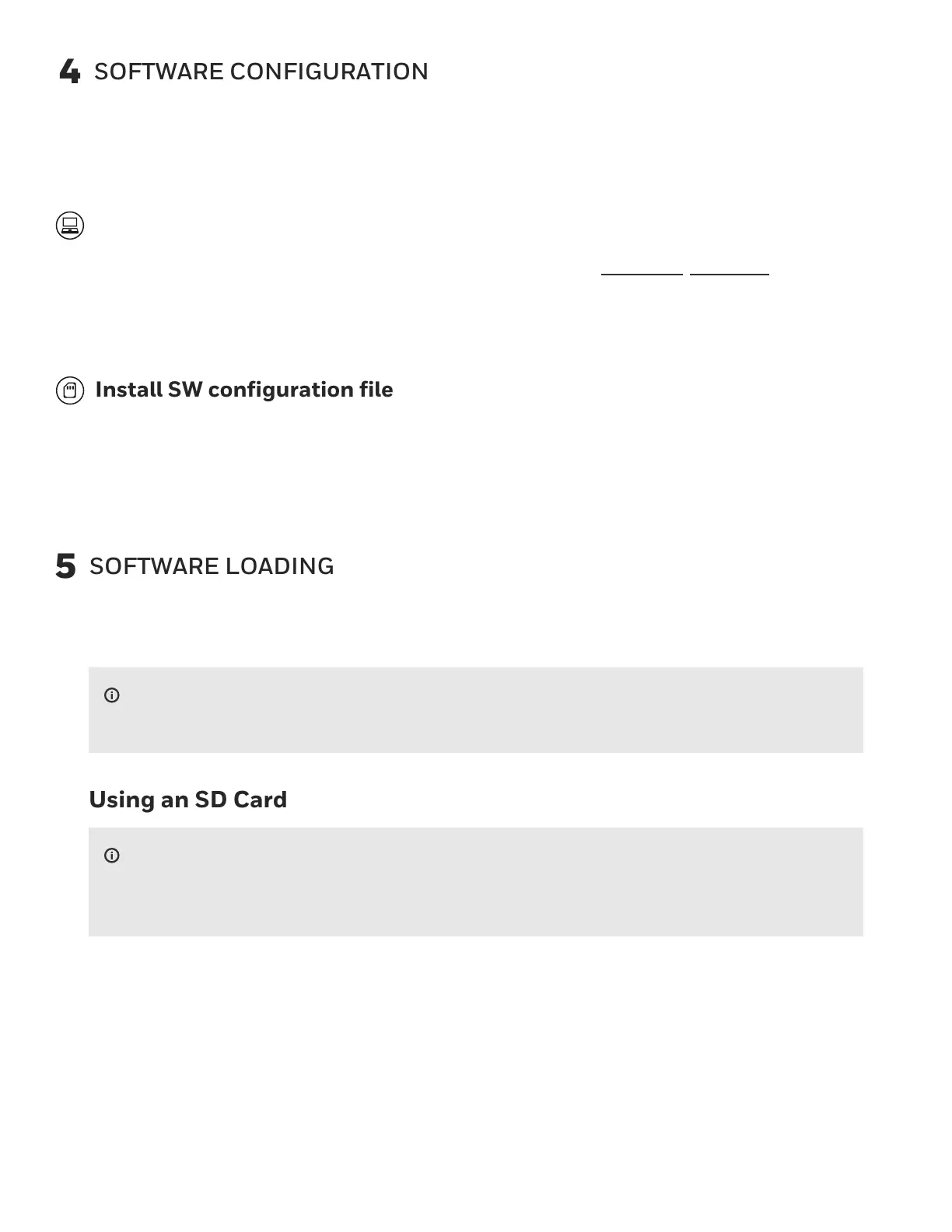4
SOFTWARE CONFIGURATION
A software configuration file must be uploaded to the RDR-7000 to operate the radar
successfully.
Create SW configuration file
Visit Honeywell Aerospace Software & Data Services at ads.honeywell.com.
Select "Custom Software and EMS" and then "RDR-7000".
Follow the instructions to create and download a SW configuration file.
a.
b.
c.
Install SW configuration file
Proceed to step 5 of this guide for instructions on how to install the SW configuration
file.
You must provide your own SD card. No special equipment or precautions are needed
when using an SD card.
NOTE
If both are used at the same time, the SD card will take precedence.
NOTE
5
SOFTWARE LOADING
Application software and/or software configuration files can be loaded using either a
Secure Digital (SD) card or via the ARINC 615-A (Ethernet) protocol.
Using an SD Card
Power down the radar.
Locate the SD card slot on the base of the ART-7000.
Swing the rubber cover away from the SD card slot.
Insert the SD card into the slot. The SD card will only fit one way; if it seems difficult to
insert, turn it over. The slot is spring loaded, so the SD card will click into place when
properly installed.
a.
b.
c.
d.