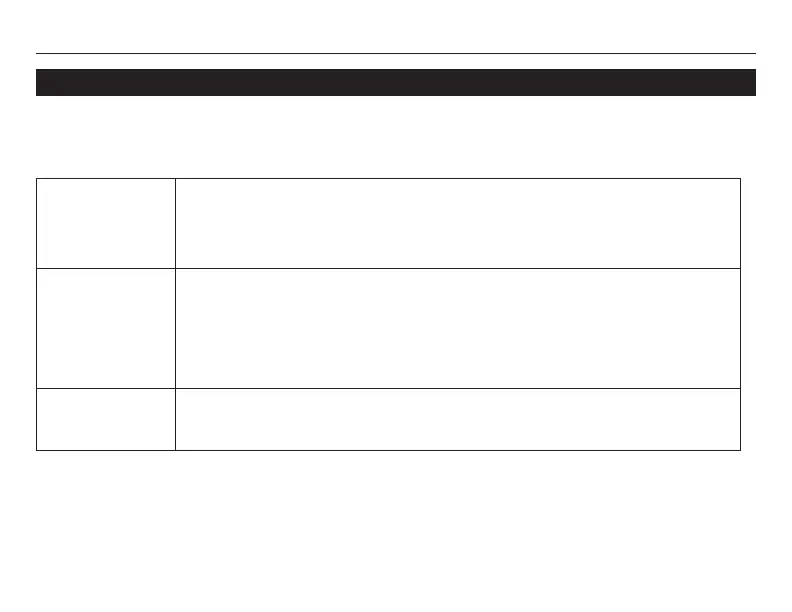Operating Manual
P/N 041-339 Rev. B 16 69-2656EFS—03
Troubleshooting
If you have difficulty with your thermostat, please try the following.
Most problems can be corrected quickly and easily.
Display is blank
• Check circuit breaker and reset if necessary.
• Make sure power switch at heating & cooling system is ON.
• Make sure furnace door is closed securely.
No response to
key presses (or
temperature
does not
change)
• Check to make sure the thermostat is not locked (see page 10).
• Make sure heating and cooling temperatures are set to acceptable ranges:
Heat: 40 °F to 90 °F (4.5 °C to 32.0 °C)
Cool: 50 °F to 99 °F (10.0 °C to 37.0 °C)
Backlight is dim
• A dim display is normal. The backlight remains ON at a low level, and
brightens when a key is pressed.
