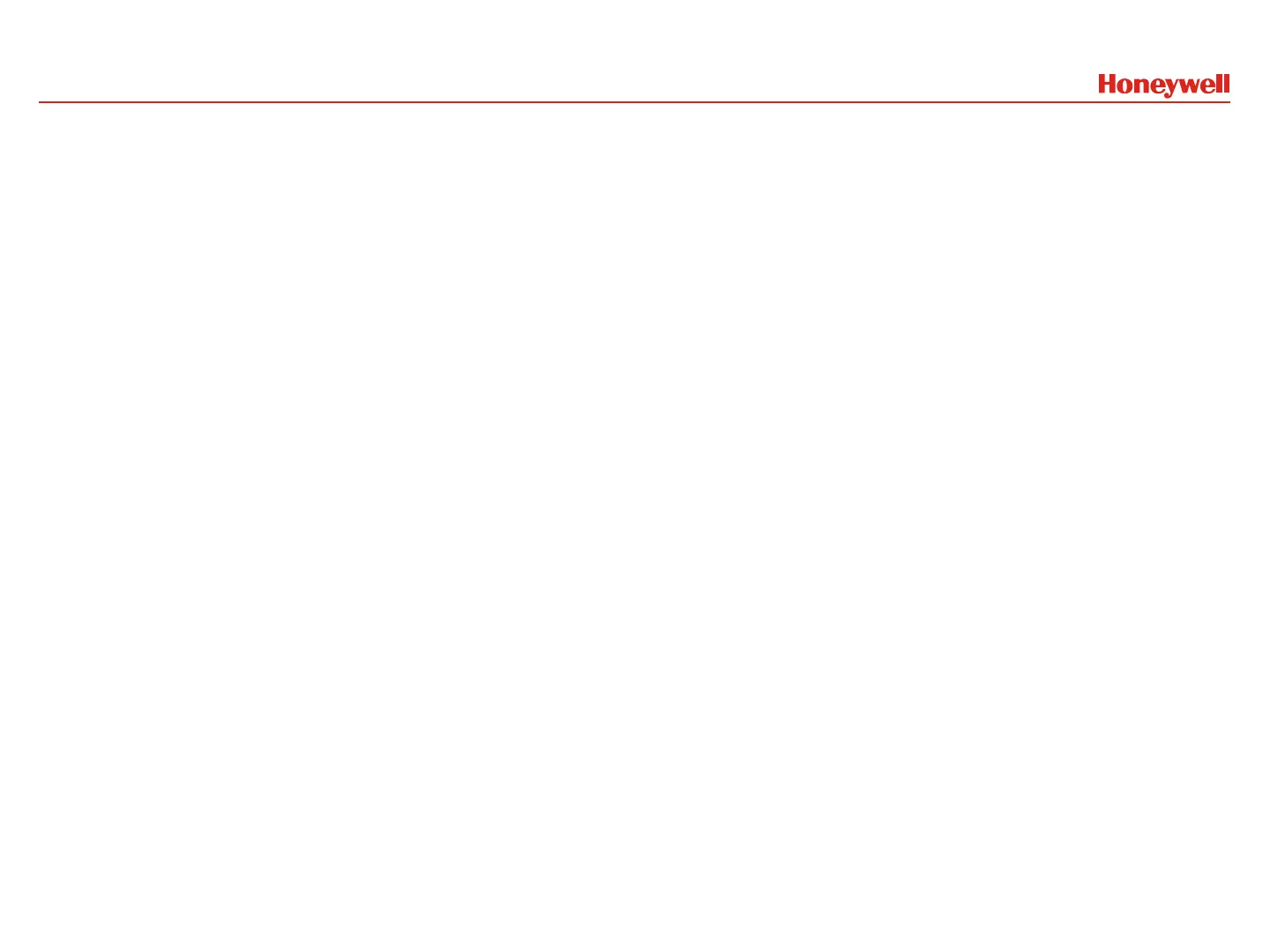6 HONEYWELL - CONFIDENTIAL
File Number
WiFi Alarm Reporting (Cont.)
• If there is a smash and grab event, the WiFi module will
respond to the increased supervision, thus not creating
the new APL possible trouble alarm
• Entry delay and/or dial delay may add additional time to
the alarm report time (unless the WiFi wakes up after
event, rather than when the alarm needs to report out)
• While you get TC basic free with WiFi / ip, it will not work
during a power outage, even if GSM is the back up
(after the 1 hour as the WiFi module is asleep)
