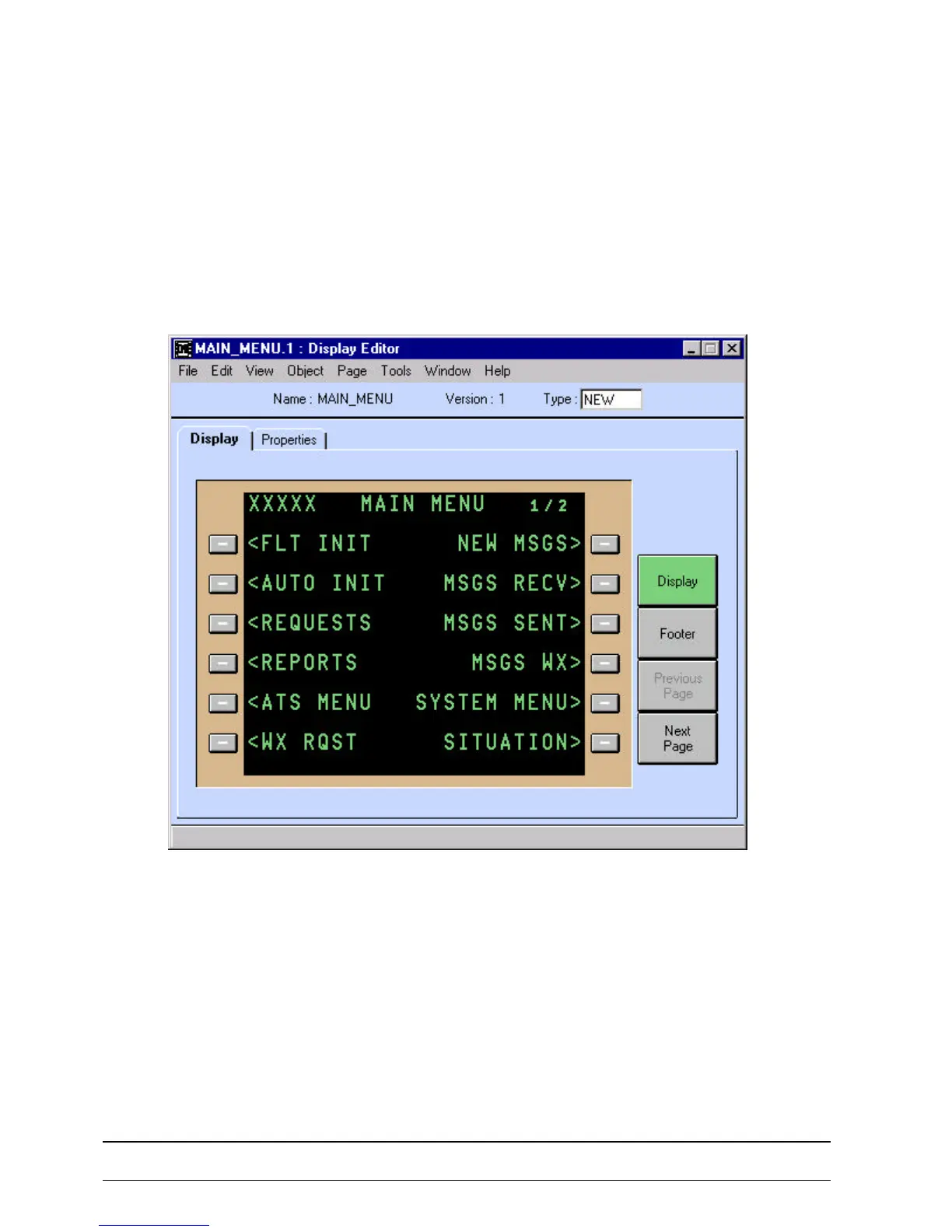HONEYWELL Aerospace Electronic Systems Page 29
Use or disclosure of information on this page is subject to the restrictions on the title page of this document.
4.2.1 Menus
Since the AOC application is completely customizable, the user can define the set of menus that navigate
through the various AOC datalink pages. Using the GBST Display Editor, the user types in the text for the
menu items, selects the prompt symbol and uses the mouse to move the text next to the line select key to
be used to select the menu item. Figure 12 is an example of a main menu screen defined using the GBST
Display Editor. With the GBST, each of the AOC screens can be designed / customized to meet the
individual needs of each airline.
Figure 12 Main Menu
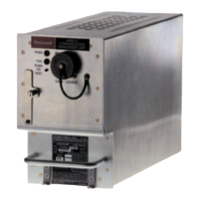