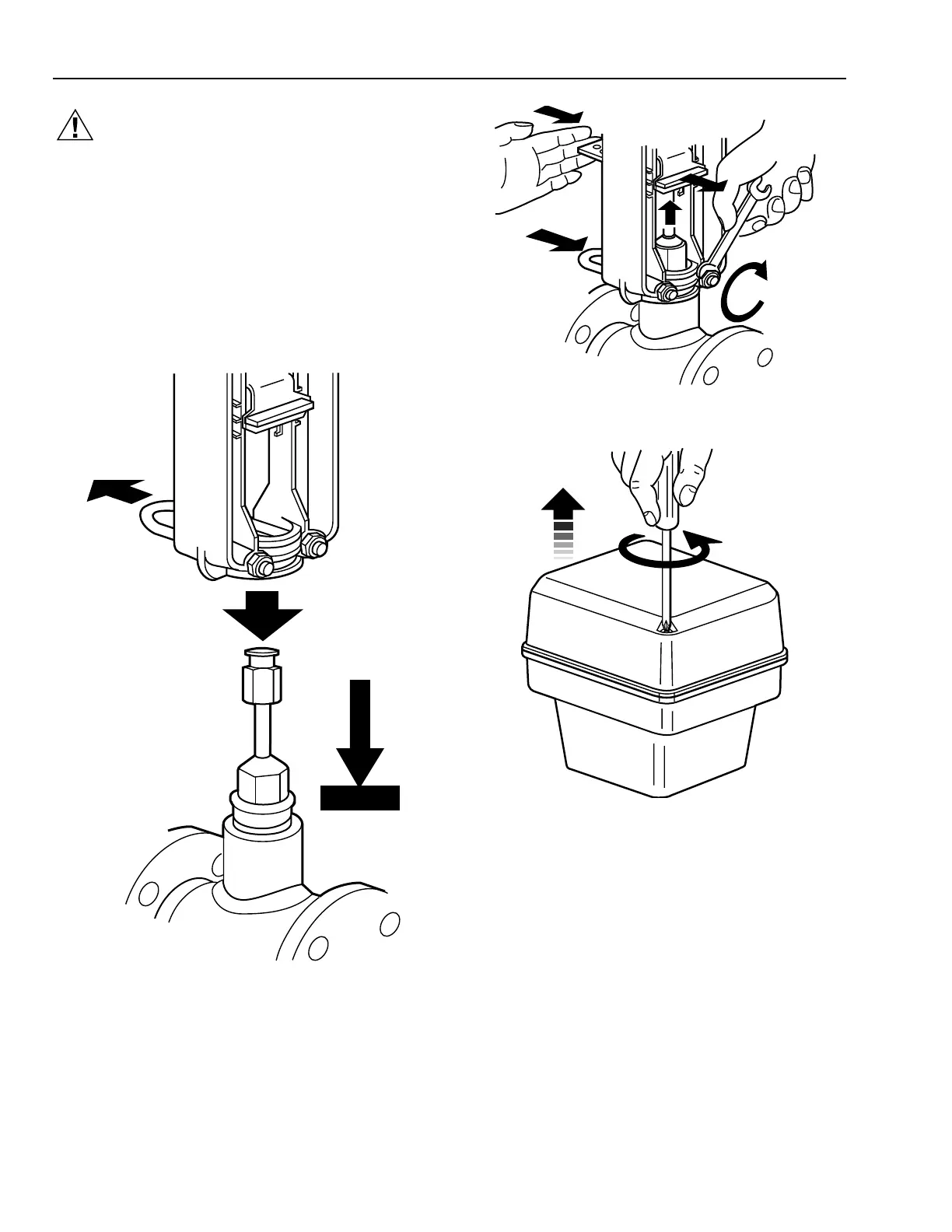ML7425A,B SPRING RETURN ELECTRIC LINEAR VALVE ACTUATOR
63-2518-3
4
CAUTION
Personal Injury Hazard.
Manual spring handle is under tension and can
turn quickly when lifted, pinching fingers between
the handle and plastic casing.
Use a screwdriver to lift the handle. See Fig. 5.
7. Remove manual spring handle retaining clip and lift and
release the handle. See Fig. 5. The easiest way to
safely perform this operation is to:
a. remove the retaining clip, then
b. wedge a small, flat-bladed screwdriver under the
manual spring handle at the point marked in Fig. 5
and pry up the handle.
Fig. 3. Securing ML7425 to valve.
M6632
Fig. 2. Attaching the actuator to the valve collar.
M6633
Fig. 4. Removing ML7425 cover.
M6627
