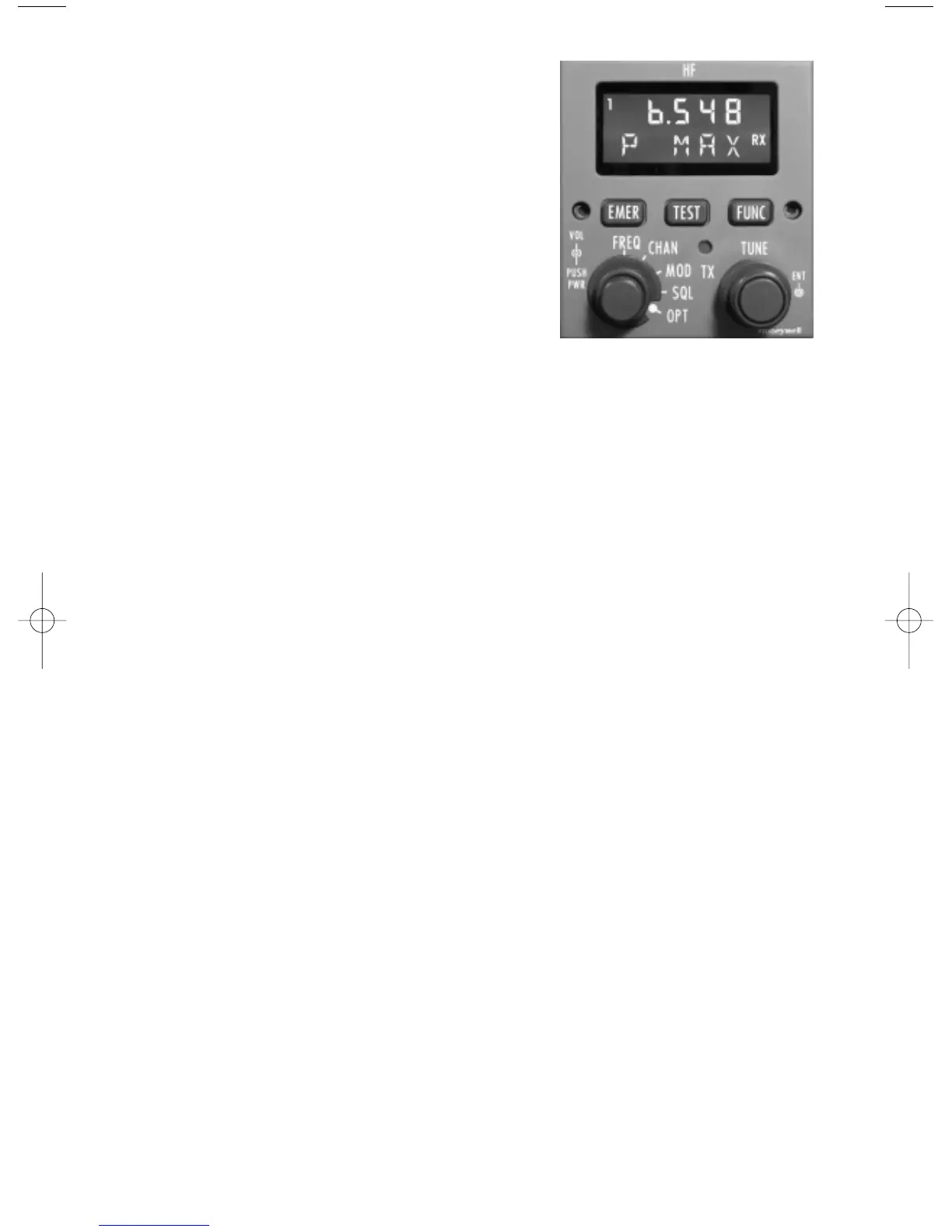2. Press the FUNC button until transmit
power is selected, denoted by the P and a
value in the lower part of the display as
shown in Figure 13.
3. Turn the right inner or outer knob to
select the desired transmitter power out-
put.
4. Select any other function to exit.
DATA COMMUNICATIONS
The KHF 1050 System will transmit and receive data, such as fax trans-
missions, etc. Data communication requires an external modem be
installed with the system.
Before transmitting or receiving data, select the appropriate Mode (USB
D, LSB D or possibly AM) as previously discussed in Mode Selection.
Check the requirements of the desired station.
Revision 0 Mar/2003 KHF 1050/PS440 Pilot’s Guide
13
Figure 13
