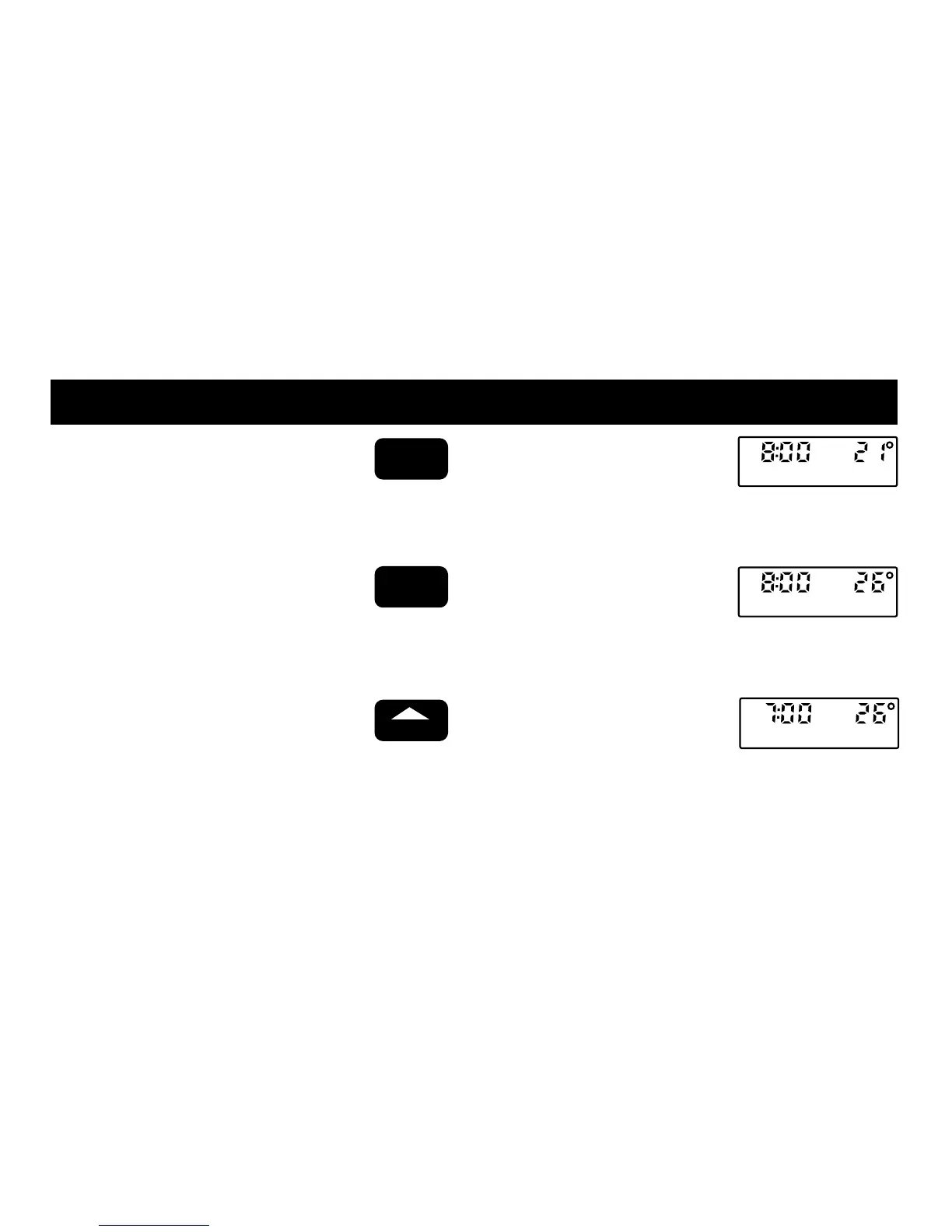PROGRAMMING YOUR THERMOSTAT
STEP 3
SET THE COOLING
TEMPERATURES, IF YOU
HAVE AIR CONDITIONING
The program times are the same
for both heating and cooling.
Only the cooling temperatures
need to be programmed if you
have already programmed for
heating. To set times as you
program the cooling
temperatures, use the TIME
AHEAD and BACK keys as
described in Step 2.
First program the WAKE
temperature for weekdays.
Press and release. The display
shows WAKE and the time and
temperature you programmed for
heating.
Press and release so COOL
shows on the display, along with
the preprogrammed cooling
temperature.
If display reads SAT or SUN,
press and hold until MON TUE
WED THU FRI appears.
WAKE
SET
HEAT/COOL
DAY
15
SUN HEAT
WAKE
AM
SET
PT
SUN COOL
WAKE
AM
SET
PT
MON TUE WED THU FRI COOL
WAKE
AM
SET
PT
