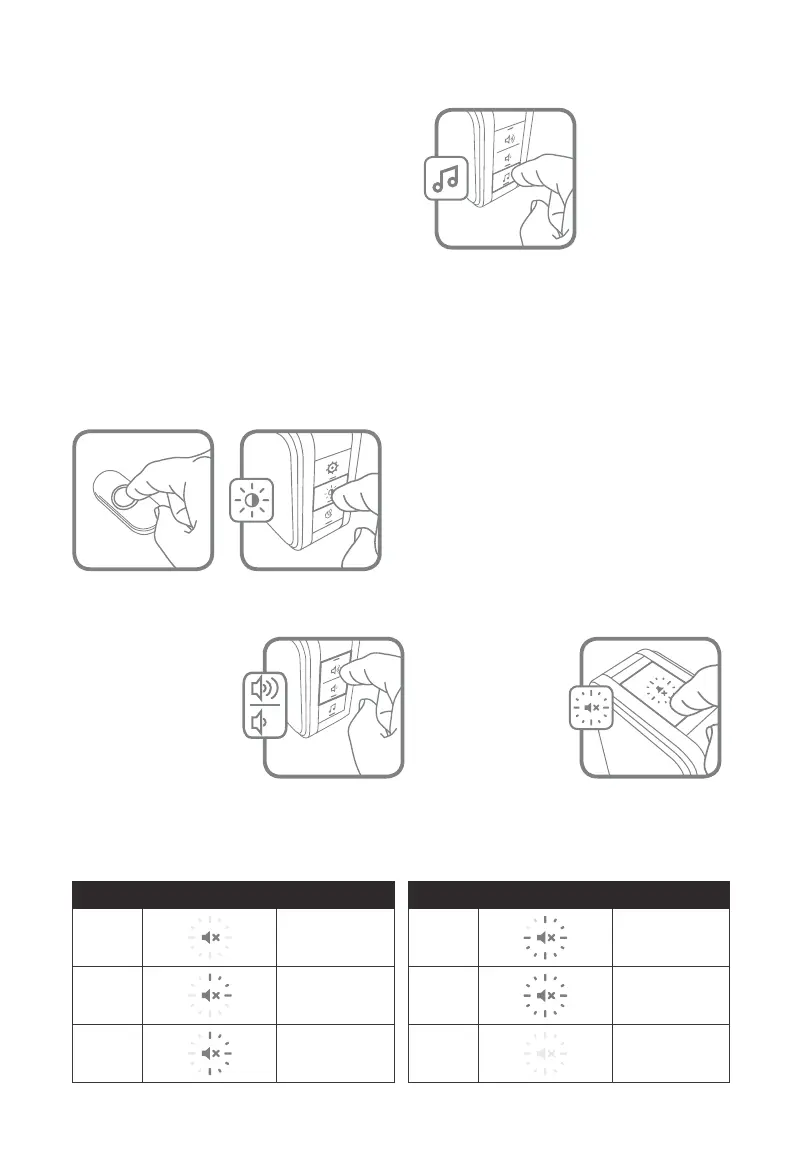3
Change the Tune
Press the Music button to change the
doorbell tune.
Every time you press the Music button,
the tune will change. Stop pressing the
Music button when you hear the tune
you want:
Ding Dong
Westminster
Piano
Fantasy
Soft Alert
Smart Sax
Change the Halo Light Color
Press the push button.
Within 12 seconds, press the Sunlight
button.
Light Blue
White
Red
Dark Blue
Green
Purple
Yellow
Every time you press the Sunlight
button, the halo light will change
colors. Stop pressing the Sunlight
button when you see the color you
want:
Adjust the Volume
Press the Volume
Up or Volume
Down buttons to
adjust the volume
of the Doorbell.
Mute the Doorbell
Press the
Mute button
to silence the
doorbell.
Set the Mute
Press the Mute button…
Mute button shows Doorbell is mute
1 time doorbell is mute
2 times 3 hours
3 times 6 hours
Mute button shows Doorbell is mute
4 times 9 hours
5 times 12 hours
6 times no longer mute
