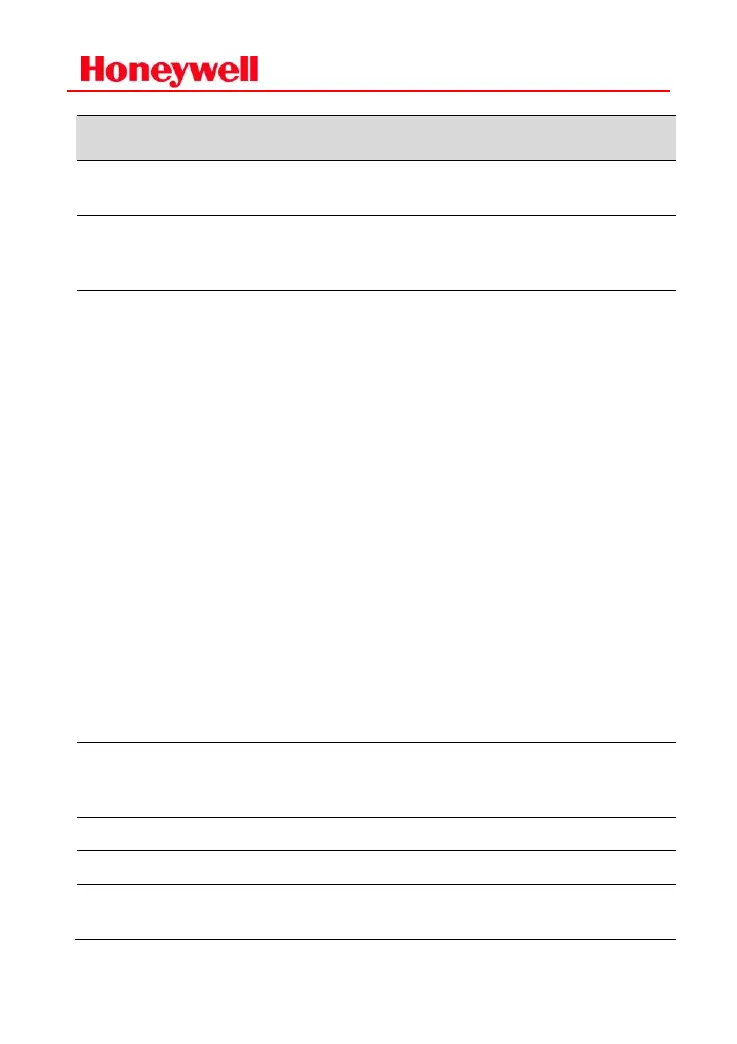8 dry contact output interfaces, which can
be used to control external devices.
10 dry contact input interfaces, which can
be connected to third party devices and
used for business.
Including the interfaces used to connect to
the third party systems:
ALARM
This is a dry contact output to
transmit voice alarm status to third
party system.
FAULT
This is a dry contact output to
transmit the general fault status to
third party system.
FIRE
It is unavailable.
CTRL
This is reserved to connect to the
third party system.
DEBUG 1/DEBUG 2
They will be used to upgrade the
firmware.
Speaker line interface of 8 zones, each
zone has two speaker lines (A&B) which are
in parallel connection.
10M/100M Ethernet interface.
To insert the USB storage.
70V output of internal power amplifier,
corresponding to CH1A.
