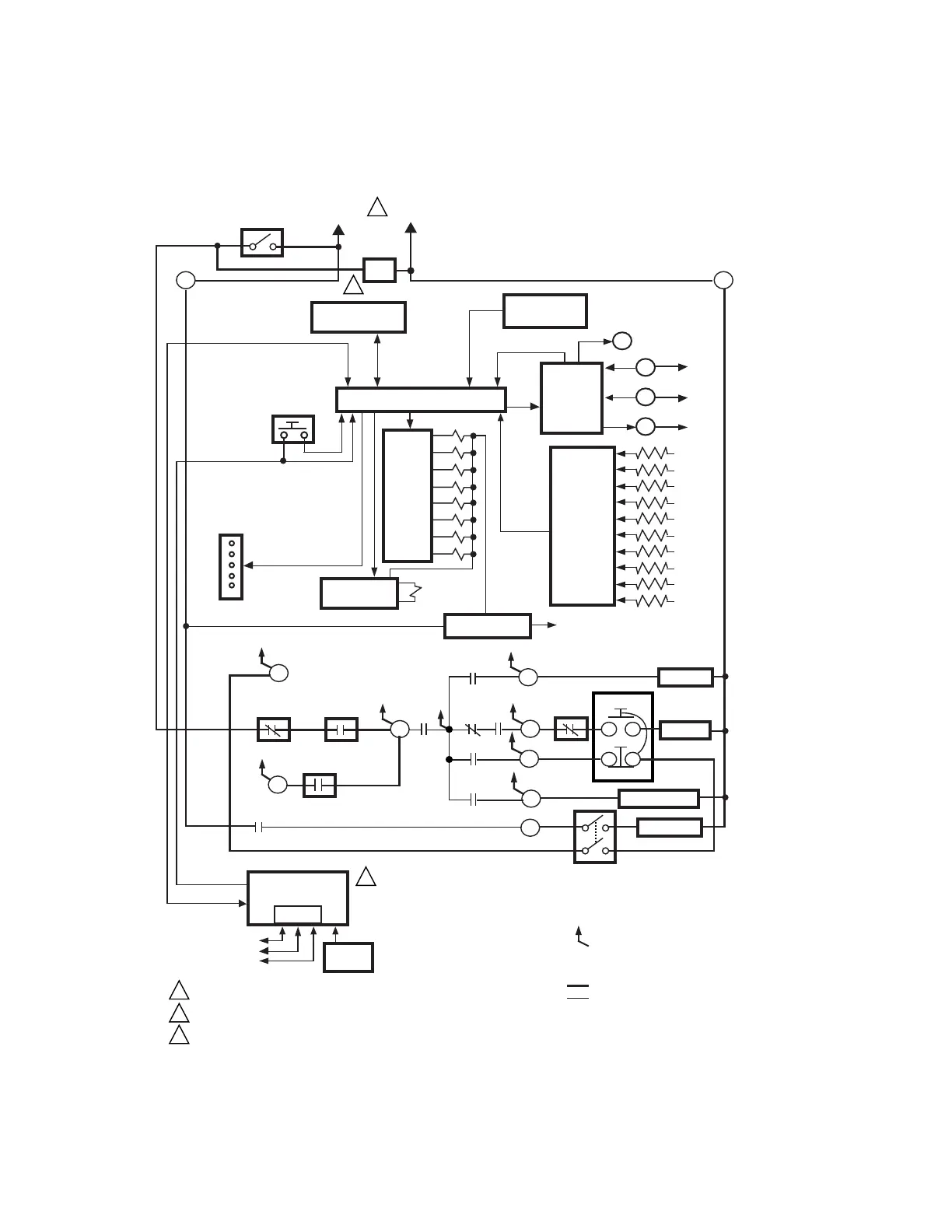7800 SERIES RELAY MODULES
32-00213—01 4
d. Do not route flame detector, Data ControlBus
Module™ or remote reset module leadwires in
conduit with line voltage circuits.
e. Enclose flame detector leadwires without armor
cable in metal cable or conduit.
f. Follow directions in flame detector, Data Control-
Bus Module™ or remote reset module instruc-
tions.
Fig. 2. Internal block diagram of the RM7838A (see Fig. 2 for detailed wiring instructions).
5. For recommended wire size and type, see Table 1.
6. For recommended grounding practices, see Table 2.
7. For keyboard display module (KDM). The KDM is
powered from a low voltage, energy-limited source.
It can be mounted outside of a control panel if it is
protected from mechanical damage.
CONFIGURATION
JUMPERS
FAN
MICROCOMPUTER
RESET
PUSHBUTTON
STATUS LEDs
PLUG-IN PURGE
TIMER CARD
SAFETY RELAY
CIRCUIT
POWER SUPPLY
KEYBOARD
DISPLAY MODULE
HIGH FIRE SWITCH
PLUG-IN
FLAME
AMPLIFIER
RELAY
DRIVE
CIRCUIT
CONTROL
POWER
TEST
JACK
REMOTE
RESET
DDL
DDL
COMMUNICATIONS
INDICATES FEEDBACK SENSING
OF RELAY CONTACT STATUS
AND LINE VOLT INPUTS
FIELD WIRING
INTERNAL WIRING
IGNITION
PILOT
MAIN VALVE(S)
1K
9K
RELAY
STATUS
FEEDBACK
AND LINE
VOLTAGE
INPUTS
LIMITS
RUNNING/
LOCKOUT
INTERLOCK
1K1
2K1
5K1
7K1
120 Vac
50/60 Hz
FLAME SIGNAL
TEST
LOW FIRE
SWITCH
PROVIDE DISCONNECT MEANS AND OVERLOAD PROTECTION AS REQUIRED
S7800 INCLUDED WITH RM7838A.
COMBUSTION BLOWER OR EXHAUST RECIRCULATING FANS.
RS485
1
2
3
5
L1
(HOT)
L2
4
6
8
7
C
1K1
2K2
10
21
9
19
8K
7K
6K
5K
4K
3K
2K
BURNER
CONTROL
F
G
22
1
3K1
ALARM
3
L2
M5120C
2
3
1
2
3
D
A
B
STOP
START
S445A
ALARM
SILENCING
RELAY (DPST)
