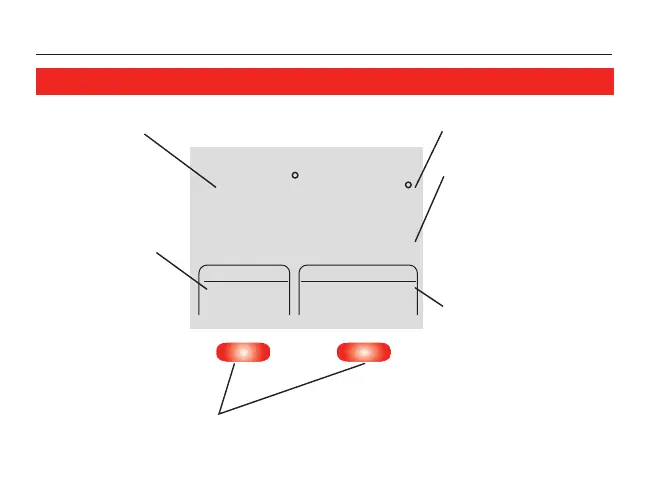RTH5100B
5 69-2330EFS—01
Acerca de su nuevo termostato
System
Cool
Cool On
Setting
Cool
Inside
72
72
Auto
Fan
M28302
Rápida referencia de la pantalla
Temperatura interior actual
Configuración de temperatura
Configuración
del ventilador
“Auto/On”
(vea la página 6)
Configuración del
sistema
“Heat/Cool/Auto/Off”
(calor/frío/automático/
apagado [vea la
página 7])
Botones de función
Presione el botón ubicado debajo de cada función para ver o
cambiar las configuraciones (las funciones cambian según la tarea).
Estado del sistema
Indica que el sistema
está encendido.
(“Cool On” o “Heat
On” [refrigeración
o calefacción
encendida]).
