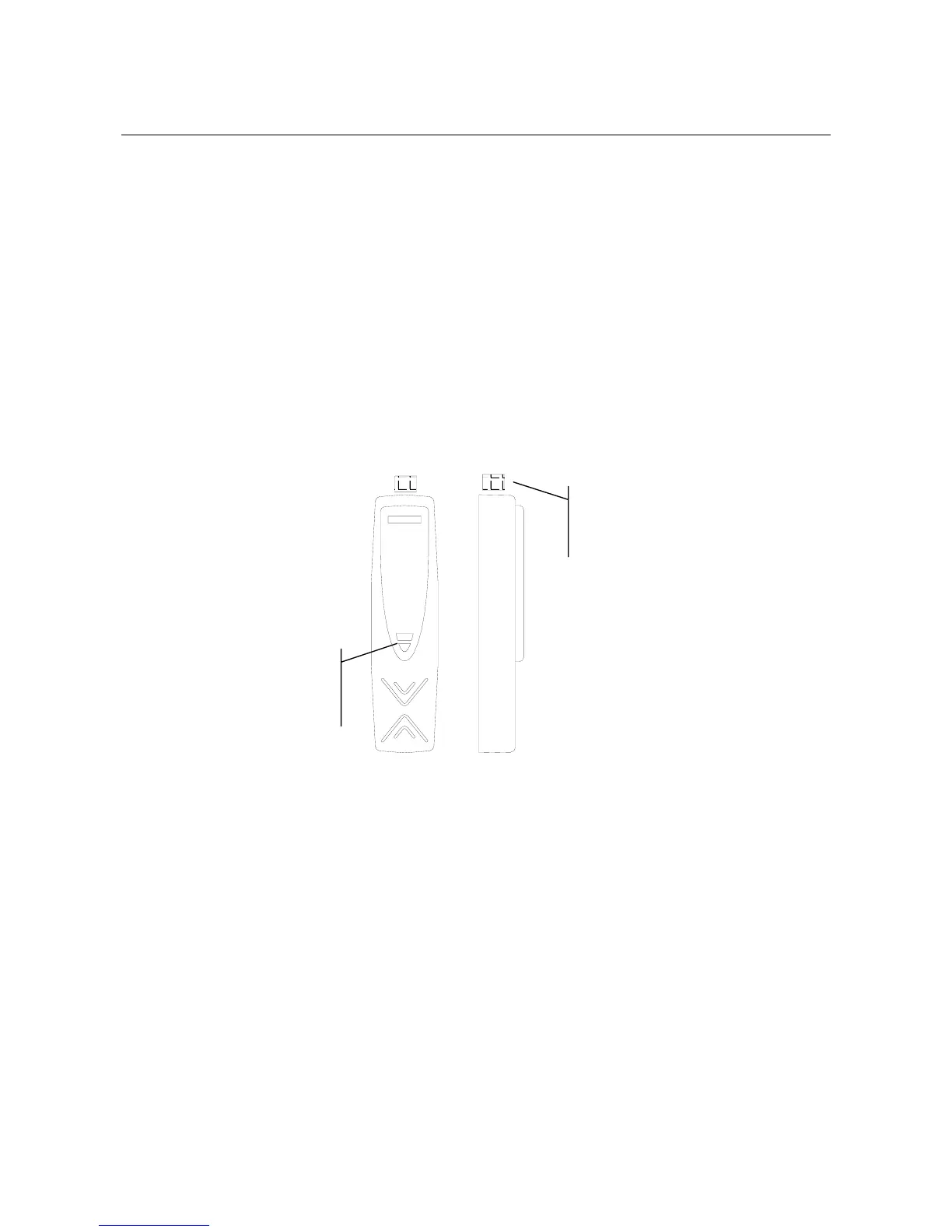Page 18 of 24
ACTIVATION
1
1
.
.
7
7
I
I
d
d
e
e
n
n
t
t
i
i
f
f
i
i
c
c
a
a
t
t
i
i
o
o
n
n
U
U
s
s
i
i
n
n
g
g
t
t
h
h
e
e
S
S
e
e
r
r
v
v
i
i
c
c
e
e
P
P
i
i
n
n
To identify the node, you can call the service pin using the relay-reed found
inside the device (see Figure 15). Use the following steps for this procedure:
1. Place a small magnet as indicated in Figure 15 to call the service pin. The
signal is linked to the yellow service LED (at the center), which will blink
throughout the operation.
2. The TemaServer will send a wink command in response to the service pin,
which lights the yellow LED and the buzzer three times. This allows you to
verify that communications are operational to and from the TemaServer.
3. Check to see that the service LED is off at the end of the operation.
Figure 15: Calling the Service Pin Using a Magnet
Position of
magnet
The LED
goes
yellow
