R8184G PROTECTORELAY
OIL PRIMARY
Fig. 1—Typical hookup for Tradeline R8184G with indicator light and isolated alarm relay.
CHOOSE LOCATION
This unit can be mounted on a 4 x 4 in. junction box,
directly on the burner housing or inside the appliance
cabinet. In a replacement application, mount in the same
location as the old control. Line voltage connections must
be in a wiring enclosure, such as a junction box or the
appliance wiring compartment.
Make sure operating temperatures at the selected loca-
tion will be within the range of -40° C to +54° C (-40° F to
+130° F).
MAKE WIRING CONNECTIONS AND MOUNT CONTROL
Wiring must comply with all local codes and ordinances.
Before mounting the control, make line voltage connec-
tions as shown in Fig. 2. Splice leads with solderless
connectors. Do not exceed load ratings shown on the
device label.
If cad cell leads are run with line voltage wires, breakout
knockout at the bottom of the low voltage terminal strip and
thread can cell leads through the hole.
If necessary use control as a template to mark and drill
new mounting holes. Mount using No. 6 screws (obtain
locally).
After mounting, make low voltage connections to the
screw terminals. Strip leads 3/8 in. [10 mm] and insert under
terminal screw. See Fig. 2. Connect cad cell leads to F-F
terminals and thermostat leads to T-T terminals. See Fig. 1.
CAUTION
1. Disconnect power before beginning installation to
prevent electrical shock or equipment damage.
2. Make sure combustion chamber is free of oil or
vapor before starting system.
APPLICATION
The TRADELINE intermittent ignition oil primary control
operates the oil burner, oil valve (if desired) and the ignition
transformer in response to a call for heat from the thermo-
stat. Through a C554 Cad Cell Flame Sensor, the R8184
monitors the burner flame and shuts down the system on
ignition failure or on flame failure during the run cycle. A light
emitting diode (LED) on the terminal strip lights when the
safety switch opens to provide safety shutdown indication.
A manual reset button is provided to reset the safety switch
after lockout.
For convenience in system maintenance, the safety
switch can be manually opened using a lever on the front of
the control. Clock thermostats that power the clock through
the primary control transformer will lose time during lockout
unless backup batteries are installed.
R8184G is component recognized by Underwriters Labo-
ratories Inc. and meets their flammability test requirements
for a final enclosure.
INSTALLATION
WHEN INSTALLING THIS PRODUCT…
1. Read these instructions carefully. Failure to follow
them could damage the product or cause a hazardous
condition.
2. Check the ratings given in the instructions and on the
product to make sure the product is suitable for your
application.
3. Installer must be a trained, experienced service tech-
nician.
4. After installation is complete, check out product op-
eration as provided in these instructions.
D.T. Form Number 69-0617B
12-90 © Honeywell Inc. 1990
JUNCTION BOX
BLACK
L1
(HOT)
L2
LIMIT
BURNER
MOTOR
IGNITION
OIL VALVE
(OPTIONAL)
ORANGE
WHITE
BILATERAL
SWITCH
CAPACITOR
TRIAC
1K1
R2
R8184G PROTECTORELAY CONTROL
SAFETY
SWITCH
R1
1K2
M718
SAFETY
SWITCH
HEATER
1K
CAD CELL
POWER SUPPLY. PROVIDE DISCONNECT MEANS AND OVERLOAD PROTECTION AS REQUIRED.
1
F
F
COOLING
CONTROL
2
LINE VOLTAGE
THERMOSTAT
2
1
TO USE R8184 WITH LINE VOLTAGE CONTROLLER, JUMPER T-T TERMINALS AND CONNECT LINE
VOLTAGE THERMOSTAT IN SERIES WITH LIMIT CONTROLLER.
3
T(W)
T(R)
LOCKOUT
INDICATOR
LED
SAFETY
SWITCH
R
G
Y
W
X
C
R
H
FAN
RELAY
L1 (HOT)
L2
1
2
3 REMOVE PLUG AND ROUTE VIOLET LEADWIRE THROUGH HOLE IN BASE OF R8184.
T87F/Q539A
COOLING
TRANSFORMER
VIOLET


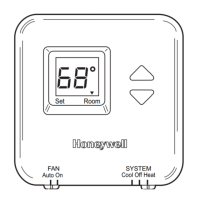

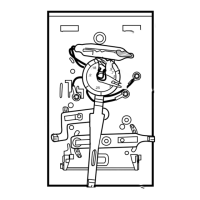








