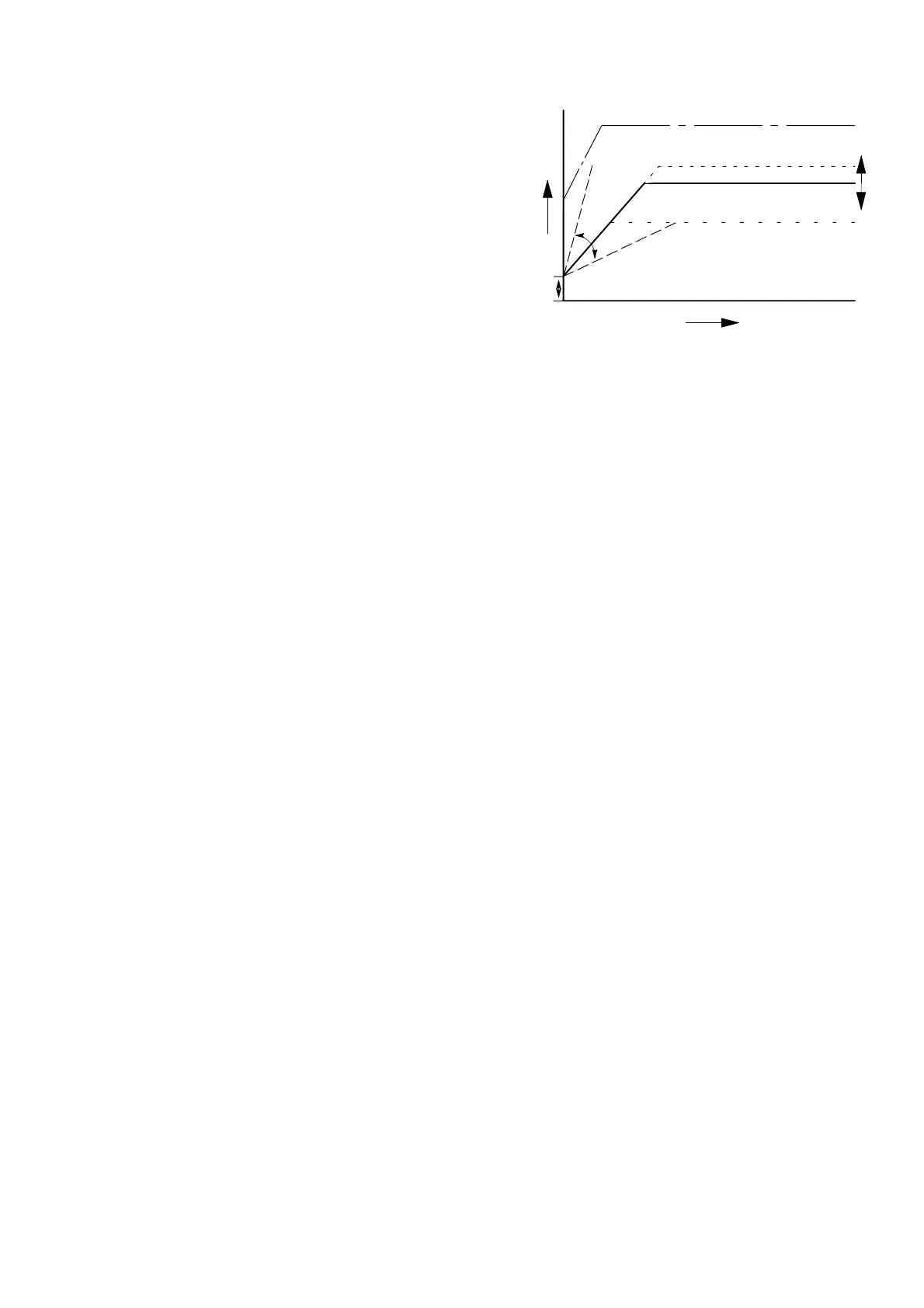EN2R--9018 9704R1--NE
12
Opening speed adjustment (see Fig. 9. )
1. Remove the cap from top of the coil by loosening both
screws.
2. Place screw driver in the slot of adjustment screw
which is of center line.
3. Turn screw driver counter--clockwise to increase the
opening speed and therefore the time till full opening will
decrease.
4. Turn screw driver clockwise to decrease the opening
speed and therefore the time till full opening will
increase.
5. Replace cap on top of the coil.
Final checkout of the installation
Set the appliance in operation after any adjustment and
observe several complete cycles to ensure that all burner
components function correctly.
Poutlet
Step
pressure
time
Flow regulation
Opening speed regulation
Fig. 10. Characterized opening.
