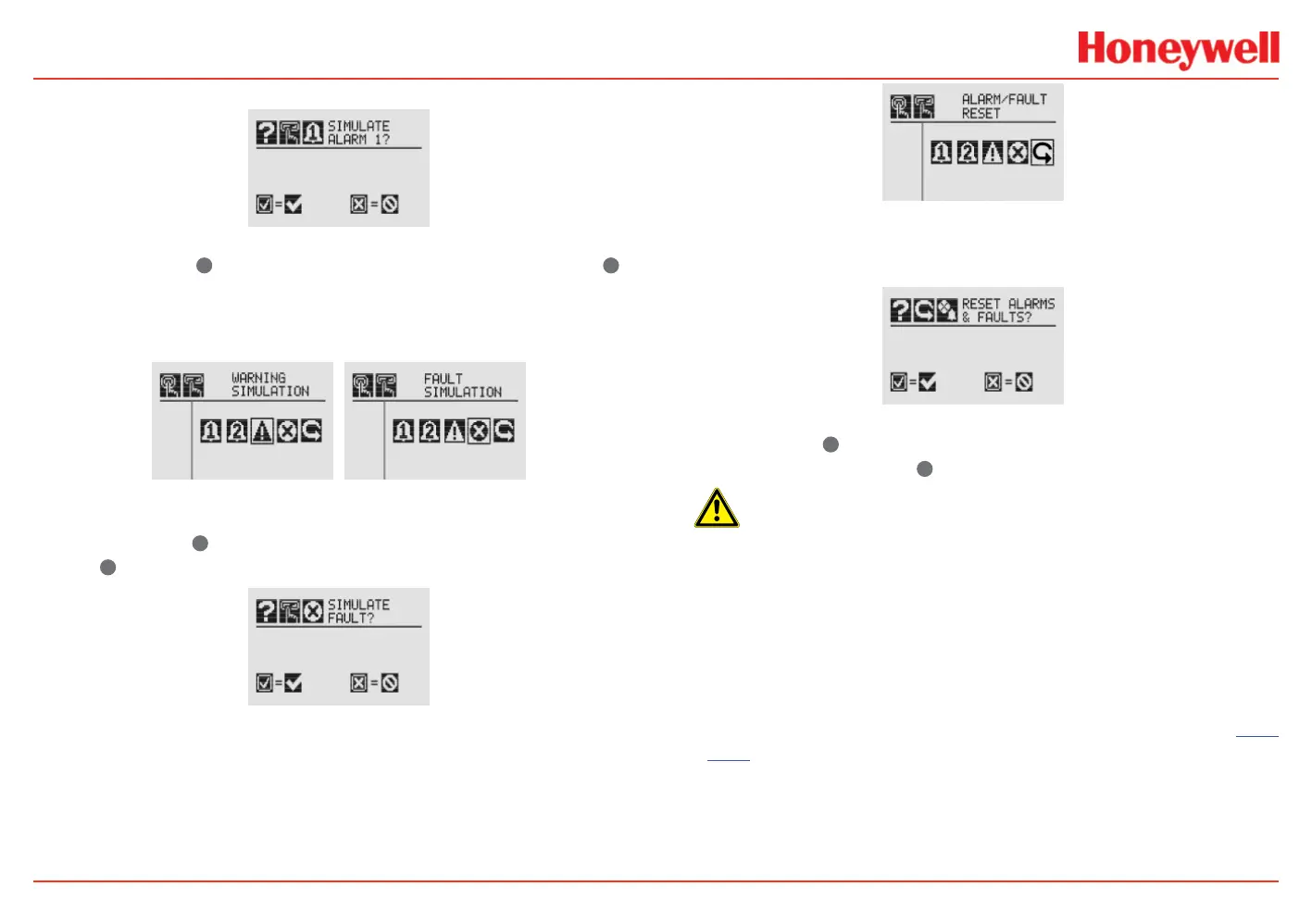XNX Universal Transmitter
Proof Testing Procedure
13
Testing
conrmation screen.
Figure 17. Conrmation
Selecting
✓
will simulate the selected alarm. If the
✖
is
selected, the simulation is aborted.
4. To simulate a Warning or Fault from the XNX, select the
appropriate icon from the menu.
Figure 18. Warning and Fault Simulation Screens
5. As in an alarm simulation, a conrmation screen will appear.
Selecting
✓
will simulate a warning or fault from the XNX. If
✖
is selected, the simulation is aborted.
Figure 19. Fault Simulation Conrmation
6. Use Alarm/Fault Reset to reset alarms, faults or warnings
generated by the simulation.
Figure 20. Alarm/Fault Reset Screen
As in an alarm simulation, a conrmation screen will appear.
Figure 21. Alarm/Fault Reset Screen
Selecting
✓
will reset all alarms, faults or warnings generated
by the simulation. If
✖
is selected, the simulation continues.
CAUTION
The alarms and faults generated by the simulation will not be
cleared from the XNX until alarms/faults are reset. Failure to reset
the alarms/faults upon exiting the simulation keeps the relays and
LEDs in alarm/fault mode.
6.4.2 Gas Verification
To verify the mA output of Zero Gas and Calibration, refer to 6.1. 2
and 6.1. 3.
A different bottle of calibration gas and/or zero gas should be used
to verify the results.
