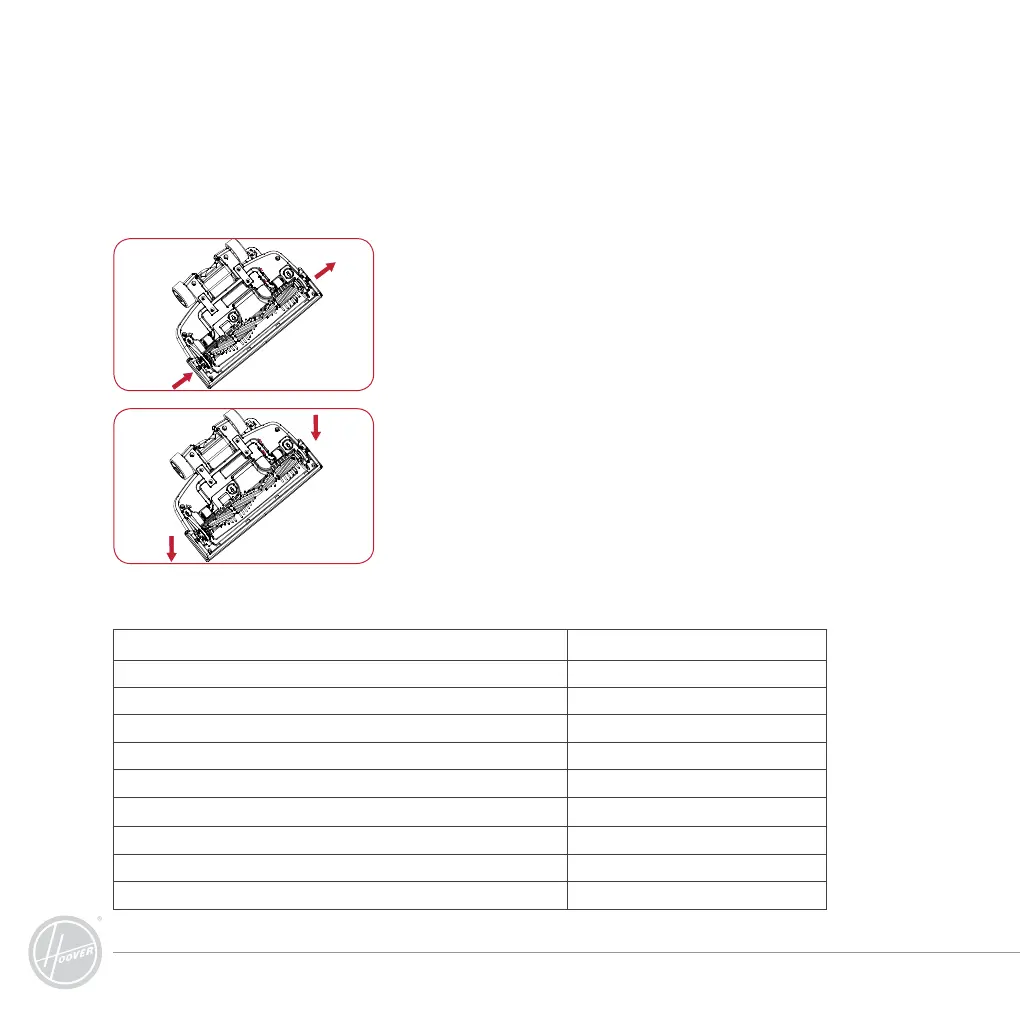18.
Changing the Motorised Powerhead Drive Belt (continued)
4. Slide the old belt off the drive shaft and then
the end cap. If the belt is broken, remove all the
broken pieces.
5. Place the new belt over the drive shaft first and then
the end cap. Make sure the lettering on the belt is on
the outside. Insert the end cap into the groove.
6. Holding the rotating brush, insert it into the end cap
first and then into the groove on the other side.
7. Replace the bottom plate.
Maintenance (continued)
Please contact Hoover Customer Care: 1300 360 845 to find your local spare parts provider.
Part Part Number
Hose 31220477
Dust Bin 33151826
Power Head 114 0 0123
Cord Retract Assembly 33200885
Rear Cover 33151827
Motor 33300684
Filter set (HEPA Carbon, Pre motor mesh & sponge filters) 32200888
Round Brush 31130 0 92
Crevice Tool 31120107
