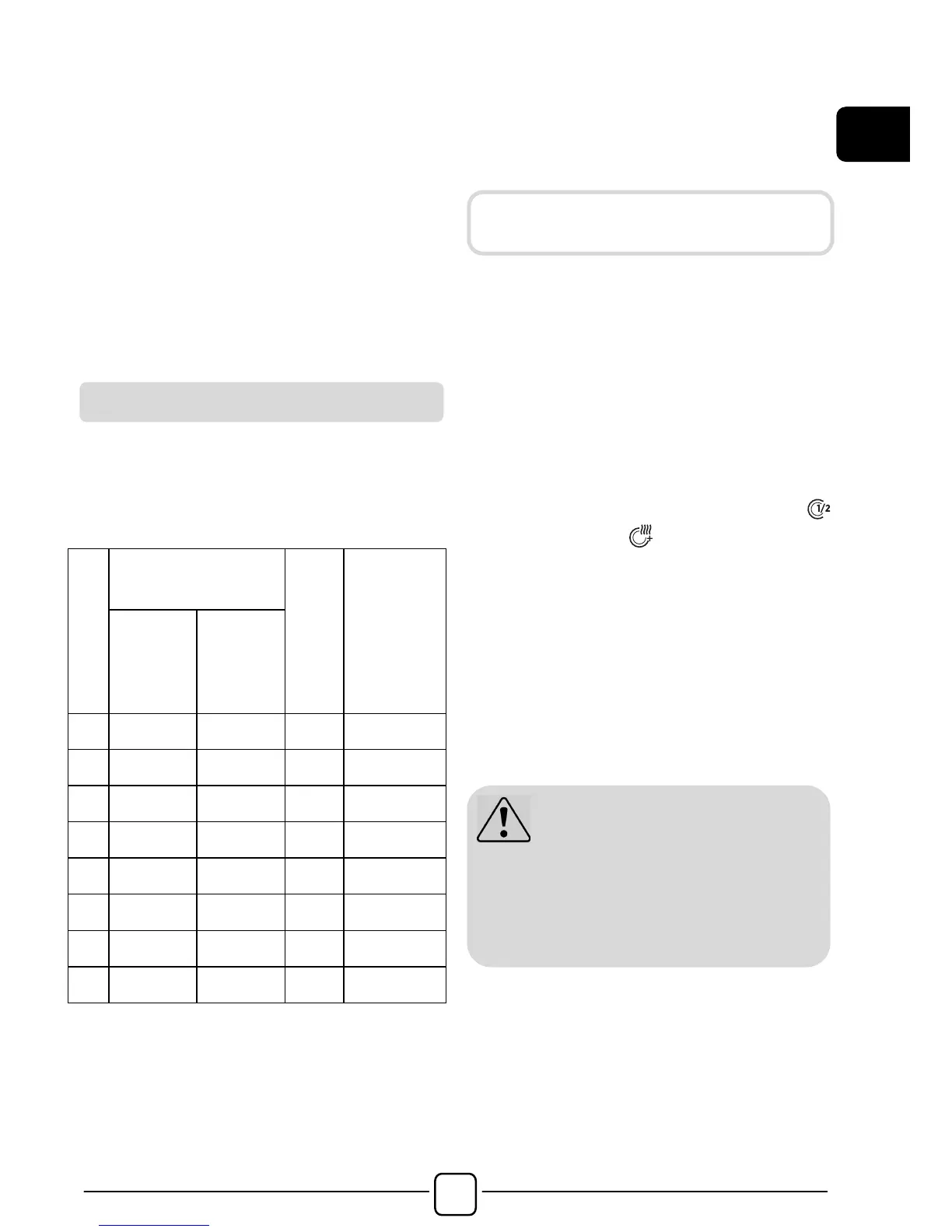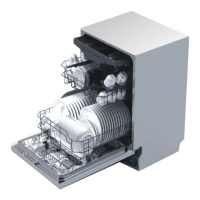18.
WATER SOFTENER UNIT
Depending on the source of the supply,
water contains varying amounts of
limestone and minerals which are deposited
on the dishes leaving whitish stains and
marks. The higher the level of these
minerals present in the water, the harder
the water is. The dishwasher is fitted with a
water softener unit which, through the use
of special regenerating salt, supplies
softened water for washing the dishes. The
degree of hardness of your water can be
obtained from your water supply company.
The water softener can treat water with a
hardness level of up to 90°fH (French grading)
or 50°dH (German grading) through
8 settings.
The settings are listed in the table below,
with the relative mains water to be treated.
* The softener unit is set in the factory at
level 4 (d4) as this satisfies the requirements
of the majority of users.
Regulate the setting of your water softener
unit according to the degree of hardness of
your water as follows:
1. Hold down the "Progr." Button and at
the same time turn on the dishwasher
with the "ON/OFF" button.
2. "Setup" appears on the display.
3. Press the "Progr." button until you
see
"SOFTNER" written on the display.
4. Then press the button “ ½ Half Load
or
“ExtraDry” buttons for change
the value from 1 to 7.
5. Switch off the dishwasher by pressing
the "ON/OFF" button to make the new
setting.
To change the water softener setting again,
follow the same procedure.
Regulating the water softener
The dishwasher must ALWAYS be off
before start of this procedure.
WARNING
If you cannot complete the
procedure,
turn the dishwasher off by pressing
the
"ON/OFF" button and start the
procedure again from the beginning
(STEP 1).
