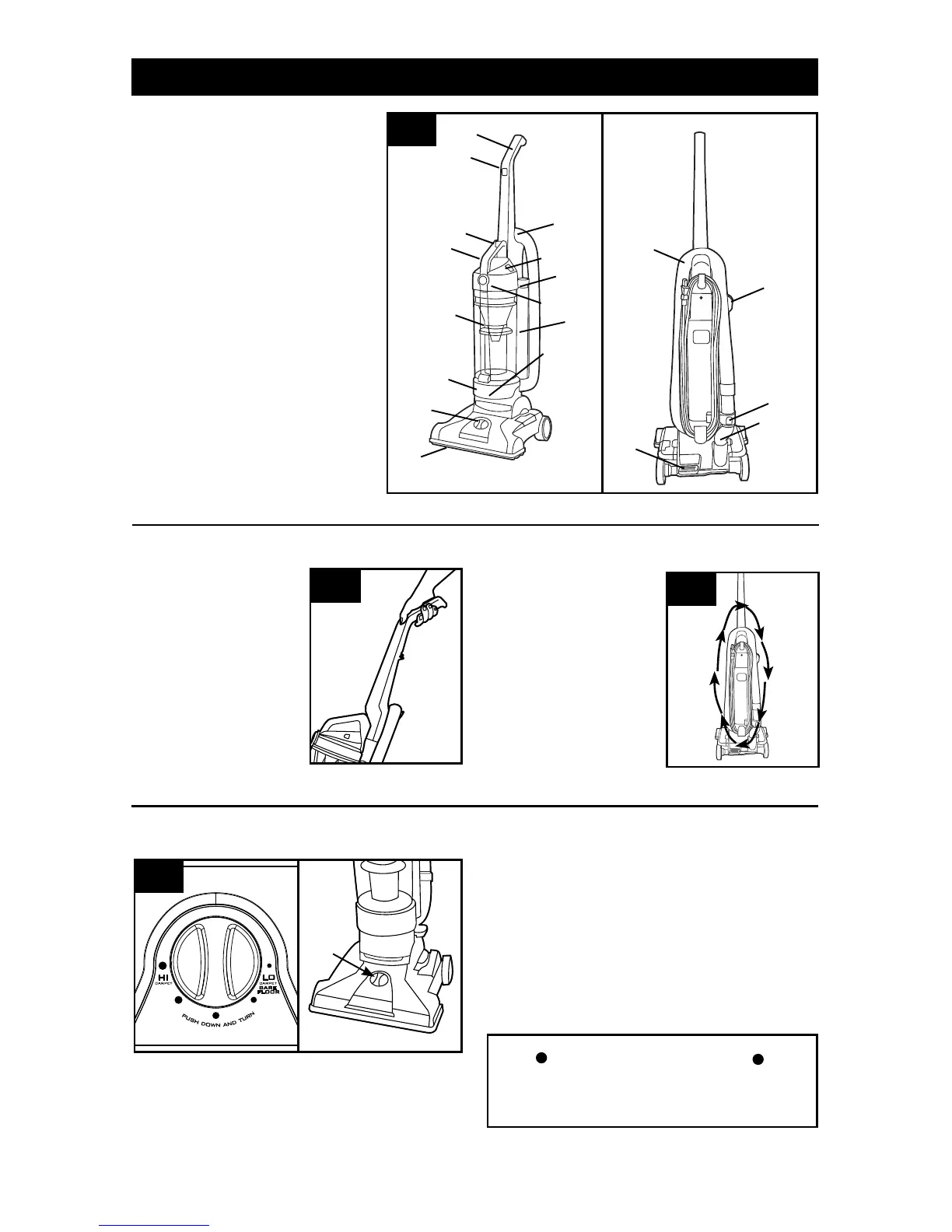VACUUM DESCRIPTION
2. HOW TO USE
6
Actual model may vary from images shown.
2.1
1. Handle*
2. ON/OFF Switch
3. Dirt Cup Release Button
4. Carry Handle
5. Dirt Cup
6. Stair Cleaning Handle
7. Furniture Guard
8. Filter made with HEPA media
Access
9. Rinsable Filter Access
10. System Check Indicator
11. Crevice Tool
12. Wand
13. Hose
14. Handle Release Pedal
15. Hose Tube
16. Hose Release Button
17. Dusting Brush
18. Height Adjustment
*Varies per model
1
2
3
4
5
6
7
8
9
12
11
14
13
10
15
16
17
13
18
2.2 Plug cord into
electrical outlet.
To turn vacuum ON,
push ON/OFF switch
once.
To turn vacuum OFF,
push switch again.
2.2
ON-OFF SWITCH
2.3 Wrap cord on cord
hooks for convenient
storage.
Attach the plug end to
the cord.
CORD STORAGE
2.3
A
2.4 To adjust height setting, PUSH DOWN and
TURN knob (A) to desired height setting.
For maximum cleaning performance, the following
carpet height settings are recommended:
• Lowest setting: for all types of carpet and
bare floors.
• Higher settings: for very deep pile carpet,
where easier pushing effort is desired, while
maintaining good cleaning performance.
2.4
If the vacuum is difficult to push, push down and
turn knob to the next higher setting.
CARPET HEIGHT ADJUSTMENT
IMPORTANT
