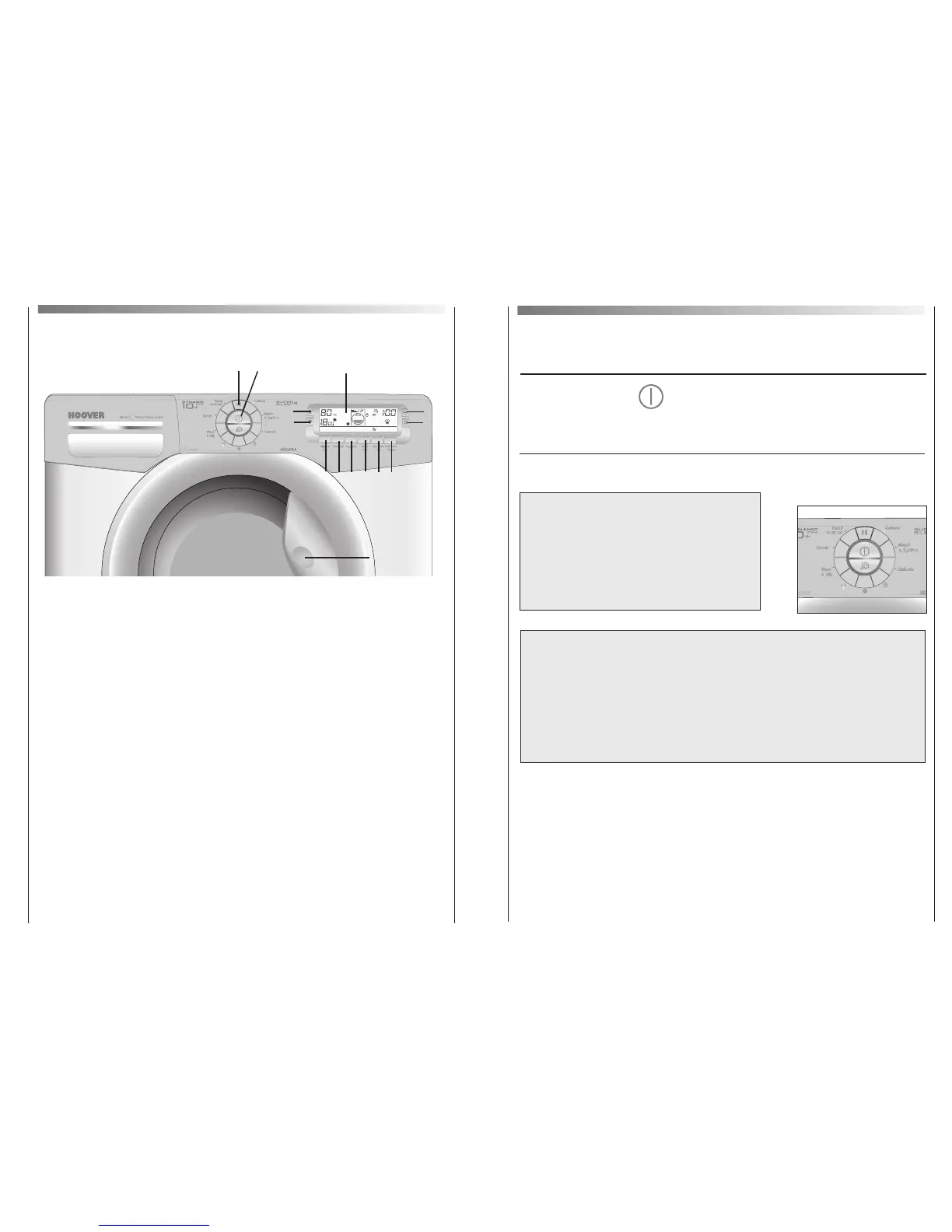Door handle
Press the finger-bar inside the door handle to open the door.
A
7
6
Description of controls
Door handle A
"On/off" button B
Programme selection buttons C
"Spin Selection" button D
"Wash Temperature" button E
"Wash time" button F
"Delay Start" button G
"Night & Day" button H
"Prewash" button I
"Hygienic" button L
"Rinse hold" button M
"Sensitive care" button N
"Intensive steam" button O
"Start/Pause" button R
Digital Display S
Detergent drawer T
Fig. 1
T
R
B
S
OIHMLN
E
D
G
F
}
C
ON/OFF Button
Press this button to switch ON/OFF the appliance.
B
PROGRAMME SELECTION buttons
Pressing a programme button
the display lights up to show
the settings for the programme
selected.
N.B. To switch the machine off
press the ON/OFF button
Today, most detergents have been improved to wash efficiently at
lower temperatures, therefore we have set the default
temperature settings of each programme to a lower level, saving
electricity and reducing the carbon footprint of your machine.
You can select an high temperature by pressing the temperature
button.
Please refer to the programme guide for the maximum
temperature to which each programme can be set.
Press the START button to start the selected cycle
When the cycle ends, switch off the appliance by pressing the ON/OFF button
C