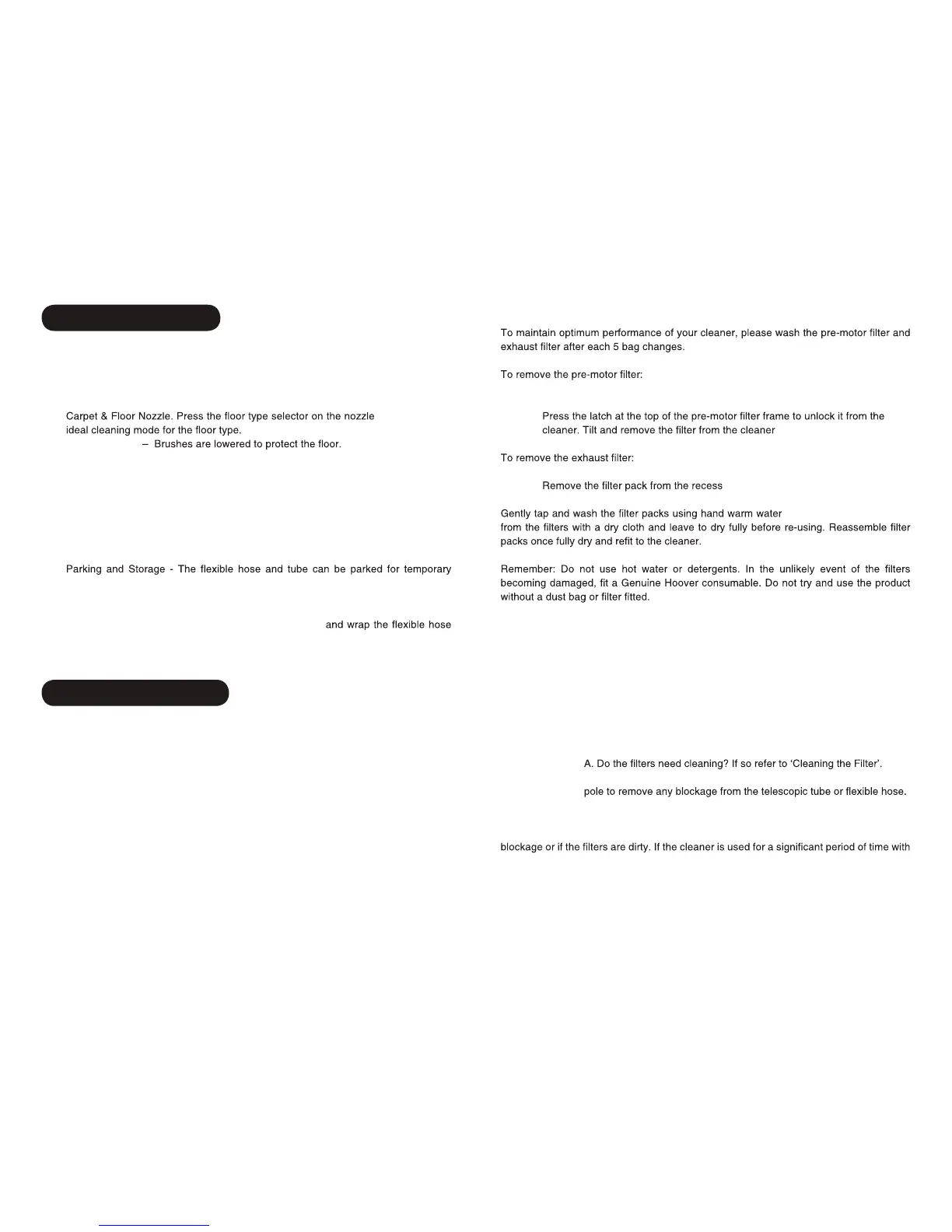2
USING YOUR CLEANER
1. Extract power cord and plug it into the power supply. [5] Do not pull the cord beyond
the red marker.
2. Adjust the telescopic tube to the desired height by moving the telescopic tube
adjuster up and raise or lower the handle to the most comfortable cleaning position.
[6]
3.
[7] to select the
Hard Floor
Carpet – Brushes are raised for the deepest clean.
4. Switch the cleaner on by rotating the On/Off Variable Power Control Roller clockwise
on the rear of the cleaner main body. [8]
5. Adjust the power level by rotating the On/Off Variable Power Control Roller to the
desired level [8]
6. Switch off at the end of use by rotating the On/Off Variable Power Control Roller
anti-clockwise to the end. [8] Unplug and gently pull the power cord out of the
cleaner and the cord will begin to automatically retract back into the cleaner. [9]
7.
storage while in use [10] or in the Nanopack storage position when not in use:
Retract the telescopic tube to its storage length [6]. Remove the nozzle from the
end of the telescopic tube [11] and remove the hose handle from the telescopic tube
[12]. Lift the hose latch at the rear of the cleaner [13]
around the product [14]. Park the hose handle on the product [15]. Assemble the
nozzle into the parking slot underneath the product [16]. Assemble the telescopic
tube into the remaining parking slot underneath the product [17].
CLEANER MAINTENANCE
Replacing The Dust Bag - (H69)
If the bag check indicator [1C] is red please check and, if necessary, replace the bag.
1. Remove the hose from the cleaner [2].
2. Press the Bag Door Release buttons and remove bag door [18].
3. Pull the bag collar to remove the dust bag [19] and carefully dispose the bag
into a bin.
4. Fit a new bag into the cleaner by inserting the bag collar into the bag holder
[19].
IMPORTANT: The hose must be removed before removing or replacing the dust
bag.
Remember: The
bag check indicator may be red if an obstruction has occurred. In this
case refer to ‘Removing A Blockage From the System’.
Cleaning the Filters
1. Open the bag door and remove the dust bag from the cleaner (see “Replacing
The Dust Bag”)
2.
[20].
1. Unlock the door by rotating the door along arrows indicated [21].
2.
[22].
[23].Remove excess water
Cleaning the permanent dust bag (depending on model) - (H69C)
To maintain optimum performance we recommend that you wash the permanent bag
after every 5 full bags. Empty the contents of the Bag into a bin, wash the Bag under
handwarm water, remove excess water with a dry cloth and leave to dry fully before
replacing.
Removing a Blockage From The System
If the bag check indicator is red:
1. Check if the bag is full. If so refer to ‘Replacin
g The Dust Bag’.
2. If it is not full, then;
B. Check if there is any other blockage in the system - Use a rod or a
C. Check for and clear any blockage in the Nozzle
Warning - The bag check indicator will turn red if the cleaner is used when full, if there is a
the bag check indicator is red, a thermal cut out will switch the cleaner off to prevent over-
heating. The bag check indicator turn green once the cleaner has switched off to signal
that the thermal cut out has been activated. If this should happen, switch the cleaner off,
unplug and correct the fault. It will take about 45 minutes for the cut out to automatically
reset.
(*Certain Models Only)
