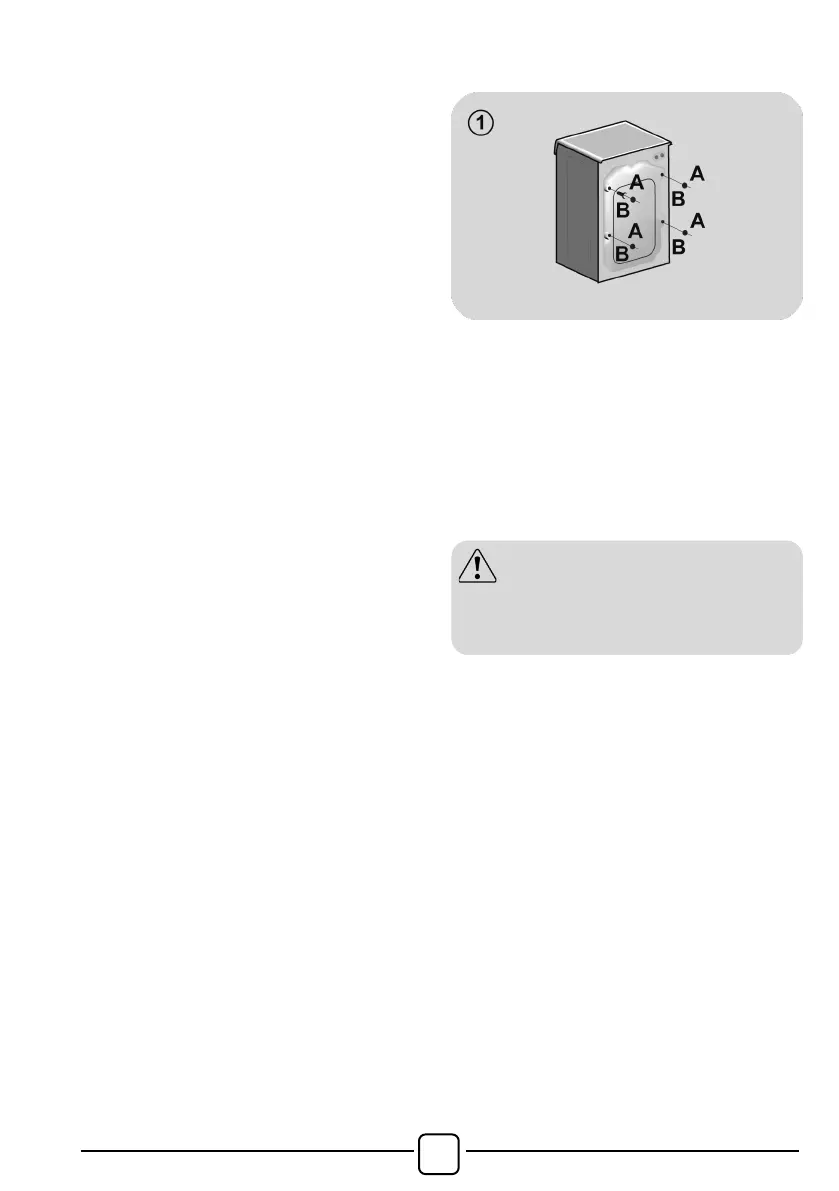2. INSTALLATION
Remove the
2
or
4
transportation
screws
(A)
remove the
2
or
4
flat washers,
rubber bungs and plastic spacer
tubes
(B)
as illustrated
in figure 1
If the washing machine is
built
in
, unscrew the
3
or
transportation screws
(A)
remove the
3
or
4
flat washers,
rubber bungs and plastic spacer
tubes
(B)
.
During the removal of the screws
occasionally spacer tubes fall
inside the product, these can be
remove by tilting the product forward
and recovering them from the floor
or inside the base of the machine.
Cover the open transportation screw
holes with the
2
or
4
included in the instruction bag.
WARNING:
keep packaging materials
away from children.
