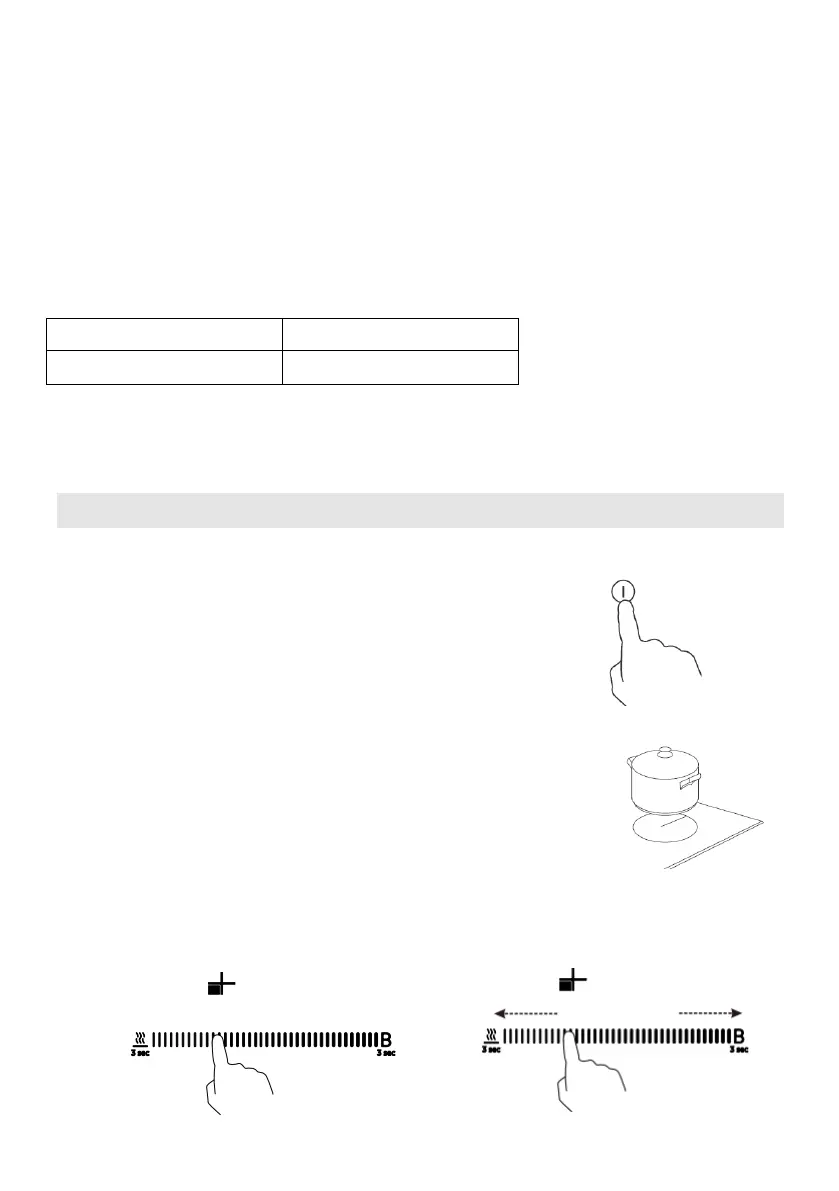Pan dimensions
The cooking zones are up to a limit, automatically adapted to the diameter of the
pan. However the bottom of this pan must have a minimum of diameter according
to the corresponding cooking zone. To obtain the best efficiency of your hob,
please place the pan in the centre of the cooking zone.
The base diameter of induction cookware
Cooking zone Minimum (mm)
1, 2, 3, 4 (180mm) 120
The above may vary according to the quality of the pan used.
Using your Induction Hob
To start cooking
1. Touch the ON/OFF control.
After power on, the buzzer beeps once, all displays
show “ – “ or “ – – “, indicating that the induction
hob has entered the state of standby mode.
2. Place a suitable pan on the cooking zone that
you wish to use.
• Make sure the bottom of the pan and the surface
of the cooking zone are clean and dry.
3.Select one heating zone and set a power level by touching the slider, or slide
along the “—”control, or just touch any point of the “—”.
Or