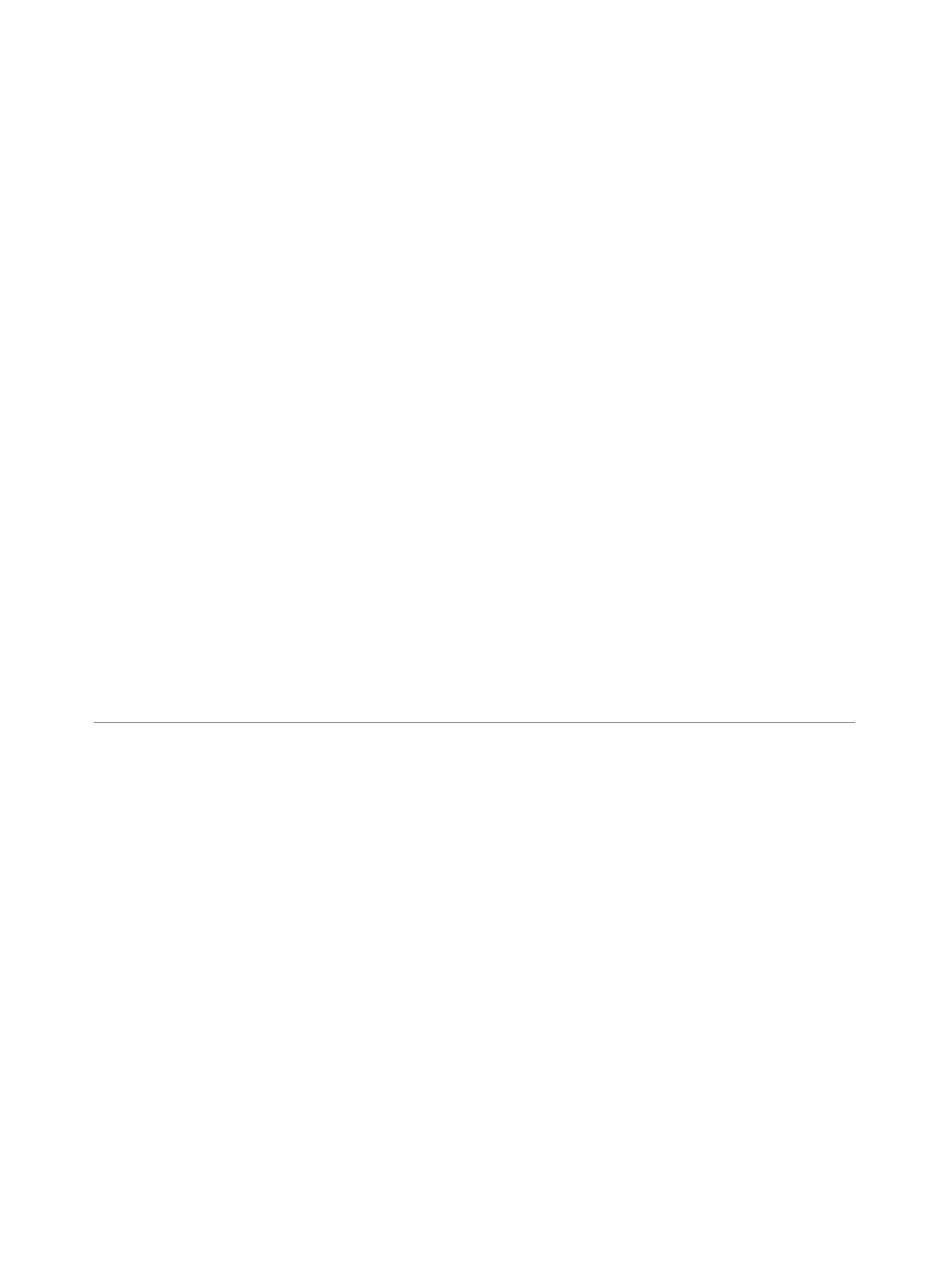→180℃→190℃).
Suppose you want to cook at
180
℃
for 40 minutes.
1. Open the oven door and place the food, close it.
2. Touch CONVECTION button once.
3. Touch number button 8 to indicate convection temperature.
4. Touch CONVECTION button to confirm.
5. Use the number buttons to enter cooking time.
6. Touch START button to start.
NOTE: You can check the convection temperature while cooking is in progress by touching the
CONVECTION button.
To Preheat and Cook with Convection
Your oven can be prog
rammed to combine preheating and convection cooking operations.
Suppose you want to preheat to 170℃and then cook 35 minutes.
1. Open the oven door and place the food, close it.
2. Touch CONVECTION button once.
3. Touch number button 7 to indicate convection temperature.
4. Touch START button to start. Beeps will sound when the designated temperature is reached.
5. Open the door and place container of food at the center of the turntable.
6. Use the number buttons to enter cooking time.
7. Touch START button to start.
NOTE: When reached designated temperature, you oven will return to standby mode,
if press STOP
button twic
e. But if you do not open the oven door within 30 minutes or touch the STOP button, the
display will show “End”. The longest preheat time is 30 minutes, and the preheat time cannot be set.
MICRO.+ CONVECTION
Maximum cooking time for convection is 9 hour 99 minutes.
This oven has four pre-programmed settings that make it easy to cook with both convection heat and
microwave automatically.
Suppose you want to bake a cake for 24 minutes on 170℃.
1. In standby mode, touch MICRO.+ CONVECTION button once.
2. Use the number buttons (1~4) to select a convection temperature(1-110℃, 2-140℃, 3-170℃,
4-200
℃
).
3. Touch MICRO.+ CONVECTION button to confirm.
4. Use the number buttons to enter cooking time as desired.
5. Touch START button to start.
NOTE: You can check the convection power level while cooki
ng is in progress by pressing the MICRO.+
CONVECTION button.