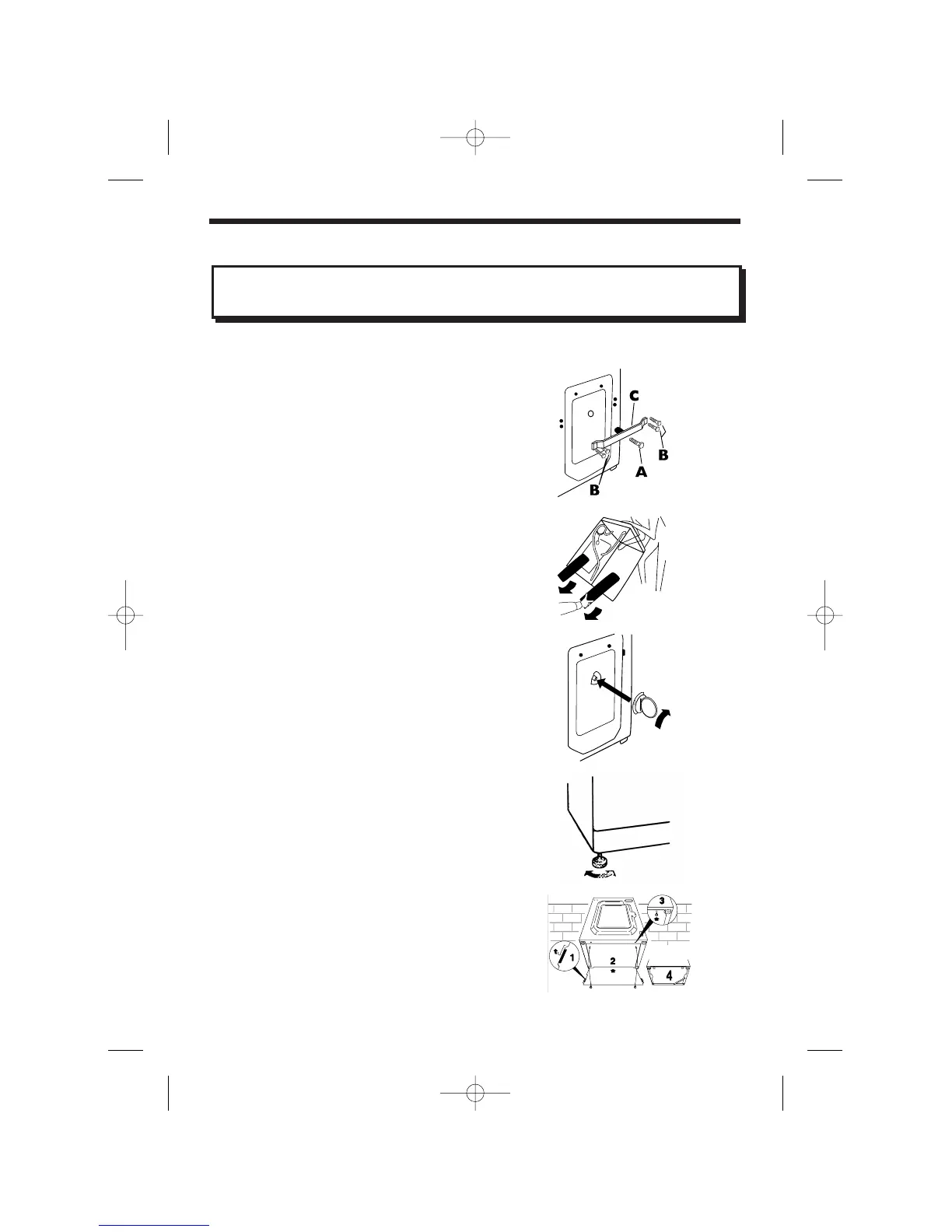Remove the machine from the packaging – close to where it will finally be
positioned remembering the plug must be easily accessible after installation – and
proceed as follows:
On the back of the machine
1) Remove the central screw A and side screws
B and pull out the transit bracket C along
with the red locator.
2) Tilt the machine forward and remove the two
polystyrene spacers.
3) Cover the central hole using the cap
enclosed in the instructions bag.
4) Adjust the two feet at the front to level the
machine.
5) Tilt the machine forward and locatethe base
panel by (1) removing the paper backing
from the adhesive tape,(2) locate the base
panel in the front of the machine, (3) offer the
base panel up to the base of the washing
machine and locate the two push clips.
7
Installation & testing
Note: when lifting the machine always use two people
to avoid injuries.
