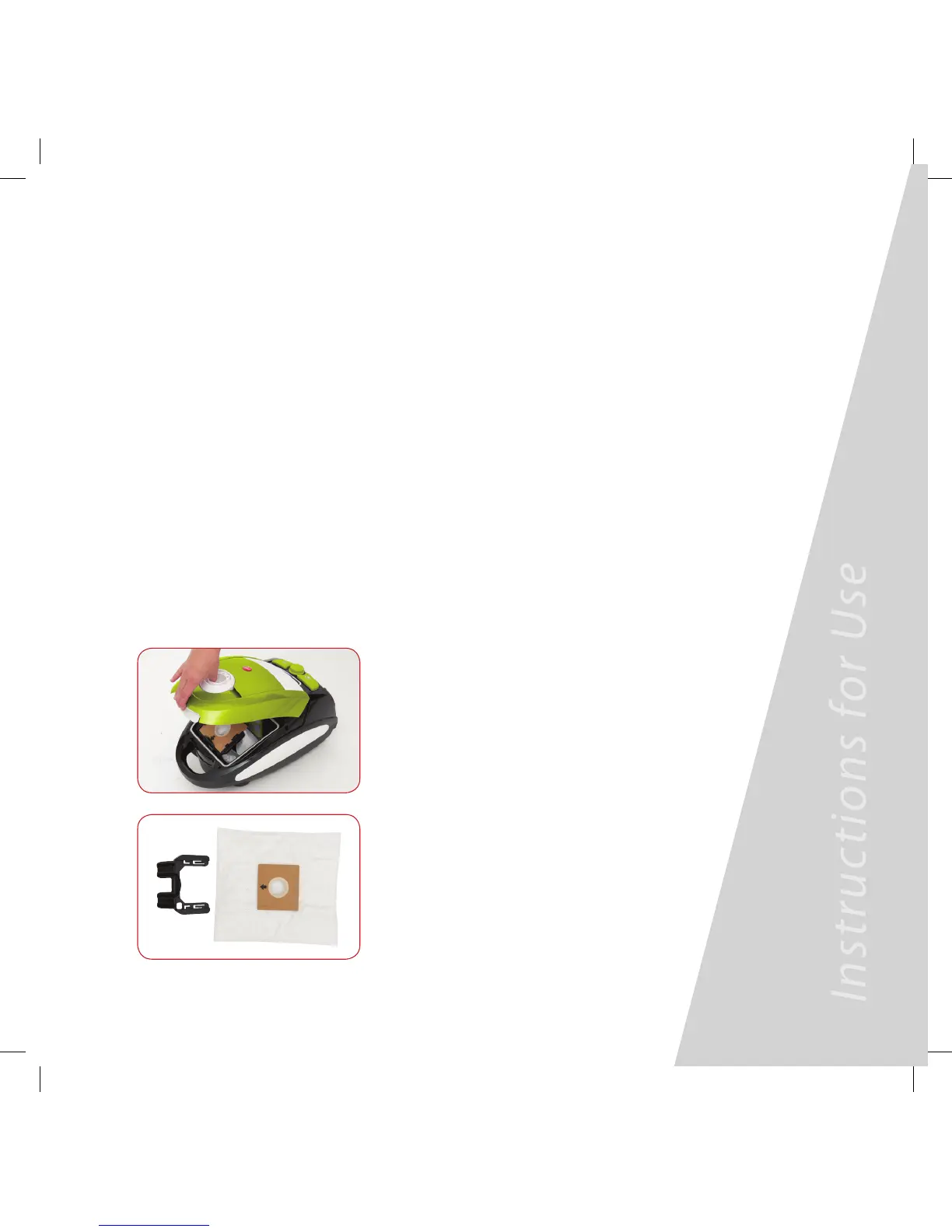Maintenance
IMPORTANT!
Ensure the vacuum cleaner is not connected to the power supply
when performing any maintenance procedures. Use a damp cloth and mild
detergent when cleaning the appliance.
Vacuum Cleaner Storage
When not in use, ensure the cleaner is not connected to the power supply, and pull the power
cable gently out of the power socket. Press the automatic cord rewind button to reel in the power
cable fully. Hang the floor brush onto the floor park. The powerhead must be stored separately.
Store the cleaner in a cool dry location.
Changing the Dust Bag
Always operate the cleaner with dust bag installed. If you
forget to attach the dust bag or attach it in the wrong
direction, the dust bag cover may not close completely.
1. Remove the hose from the inlet.
2. Open the cover.
3. Remove the bracket and the dust
bag assembly.
