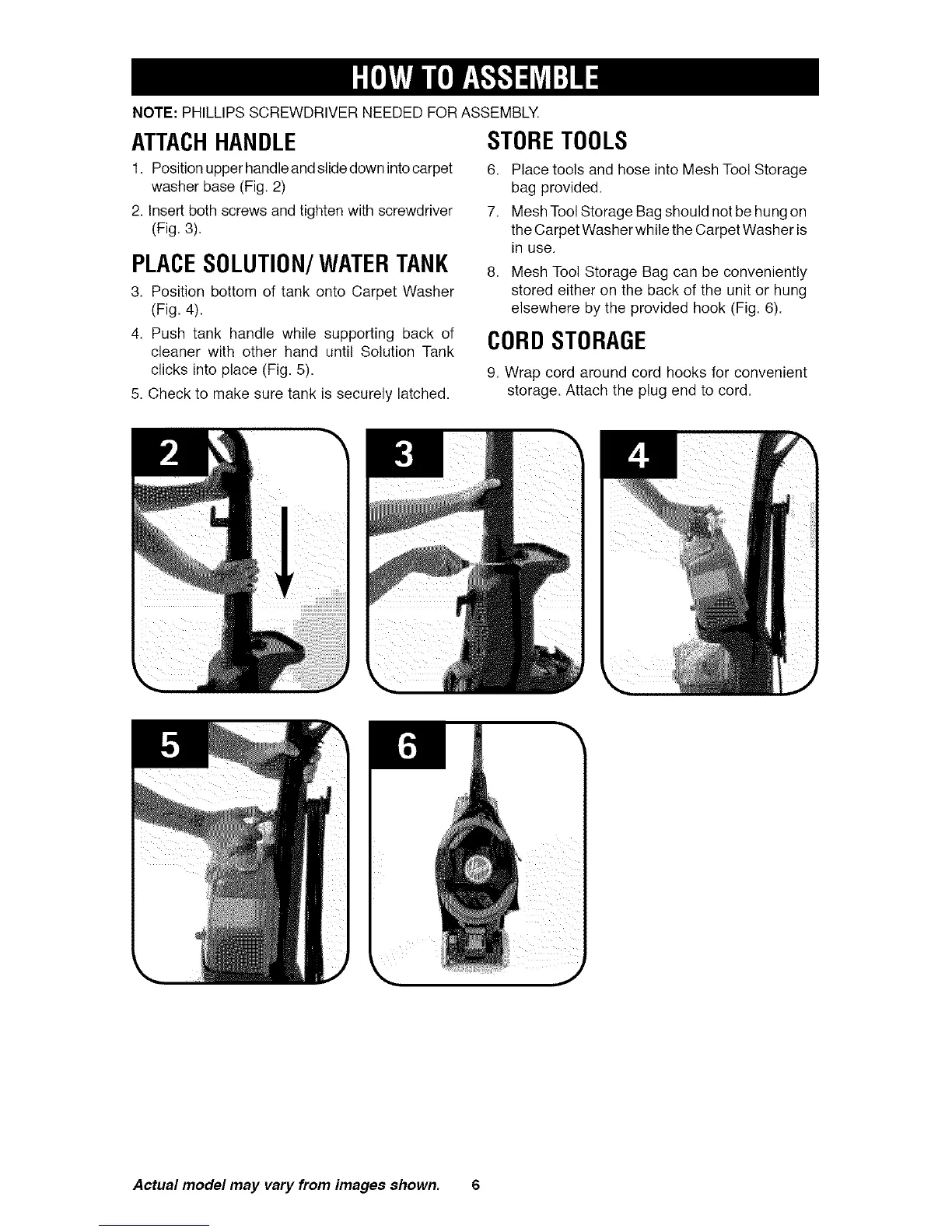NOTE: PHILLIPS SCREWDRIVER NEEDED FOR ASSEMBLY,
ATTACHHANDLE
STORETOOLS
1. Position upper handleand slide down intocarpet
washer base (Fig. 2)
2. Insert both screws and tighten with screwdriver
(Fig. 3).
PLACESOLUTION/WATER TANK
3, Position bottom of tank onto Carpet Washer
(Fig. 4).
4. Push tank handle while supporting back of
cleaner with other hand until Solution Tank
clicks into place (Fig. 5).
5. Check to make sure tank is securely latched,
6. Place tools and hose into Mesh Too! Storage
bag provided.
7. Mesh Tool Storage Bag should not be hung on
the Carpet Washer while the Carpet Washer is
in use.
8. Mesh Tool Storage Bag can be conveniently
stored either on the back of the unit or hung
elsewhere by the provided hook (Fig. 6).
CORD STORAGE
9. Wrap cord around cord hooks for convenient
storage. Attach the plug end to cord,
Actual model may vary from images shown. 6
