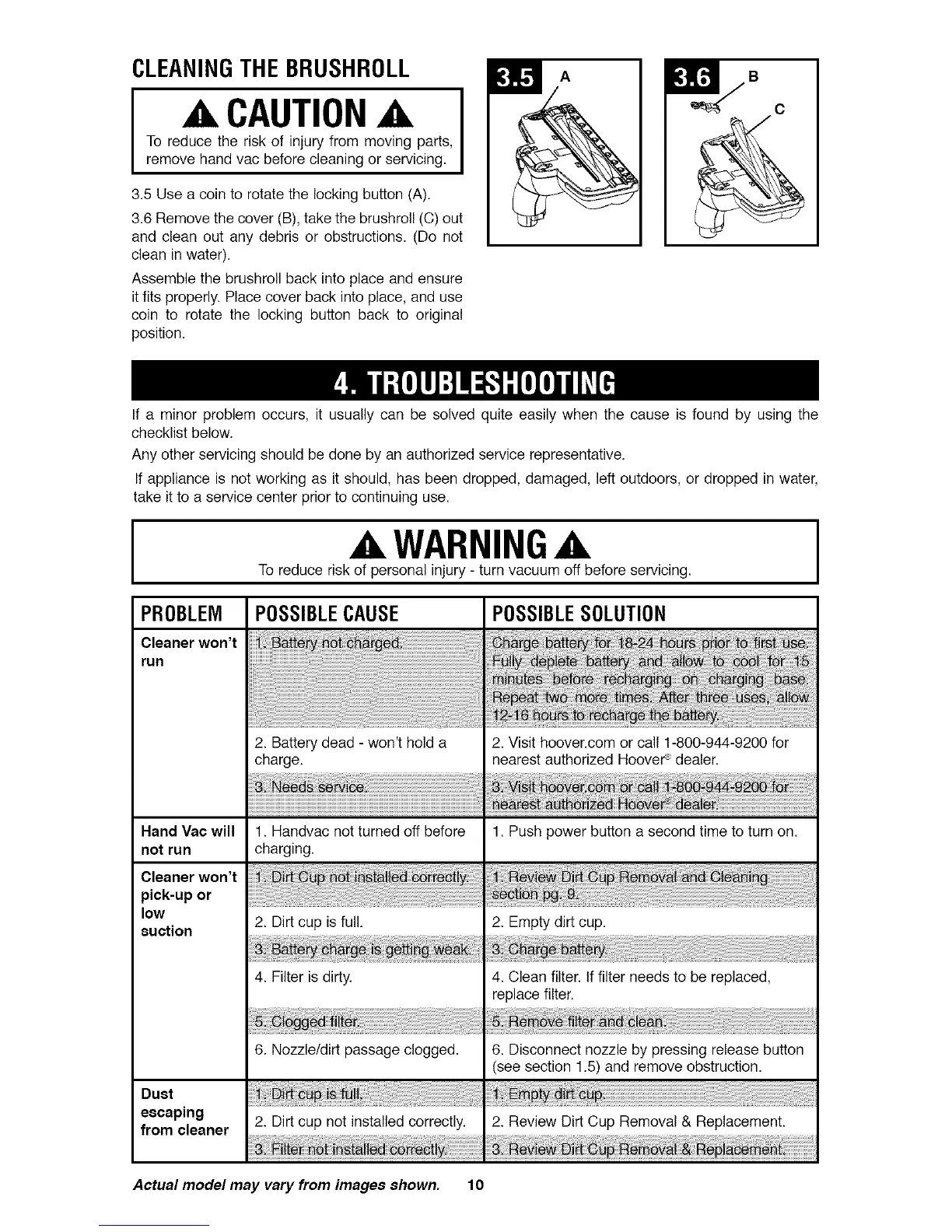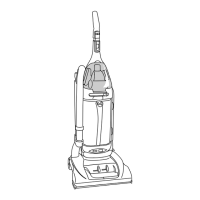CLEANING THE BRUSHROLL A
CAUTION
To reduce the risk of injury from moving parts,
remove hand vac before cleaning or servicing.
3.5 Use a coin to rotate the locking button (A).
3.6 Remove the cover (B), take the brushroll (C) out
and clean out any debris or obstructions. (Do not
clean in water).
Assemble the brushroll back into place and ensure
it fits properly. Place cover back into place, and use
coin to rotate the locking button back to original
position.
If a minor problem occurs, it usually can be solved quite easily when the cause is found by using the
checklist below.
Any other servicing should be done by an authorized service representative.
If appliance is not working as it should, has been dropped, damaged, left outdoors, or dropped in water,
take it to a service center prior to continuing use.
A WARNINGA
To reduce risk of personal injury - turn vacuum off before servicing.
POSSIBLECAUSE POSSIBLESOLUTIONPROBLEM
Cleaner won't
run
Hand Vac will
not run
Cleaner won't
pick-up or
low
suction
2. Battery dead - won't hold a
charge.
ser_i
1. Push power button a second time to turn on.
1. Handvac notturned off before
charging.
2. Dirt cup is full.
4. Filter is dirty.
6. Nozzle/dirt passage clogged.
Duet
escaping
from cleaner 2. Dirt cup not installed correctly.
jstji oti
Actual model may vary from images shown. 10
2. Visit hoover.corn or call 1-800-944-9200 for
nearest authorized Hooved; dealer.
2. Empty dirt cup.
4. Clean filter. If filter needs to be replaced,
replace filter.
6. Disconnect nozzle by pressing release button
(see section 1.5) and remove obstruction.
2. Review Dirt Cup Removal & Replacement.
vi i ov i
