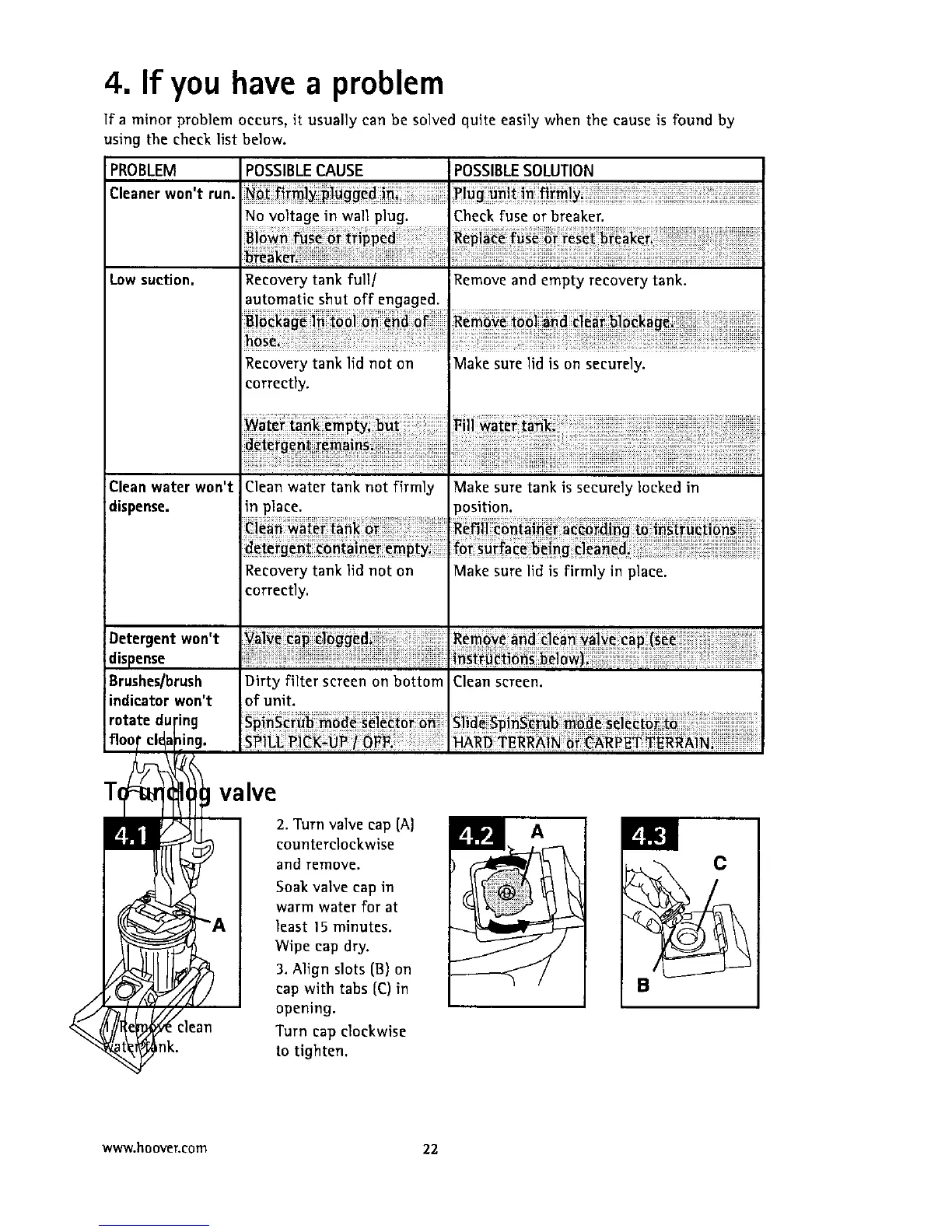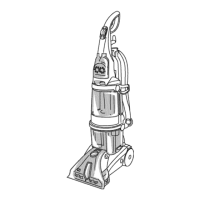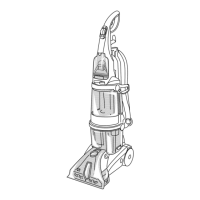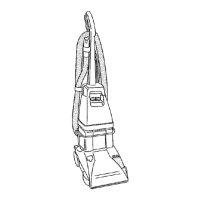4. If you have a problem
If a minor problem occurs, it usually can be solved quite easily when the cause is found by
using the check list below.
PROBLEM
Cleaner won't run.
Low suction,
Clean water won't
dispense.
Detergent won't
dispense
Brushedbrush
indicator won't
rotate during
flooF clelalnoing.
POSSIBLECAUSE
No voltage in wall plug.
Recovery tank full/
automatic shut off engaged.
Recovery tank lid not on
correctly.
Clean water tank not firmly
in place.
Recovery tank lid not on
correctly.
Dirty filter screen on bottom
ofunit.
!POSSIBLESOLUTION
Check fuse or breaker.
Remove and empty recovery tank.
;Make sure lid is on securely.
Make sure tank is securely locked in
position.
Make sure lid is firmly in place.
Clean screen.
vaIve2.Turnvalvecap {A)
counterclockwise
_ nk. clean
and remove.
Soak valvecap in
warm water for at
least 15 minutes.
Wipe cap dry.
3. Align slots (B) on
cap with tabs (C) in
opening.
Turn cap clockwise
to tighten.
www.hoover.com 22
