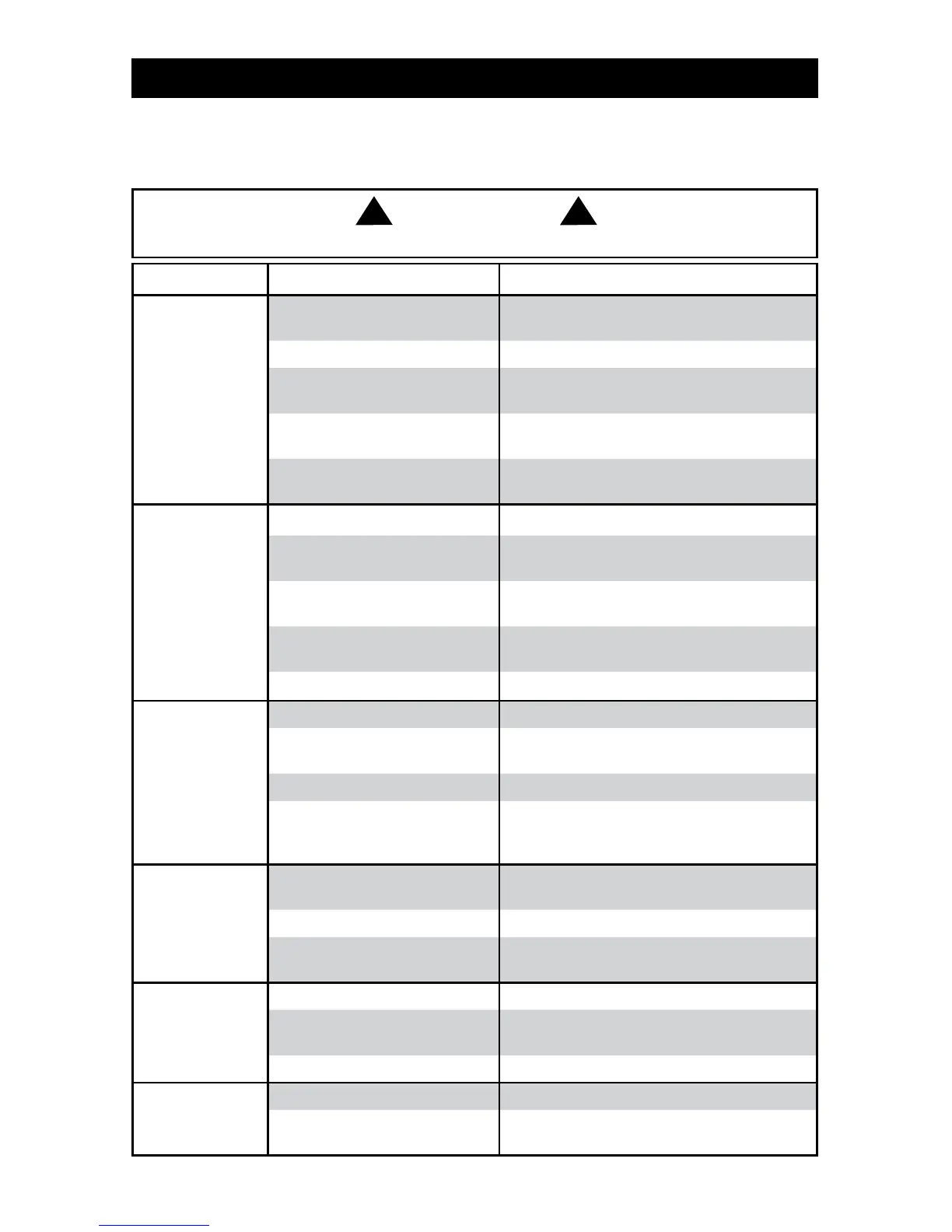14
PROBLEM POSSIBLE CAUSE POSSIBLE SOLUTION
Vacuum won’t
run
1. Power cord not firmly plugged
into outlet.
1. Plug unit in firmly.
2. No voltage in wall plug. 2. Check fuse or breaker in home.
3. Blown fuse or tripped breaker. 3. Check fuse or breaker in home. Replace
fuse/reset breaker in home.
4.Thermal Protector activated. 4. Unplug and allow vacuum to cool for 30min.
(This willl reset the thermal protector)
5. Automatic brushroll shut-off
engaged
5. Press brushroll ON/OFF switch twice.
Vacuum won’t
pick up
or
Low suction
1. Dirt Cup full and/ or clogged. 1. Empty dirt cup - Pg.10.
2. Brushroll and/ or hose
clogged.
2. Check hose. Check brushroll - Pg.7-12.
3. Rinsable filter and/ or filter
made with HEPA media is dirty.
3. Clean rinsable filter and or filter made
with HEPA media - Pg.10-11.
4. Automatic brushroll shut-off
engaged.
4. Press brushroll ON/OFF switch twice.
5. Broken or worn belt. 5. Replace belt - Pg.13.
Dust escaping
from vacuum
1. Dirt cup full. 1. Empty dirt cup - Pg. 10.
2. Dirt cup not installed correctly. 2. Review dirt cup removal & replacement -
Pg. 10.
3. Hose not installed correctly. 3. Review hose installation - Pg. 7-8.
4. Rinsable and/ or filter made
with HEPA media not installed
completely or missing.
4. Review filter removal and cleaning - Pg.
10-11.
Pet Turbo Tool*
brushroll won’t
turn
1. Too much pressure being
applied to tool.
1. Continue using tool applying light pressure.
2. Blockage. 2. Remove blockage.
3. Low vacuum suction. 3. Check items under “Vacuum won’t pick up
or Low suction.”
Brushroll will
not turn
1. Brushroll switch is off 1.Press the brushroll on/off switch - pg 12
2. Brushroll is clogged. 2. Clear/ remove debris from brushroll - pg
12-13
3. Brushroll does not work. 3. Unplug unit, wait 30 minutes - pg 4
Smoky/burning
smell detected
1. Belt broken or stretched. 1. Replace brushroll belt - Pg. 12-13.
2. Brushroll is clogged. 2. Clear/ remove debris from brushroll - Pg.
12-13.
5. TROUBLESHOOTING
If a minor problem occurs, it usually can be solved quite easily when the cause is found by using the
checklist below.
Any other servicing should be done by an authorized service representative.
If appliance is not working as it should, has been dropped, damaged, left outdoors, or dropped into water,
return it to a service center prior to continuing use.
WARNING
! !
To reduce the risk of personal injury - Unplug before cleaning or servicing.
*Available on select models only
