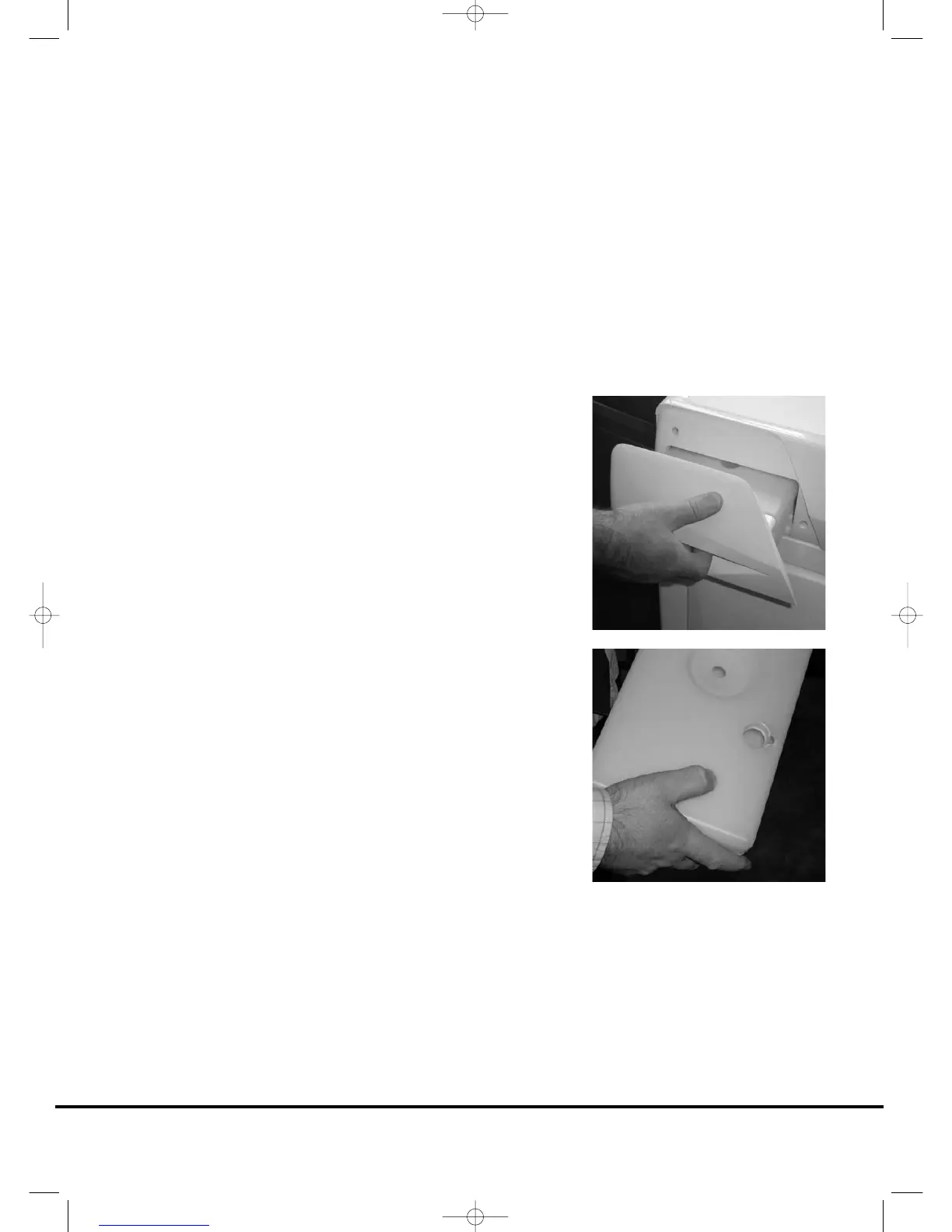The water removed from the laundry during the drying cycle is
collected in a container at the bottom of the dryer.
When the container is full the ‘EMPTY WATER’ indicator on the
control panel will light, and the container MUST be emptied.
However, we recommend that the container is emptied after
each drying cycle.
NOTE: Very little water will collect during the first few cycles
of a new machine as an internal reservoir is filled first.
To remove the container
1. Gently pull out the tray until it is completely removed.
Support the tray with both hands. When it is full the
water container will weigh about 4kg.
2. Empty the water from the outlet in the rear of the
container. Slide the water container back into position.
PUSH FIRMLY INTO PLACE.
NOTE: If you have the option of drainage near the dryer it is
possible to use the discharge kit to provide a permanent drain
for the water collected by the dryer. This will remove the need
to empty the water tray. All the information for assembly of
the kit is contained in the kit envelope.
13
Water Container