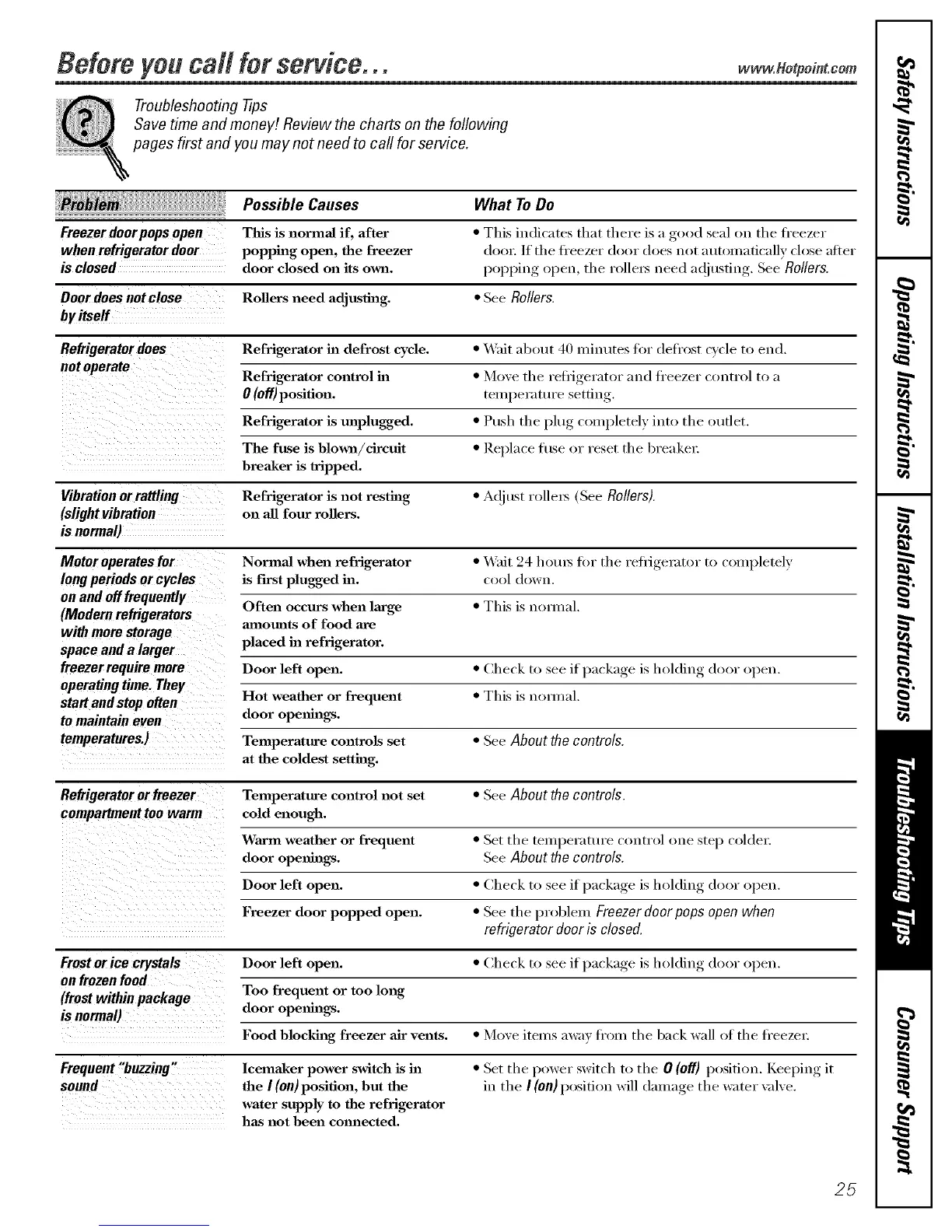Before yeu call for service.., w ,o,poi,,tco,,
Troubleshooting -tips
Save time and money! Review the charts on the following
pages first and you may not need to call for service.
Possible Causes
Freezer doorpops open This is normal if, after
when refrigerator door popping open, the freezer
is closed door closed on its own.
What ToDo
• This indicates that there is a good seal ou tile ti'eezer
dooI: If' the freezer dool" does uot aUtOlnaticallv close after
popping opeu, the rollers ueed ac!justing. See Rollers.
Door does not close Rollers need adjusting. • See Rollers.
by itseff
Refrigerator does Refrigerator in defrost cycle. • Wait ab()ut 40 minutes tt w defrost cycle to end.
not operate Refrigerator control in • Move the refiJgerator Mud fl'eezeI" c(mtrol to a
0 (Off)position, telu l)erature settiug .
Refrigerator is unplugged. • Push the plug c(mq_letely lute the oufl et.
The fuse is blmm/circuit • Replace fl/se or reset the breaker:
breaker is tripped.
Vibration or rattling Refrigerator is not resting • Ac!just r()ll e_s (See Rollers).
(slight vibration on all four rogers.
is normal)
Motor operates for Normal when refrigerator • _4'ait 24 hom_ fi:,r the refiige_utor to completely
long periods or cycles is first plugged in. c()()l d()wu.
on and off frequently
Often occurs when large • This is uom_al.
(Modern refrigerators
with more storage amounts of food are
space and a larger placed in refrigerator.
freezer require more Door leo open. • Check to see if l)ackage, is holding door open.
operating time. They
start and stop often Hot weather or frequent • This is m)mml.
to maintain even door opmfings.
temperatures.) Temperature controls set • See About the controls.
at the coldest setting.
Refrigerator or freezer Temperature control not set • See About the controls.
compartment too warm cold enough.
WaJcm weather or frequent • Set the temperature coutrol oue step coldel:
door openings. See About the controls.
if )acka,,e is holding door open.Door left open. • Check to see l
Freezer door popped open. • See the pr()blem Freezer door pops open when
refrigerator door is closed.
if )acka,,e is holding door open.Frost orice crystals Door left open. • Check to see l ,',
on frozen food
(frost within package Too frequent or too long
is normal) door openings.
Food blocking freezer air vents. • Move items away fl'om the back wall of the fl'eezeI:
Frequent"buzzing"
sound
lcemaker power switch is in
the I (on) position, but the
water supply to the refrigerator
has not been commcted.
• Set the power switch to the O (0f/) position. Keelfin(*_ it
in the I(on) position will damage the water "_d'_e.
25