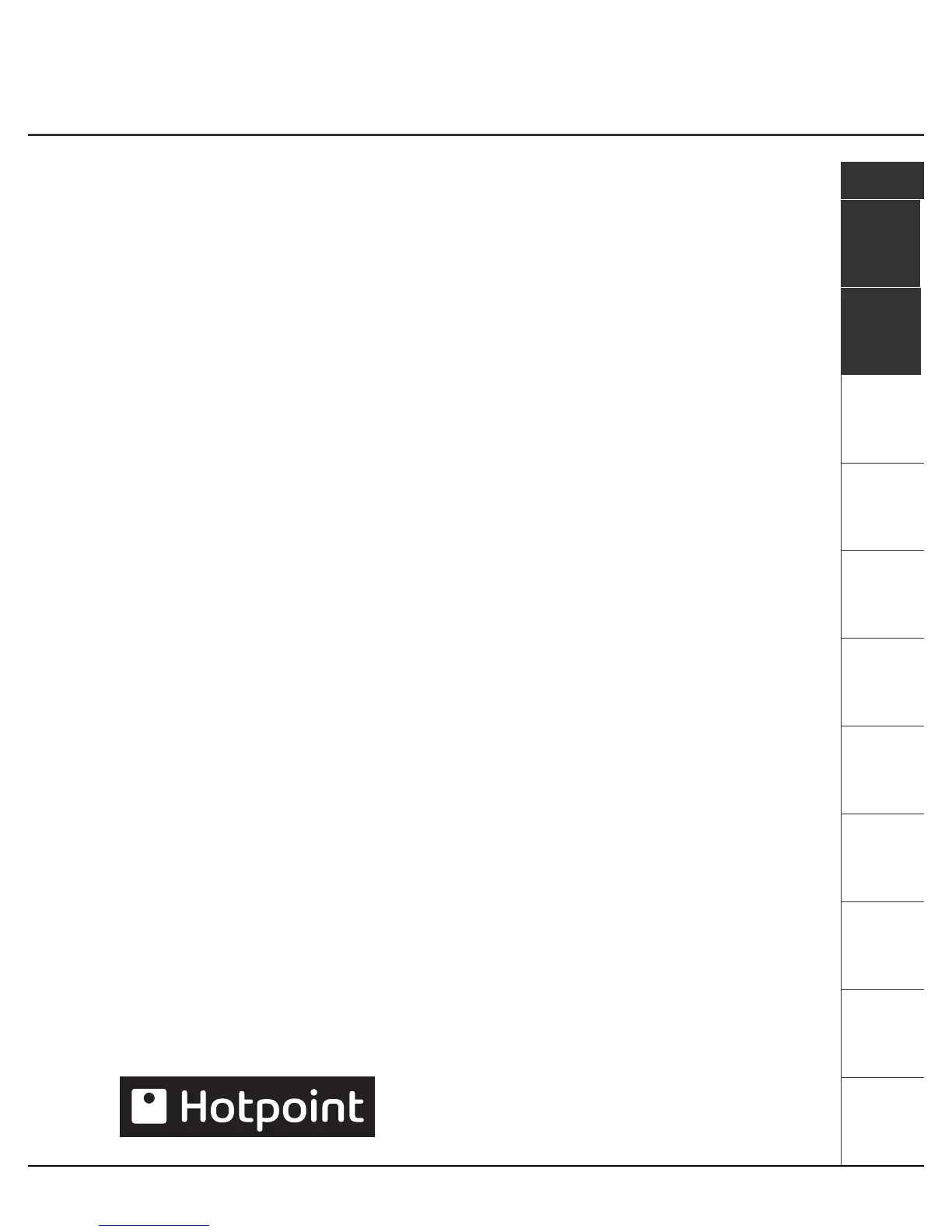Contents
Description, 2
Wash Labels Explained, 4
Installation, 5-8
Unpacking
Remove the transit fixings
Location
Levelling
Water connection
Drainage connection
Electrical connection
Before you start using your machine
Control Panel Features, 9
Aquarius
Aquarius+
Programmes and Option Modifiers, 10-16
Starting a wash and dry programme
Drying
Programme table
Option modifiers and special features
Detergents and Laundry, 17
Detergent dispenser
Care and Maintenance, 18
Cleaning your machine
Fuses
Changing the plug
Precautions and Advice, 19-20
General safety
Saving energy and respecting the environment
Disposal
Something Wrong? - Troubleshooting, 21-23
Service, 24
Before calling for assistance
Spare parts
Key Contacts
WASHER DRYER
! Keep this instruction book on hand in order to refer to it when necessary. Take it with you when you move,
and should you sell this appliance or pass it on to another party, make sure that this booklet is supplied
along with the appliance so that the new owner may be informed about warnings and suggestions on how
the machine works.
3
Description
Contents
Programmes
and Option
Modifiers
Control Panel
FeaturesInstallation
Wash Labels
Explained
Detergents
and Laundry
Care and
Maintenance
Precautions
and Advice
Something
Wrong -
Troubleshooting
Service
GB
