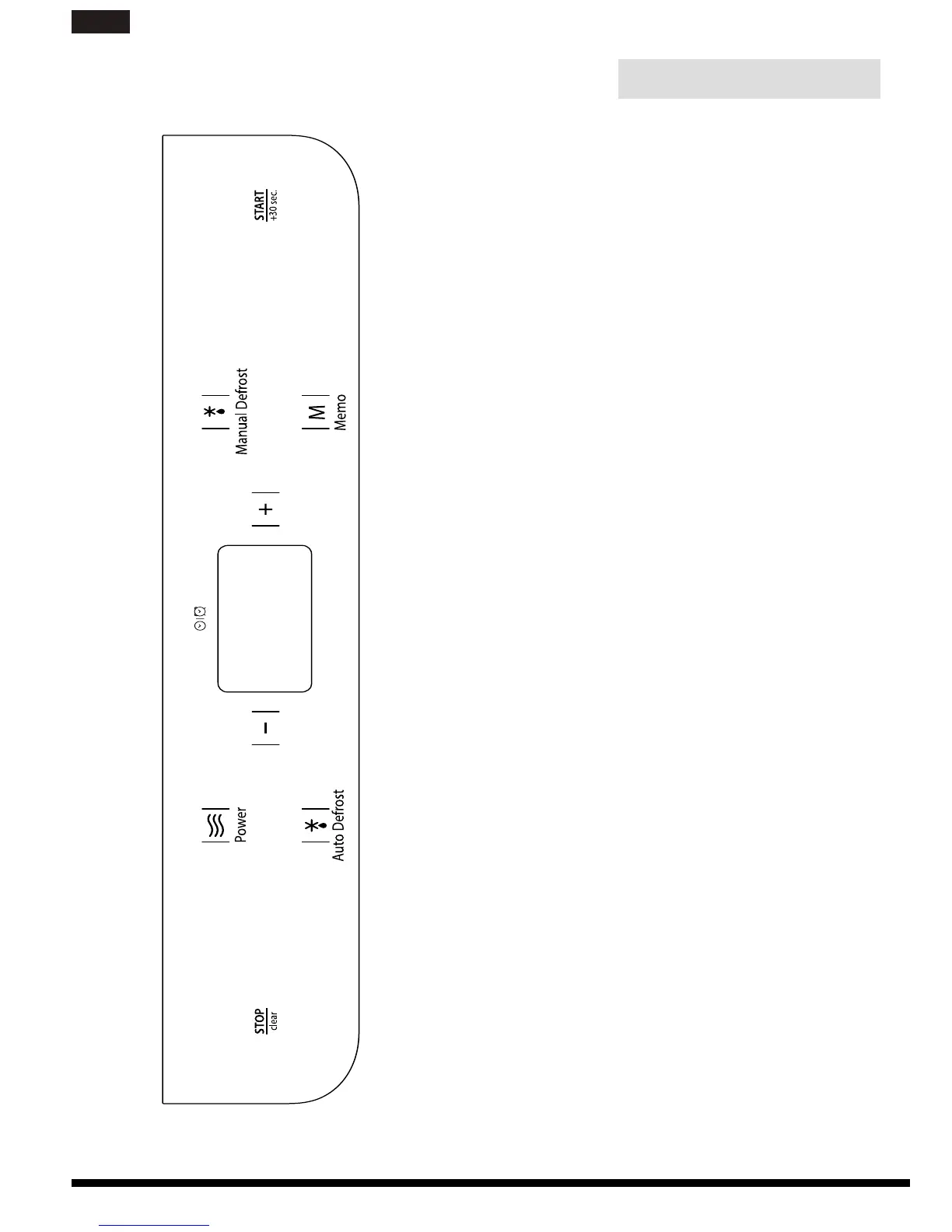CONTROL PANEL
q
Stop Button
Press to stop or reset any of the oven func-
tions.
w
Power Button
Use to set the desired microwave power level.
e
Auto Defrost Button
Use to select Auto Defrost function.
r
-/+ Button
Use to increase/decrease the cooking time or
the weight of food.
t
Clock Button
Use to set the 24-hour clock.
y
Memo Button
Use to recall stored favourite setting.
u
Manual Defrost Button
Use to select Manual Defrost function.
i
Start Button
Use to start the cooking progress or invoke the
Start function.Or add 30s during cooking by
each press.
q
w
e
r
i
y
t
u
r
MWH 1331 B UK
66
