
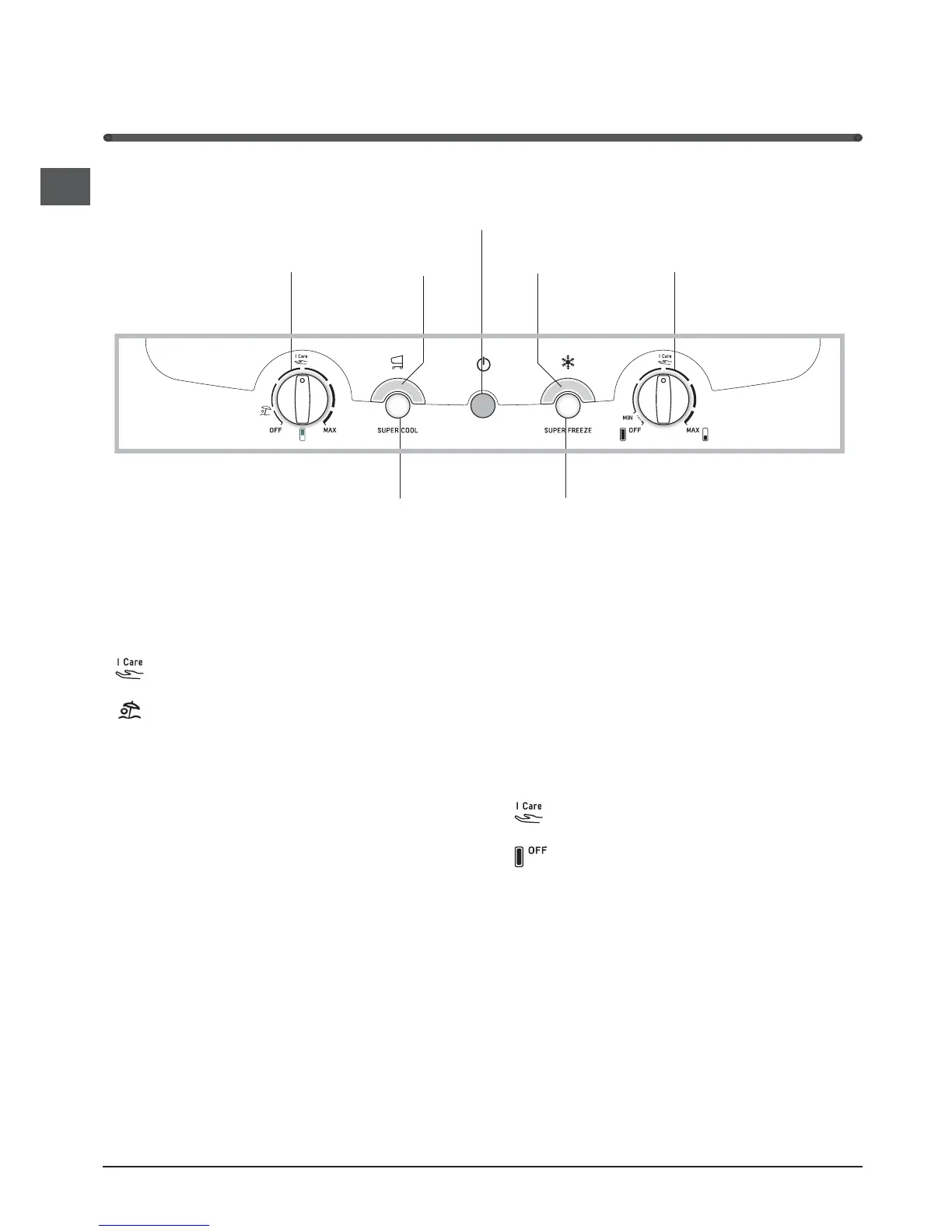 Loading...
Loading...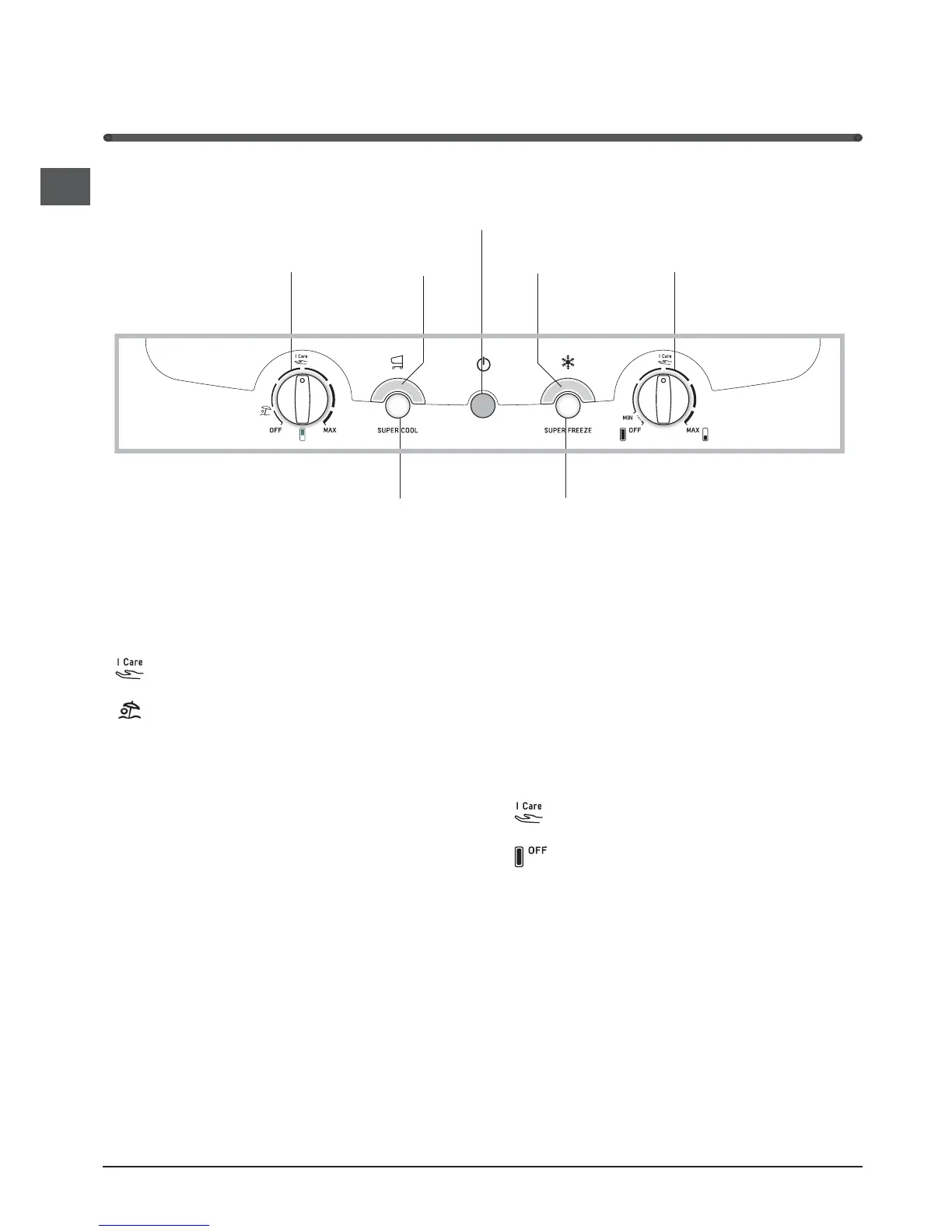
Do you have a question about the Hotpoint FF7190EP and is the answer not in the manual?
| Brand | Hotpoint |
|---|---|
| Model | FF7190EP |
| Category | Refrigerator |
| Language | English |
Details on correctly positioning the appliance and making electrical connections, ensuring safety and compliance.
Instructions for safely replacing fuse covers in the appliance's plug, ensuring correct fuse type and colour.
Guidance on how to safely remove or replace the appliance's plug, including rewireable plug options.
Procedure for safely cutting off and disposing of the appliance's plug if it does not fit the socket.
Instructions for wiring a new plug, including colour coding of wires and fuse requirements for safety.
Information regarding the appliance's compliance with relevant EEC directives for safety and electromagnetic compatibility.
Explanation of the control panel functions, knobs, buttons, and indicator lights for operating the appliance.
Diagram and labels identifying the main components and compartments of the refrigerator and freezer.
Details on shelves, fresh box, and odour filter for the refrigerator compartment and their usage.
Instructions for using the ICE CARE tray in the freezer compartment for making ice cubes.
Steps to follow for initial setup, including cleaning, connecting power, and setting initial temperatures.
Explanation of the No Frost system, its benefits, and how to use the appliance correctly to avoid issues.
Tips for optimizing refrigerator performance, including temperature adjustment and food storage recommendations.
Guidance on maximizing freezer efficiency, freezing large quantities, and handling defrosting and power outages.
Procedure for safely disconnecting the appliance from the electricity supply for cleaning or maintenance.
Recommendations for cleaning internal and external parts, including removable accessories and the rear of the appliance.
Tips to prevent mould and odours, including proper food covering and leaving doors open when off.
Instructions and timing for replacing the odour filter to maintain air quality inside the refrigerator.
How to use the low-energy holiday function to optimize temperatures and preserve stored items.
Step-by-step guide to safely replace the light bulb inside the refrigerator compartment.
Important safety warnings for installation, operation, and use of the appliance by adults and children.
Guidelines for the environmentally responsible disposal of packaging and old electrical appliances.
Tips for energy saving, efficient operation, and preventing ice build-up to conserve energy and protect the environment.
Diagnoses and resolves common operational issues including power, motor, cooling, and noise problems.
Details of the standard manufacturer's guarantee, covering repairs or replacements for defects within twelve months.
Information on activating a free 5-year parts guarantee, requiring product registration and authorized fitting.
Information on available repair protection plans for extended coverage beyond the standard guarantee period.
Contact details and service offered for technical advice and assistance during the initial ownership period.
Provides key contact numbers and website for Hotpoint Service, parts, accessories, and appliance registration.
Information on how to obtain genuine replacement parts and accessories to maintain the appliance.
Instructions on registering the appliance to activate the free 5-year parts guarantee and gain additional benefits.
Details on Hotpoint's commitment to recycling and responsible disposal of appliances and packaging.











