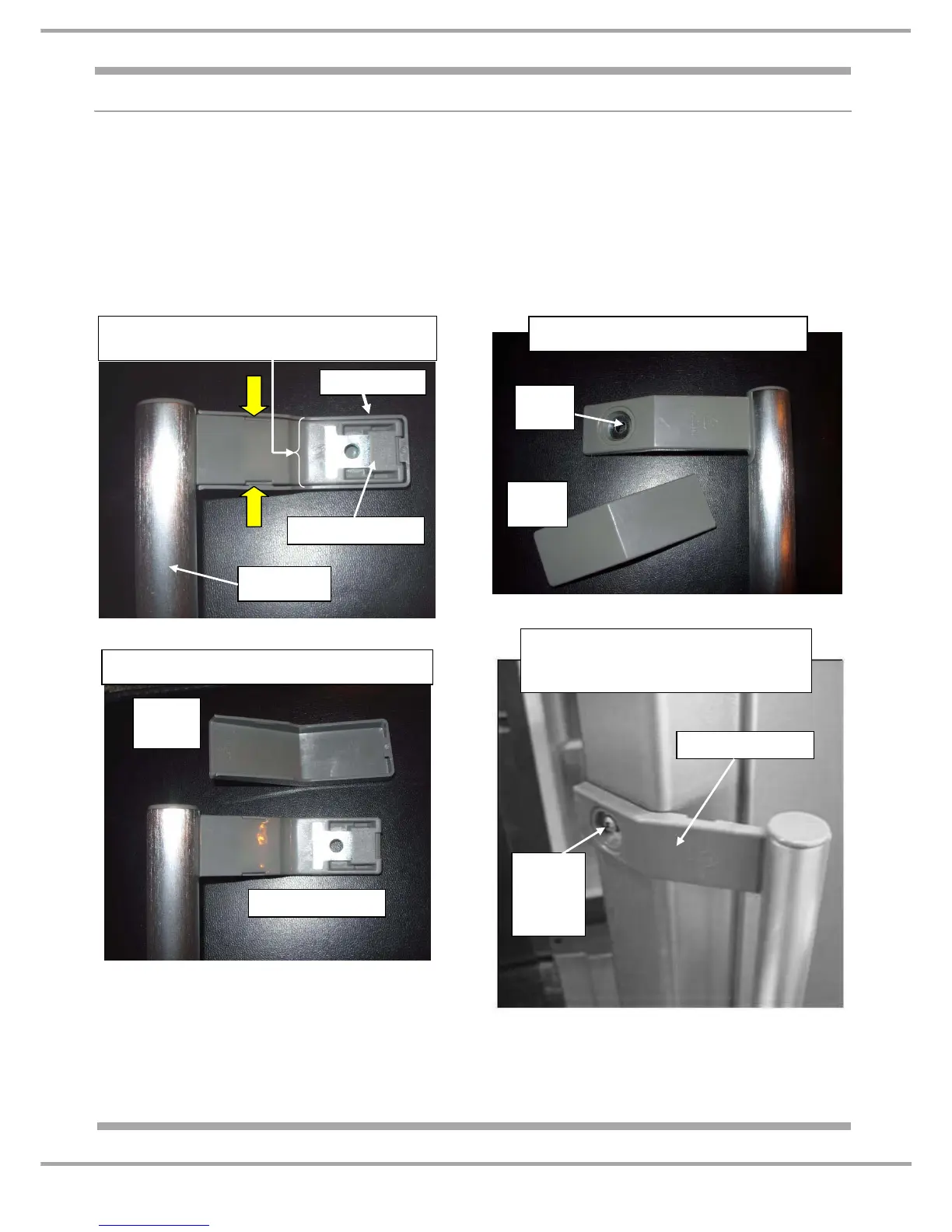9 of 18
Indesit Company
Service Manual UK English
Fitting The Door Handles (not fitted when delivered)
With the screw covers removed (unclipped), align the holes in each Door Handle End Cap with the
corresponding holes in the edge of each door.
Using a suitable Philips screwdriver, fit a screw through each End Cap hole into the door screw hole
and tighten securely.
Once secured, clip the screw covers over the End cap moulding.
Handle Bar
Unclip the Screw Cover from the Handle End Cap.
Arrows show clip locations.
Screw
Cover
DOOR SIDE / REAR VIEW - screw cover removed
OUTSIDE VIEW - screw cover removed
Handle shown screwed to the door.
Attach the screw cover over the handle
end cap and clip into position
