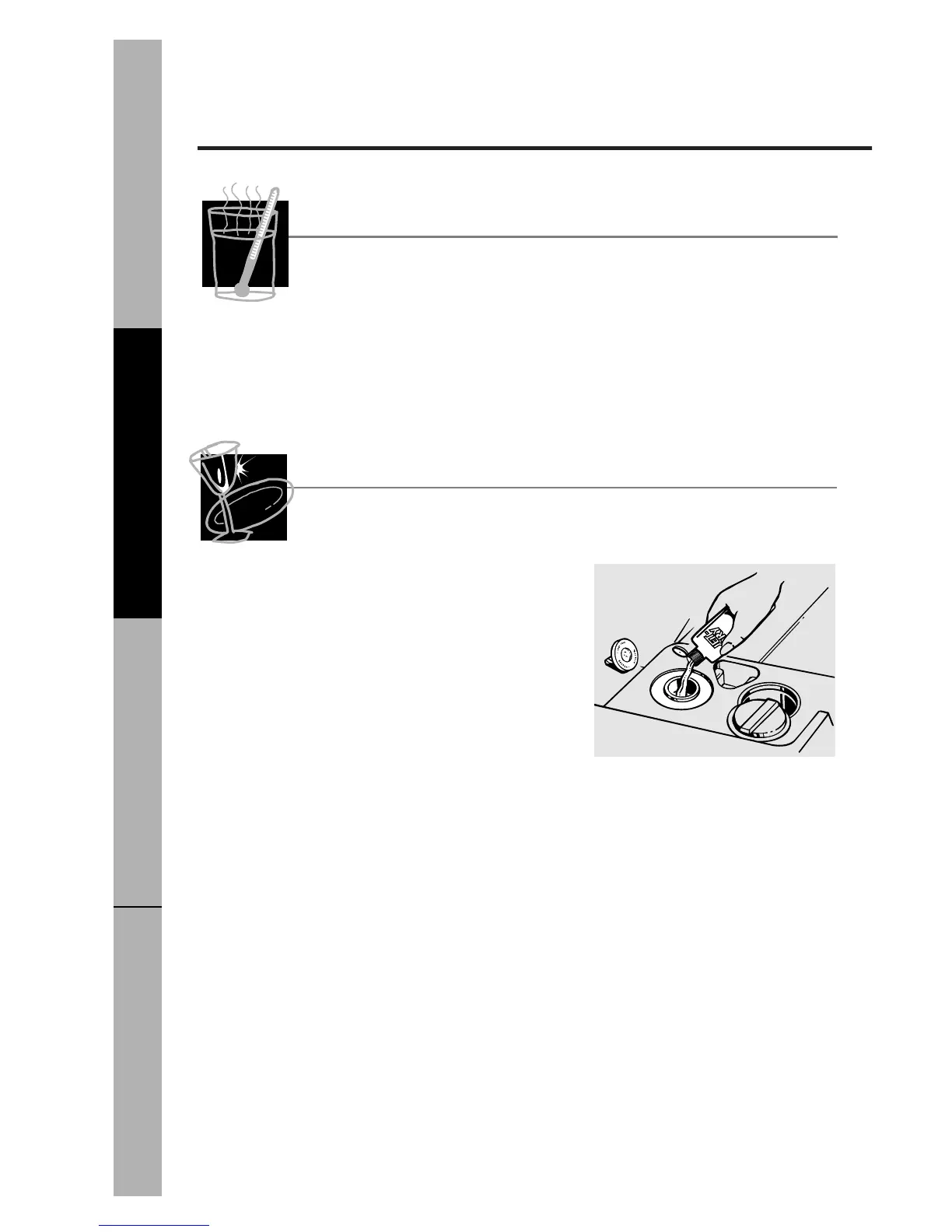Safety InformationOperating InstructionsTroubleshooting TipsCustomer Service
Using the dishwasher.
12
Check the Water Temperature
The entering water must be at least 120°F. and not more than
150°F., for effective cleaning and to prevent dish damage. Check
the water temperature with a candy or meat thermometer. Turn on
the hot water faucet nearest the dishwasher, place the thermometer
in a glass and let the water run continuously into the glass until the
temperature stops rising.
Use Jet-Dry
®
Rinse Agent
Jet-Dry
®
rinse agent removes spots and prevents new film build-up
on your dishes, glasses, flatware, cookware and plastic.
Fill the rinse agent dispenser
until it reaches the bottom of lip
inside the opening. Replace cap.
To check if rinse agent is needed,
remove the cap and look into the
dispenser.
A full dispenser should last about
one month.
If rinse agent spills, wipe up the excess.
