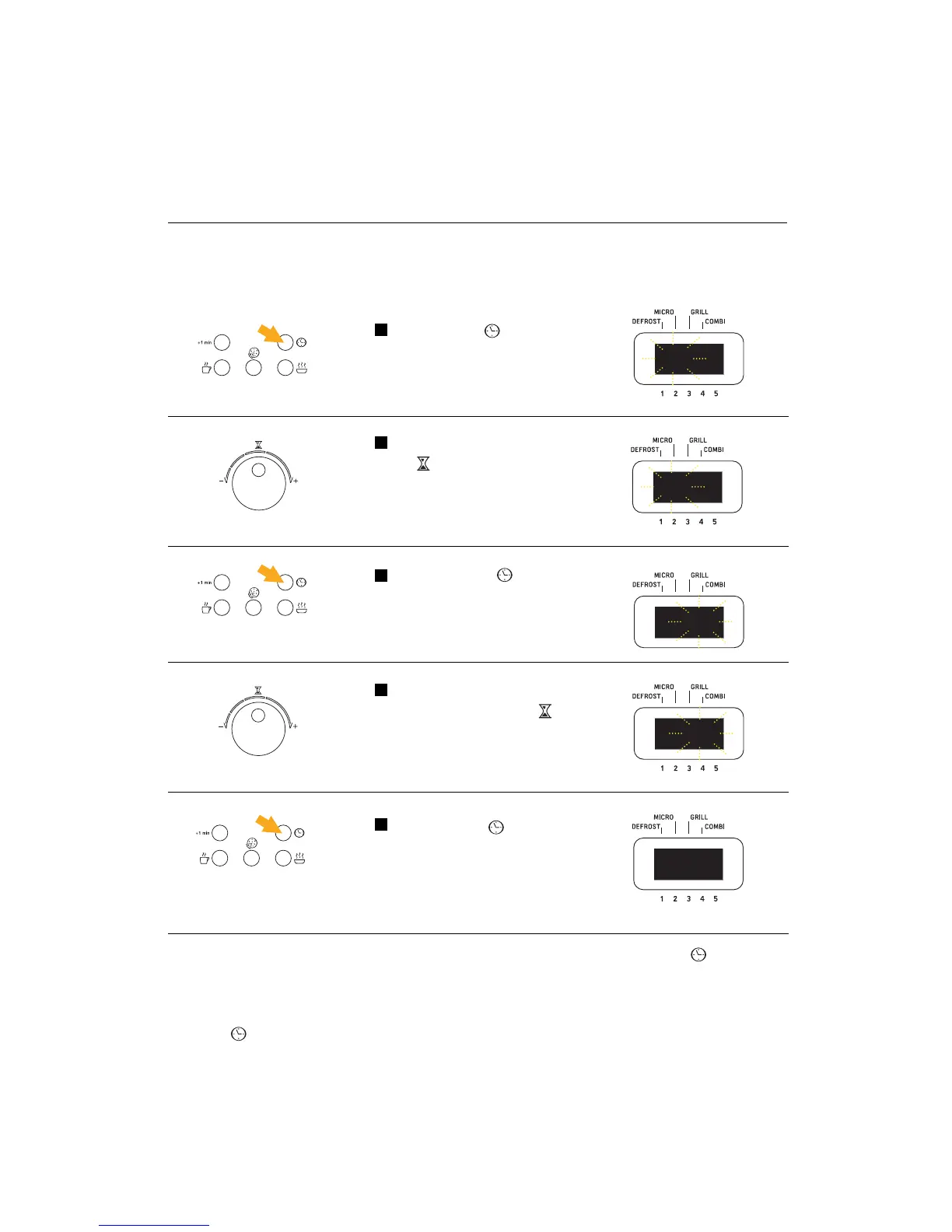14
CHAPTER 2 – USING THE CONTROLS AND MODES
2.1 HOW TO ADJUST THE CLOCK
• When this appliance is first plugged in, or after there has been a power failure, the figure 12:00 will start blink-
ing on the display.
To set the time of day, proceed as follows:
Push the button (8).
(An hour will begin blinking on
the display.)
1
Set the correct hour by turning
the (7). (The hour will begin
blinking on the display.)
2
Push the button (8) once
again. (The hour will disappear
from the display and the minutes
will begin to blink).
3
Set the number of minutes you
want by turning the knob (7)
(The minutes set will begin blink-
ing on the display.)
4
Push the button (8) one more
time. (The time set will appear on
the display.)
5
• If you wish to change the time on the control panel once it has been set, push the button (8) and then
proceed to a setting of the time as indicated above.
•You can obtain a showing of the time of day even after the oven has started operating simply by pushing the
button (8). (The time will be shown for 3 seconds.)
