
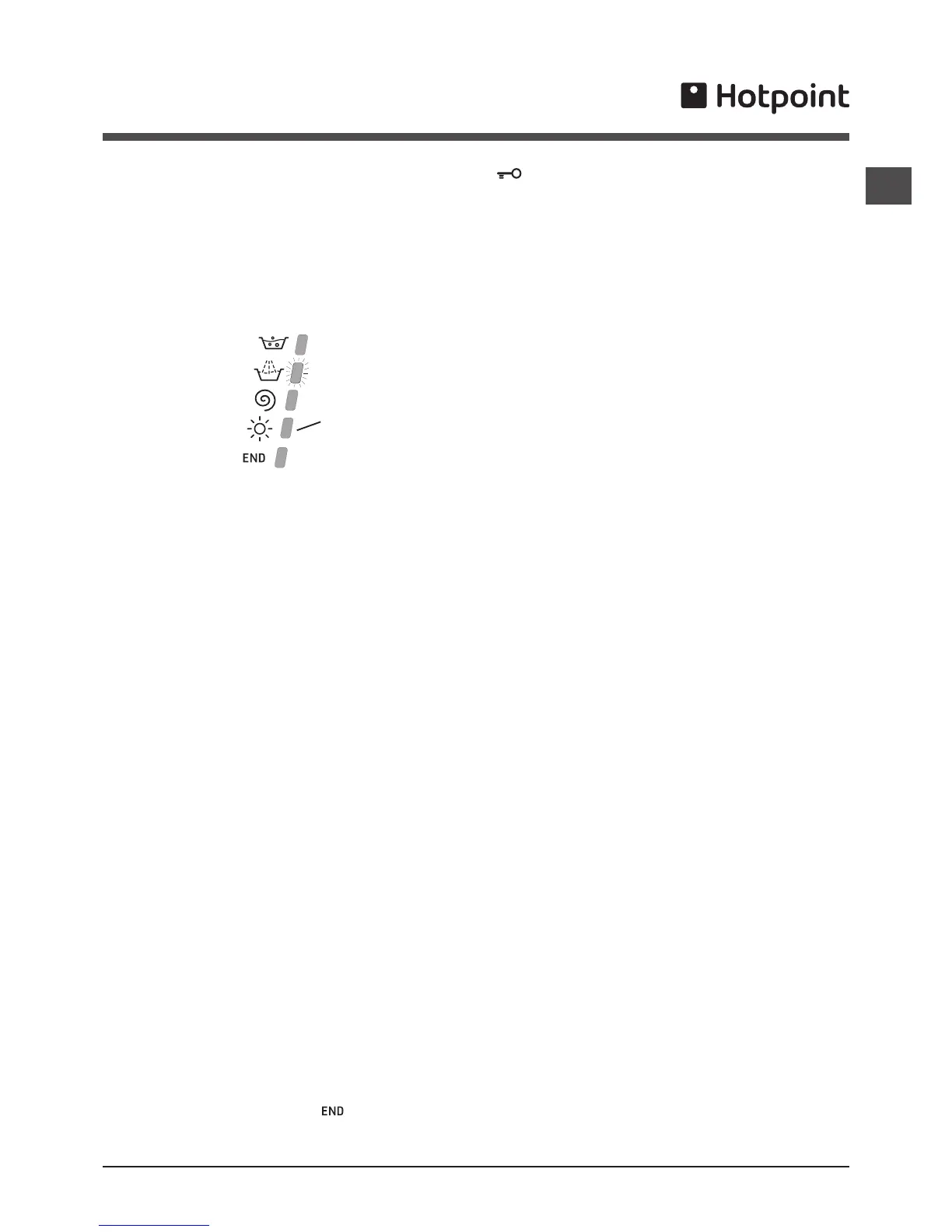 Loading...
Loading...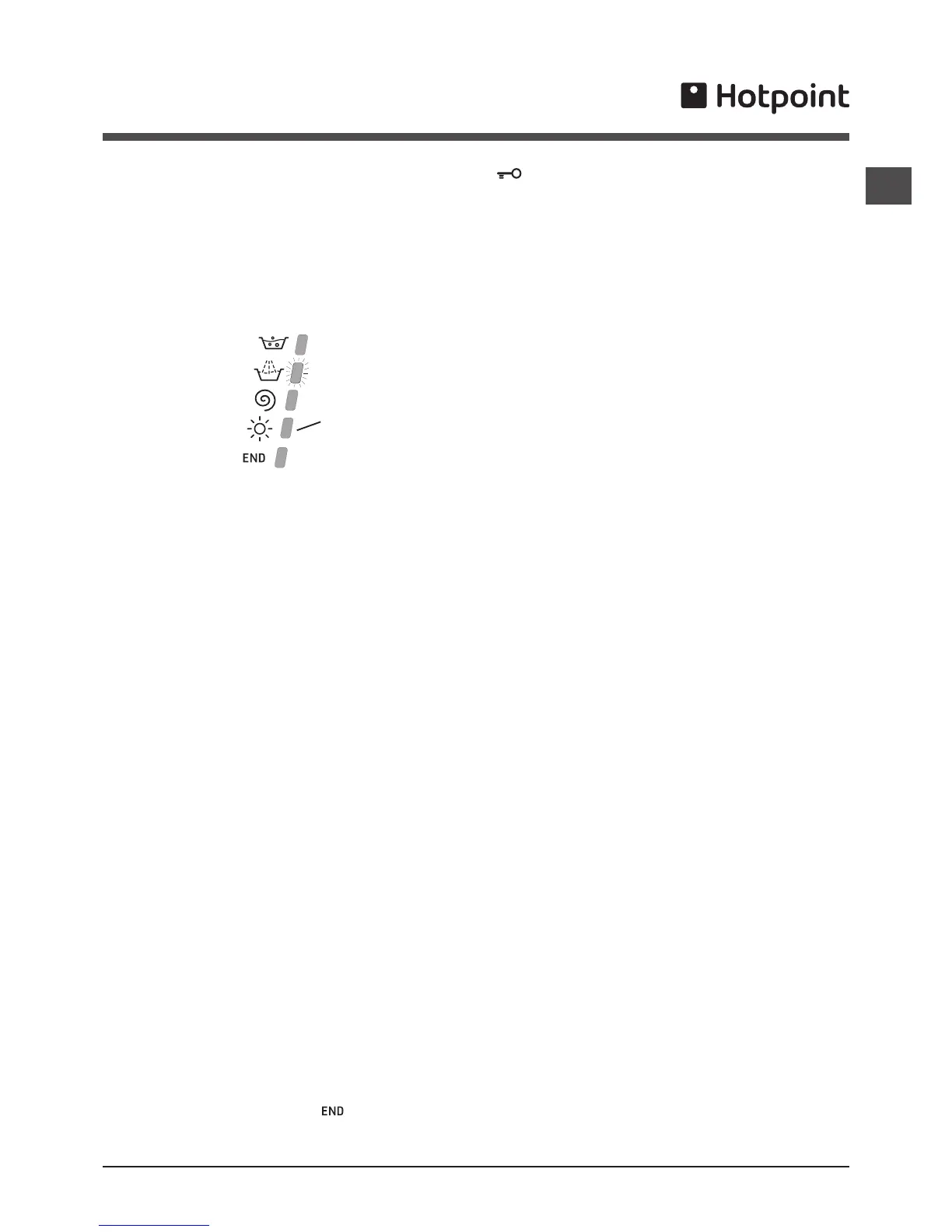
Do you have a question about the Hotpoint WDL 5290 P and is the answer not in the manual?
| Appliance type | Washer/Dryer |
|---|---|
| Colour | White |
| Load capacity washing | 5 kg |
| Maximum spin speed | 1200 rpm |
| Washing performance class | A |
| Spinning performance class | B |
| Wash and dry programmes | Yes |
| Time remaining indicator | Yes |
| Wash programmes | Cotton, Wool, Delicate |
| Drying programmes | Cupboard Dry, Iron Dry |
| Quick wash time | 30 min |
| Delay timer | Yes |
| Power Consumption | 1.02 kWh |
Instructions for unpacking the appliance and ensuring it is level for stable operation.
Details on connecting the water inlet hose and ensuring proper water supply.
Guidance on connecting the drain hose to a suitable outlet or trap.
Ensuring the appliance is correctly earthed and connected to a suitable power supply.
Instructions for running the first wash cycle with detergent and no laundry.
Explanation of the control panel layout, buttons, knobs, and indicator lights.
Detailed meanings of wash cycle phase indicators and function lights.
Step-by-step guide on how to select and start a wash cycle.
Table detailing various wash cycles, temperatures, speeds, and load capacities.
Information on the Anti-crease function for reducing garment creasing after washing.
How to adjust the wash temperature for different fabric types.
Guide to choosing drying types and times based on fabric and desired dryness.
Instructions for using the dryer function independently of a wash cycle.
Overview of special functions like Eco wash, Slow Spin, Extra rinse, and Super Wash.
Correct placement of detergent and fabric softener in the dispenser.
Advice for washing specific items like baby clothes, shirts, wool, and silk.
Explanation of how the machine balances loads to prevent vibrations.
Essential safety guidelines for operating the washer-dryer.
Information on the proper and environmentally friendly disposal of the appliance.
Procedure for manually opening the appliance door in case of power failure.
Advice on turning off water and unplugging the appliance for maintenance.
Instructions for cleaning the exterior, rubber seals, and detergent drawer.
Tips for maintaining the door and drum to prevent odours.
Guidance on cleaning the pump filter and checking the water inlet hose.
Solutions for when the machine does not switch on or the wash cycle fails to start.
Troubleshooting problems related to the machine not drying or clothes being too hot.
Addressing issues with water not filling, continuous filling/draining, or no drain/spin.
Solutions for excessive vibration, noise, or improper spinning.
Resolving leaks, error light flashing, and other operational anomalies.
Diagnosing and fixing machine odours, door opening issues, or unexpected power-offs.
Details of the 12-month parts and labour guarantee and its terms.
Information on purchasing extended warranty and repair protection plans.
Details on accessing free advice and assistance for technical difficulties.
Key contact numbers and website for Hotpoint service and support.
Information on ordering genuine replacement parts and accessories.
How to register your appliance to activate the free 5-year parts guarantee.
Guidance on environmentally friendly recycling and disposal of the appliance.











