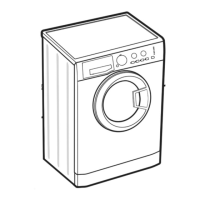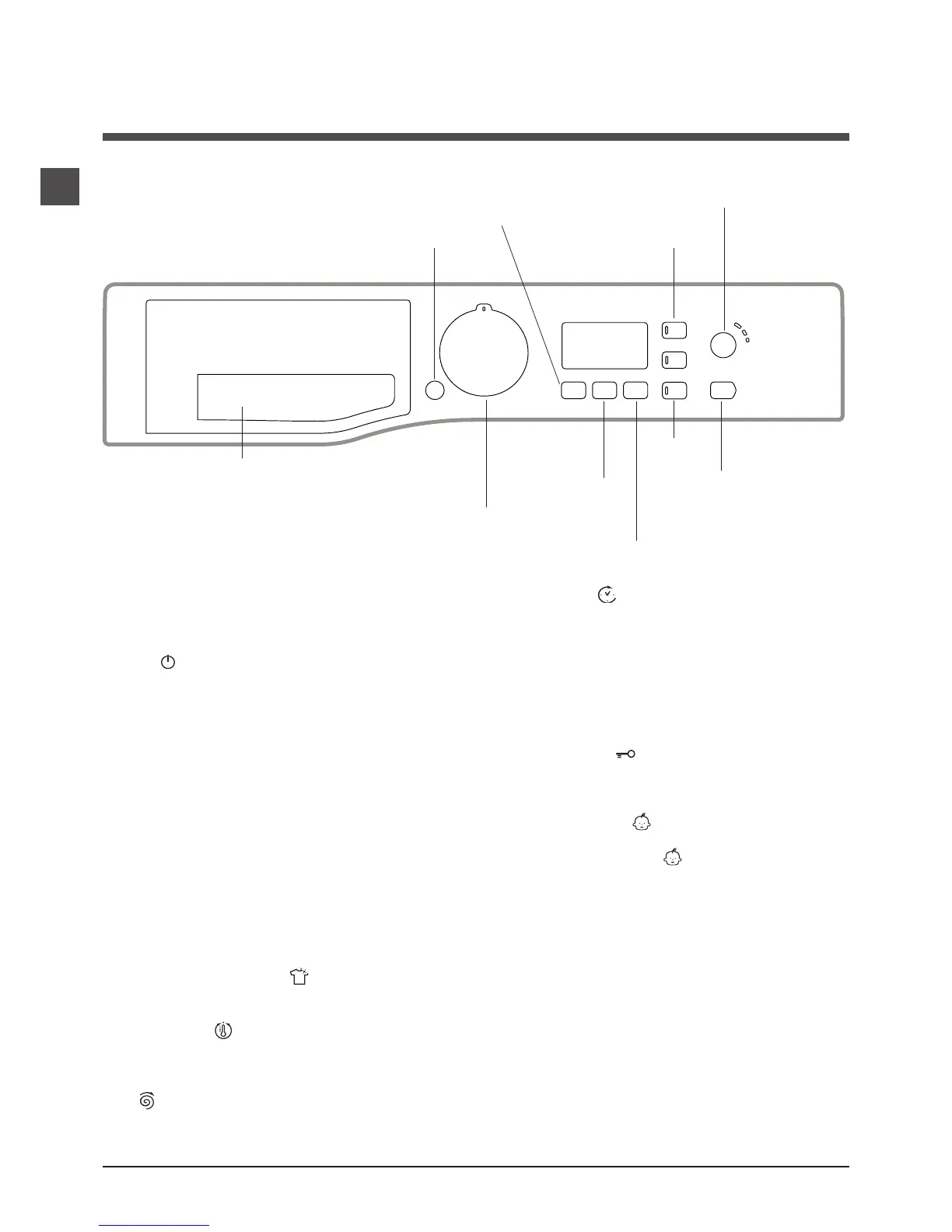 Loading...
Loading...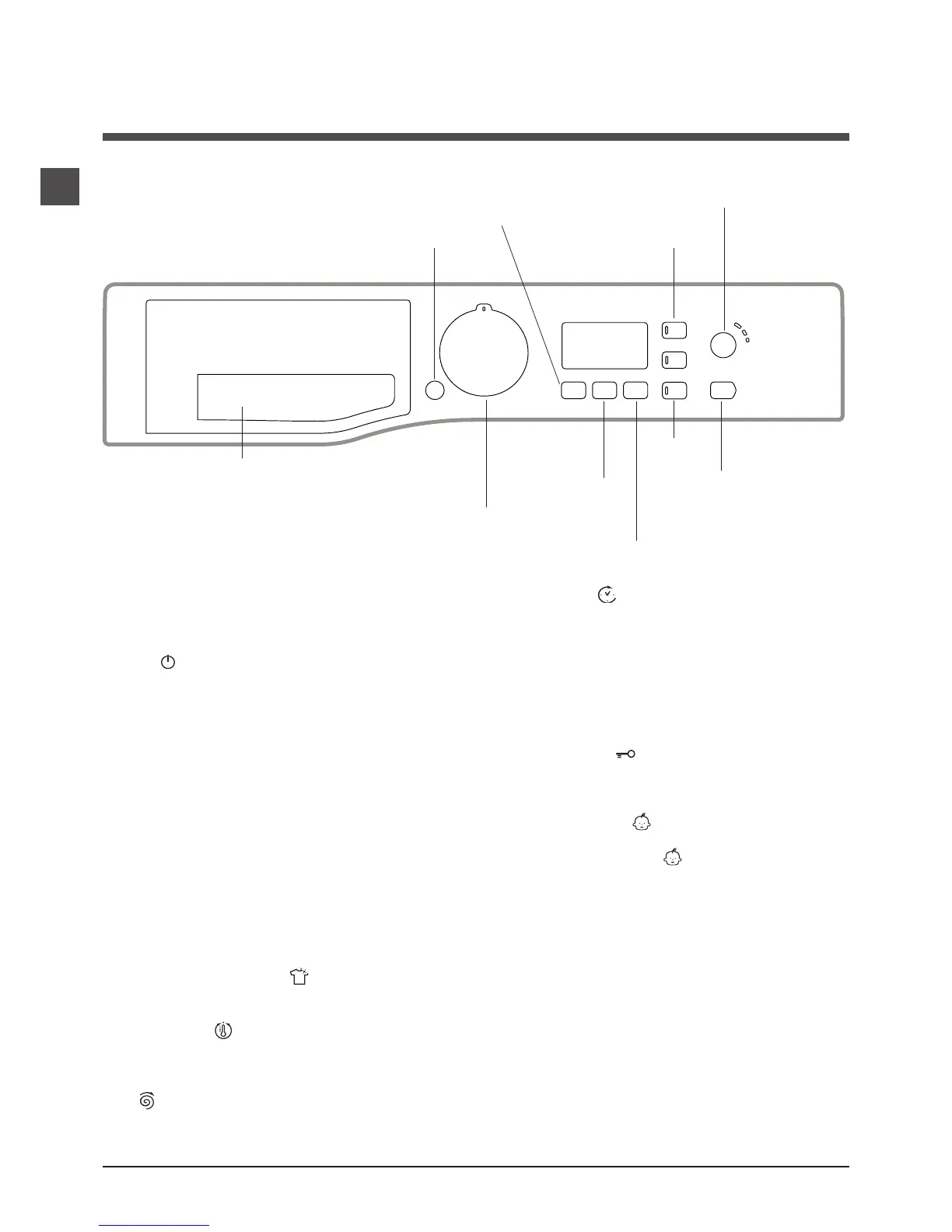
Do you have a question about the Hotpoint WMPG 742 and is the answer not in the manual?
| Load Capacity | 7 kg |
|---|---|
| Energy Efficiency Class | A+++ |
| Number of Programs | 16 |
| Appliance placement | Freestanding |
| Colour | White |
| Built-in display | Yes |
| Drum material | Stainless steel |
| Spin-drying class | B |
| Washing class | A |
| Delayed start timer | Yes |
| Loading type | Front-load |
| Delay start | 24 hours |
| Height | 850 mm |
Information on unpacking the machine and ensuring it is level for stable operation.
Instructions for connecting the water supply hose to the appliance and tap.
Guidance on connecting the drain hose to a suitable outlet or sink trap.
Details on safe electrical connection, including earthing, fuse replacement, and plug wiring.
Procedure for running the initial wash cycle with detergent and no laundry.
Details on test wash cycles and compliance with EC Directives.
Instructions for safely turning off water and electricity before maintenance.
Guidance on cleaning the exterior and running the 'Auto Clean' program.
Steps for removing and cleaning the detergent dispenser drawer.
Procedure for accessing and cleaning the pump pre-chamber.
Recommendation to check the water inlet hose annually for cracks.
Important safety instructions for domestic use, children, and general handling.
Guidelines for disposing of packaging and the appliance responsibly.
Step-by-step guide to manually open the porthole door in case of power failure.
Detailed explanation of each button and indicator on the control panel.
Explanation of the display sections, icons, and indicators for cycle information.
Instructions for adjusting temperature, spin speed, and setting a delayed start.
Explanation of the load balancing system and how it affects spin cycles.
Details and specifications for all available wash cycles.
Explanation of additional wash options like Extra Rinse and Time Saver.
Guidance on using the detergent dispenser and the correct type/amount of detergent.
Advice on sorting, preparing, and weighing laundry before washing.
Detailed descriptions of special and energy-saving wash cycles.
Troubleshooting for problems with the machine not switching on or starting.
Resolving issues related to water filling, continuous filling/draining, or water remaining in the drum.
Solutions for the machine not draining, not spinning, or error lights flashing.
Addressing excessive vibration issues during the spin cycle.
Troubleshooting for machine noise, leaks from dispenser or other areas.
Interpreting error codes, flashing lights, and resolving machine smells.
Solutions for the machine door not opening or low water levels during wash.
Troubleshooting excessive foam and the machine turning off unexpectedly.
Details of the 12 Months Parts and Labour Guarantee and its terms.
Information on the additional 5 year parts guarantee and activation.
Details on available repair protection plans for extended coverage.
Information about the free helpdesk service for technical advice and support.
Key contact details for Hotpoint Service, including phone numbers and website.
Information on purchasing genuine replacement parts and accessories.
Instructions for registering the appliance to activate the 5 year parts guarantee.
Information on the proper recycling and disposal of packaging and old appliances.