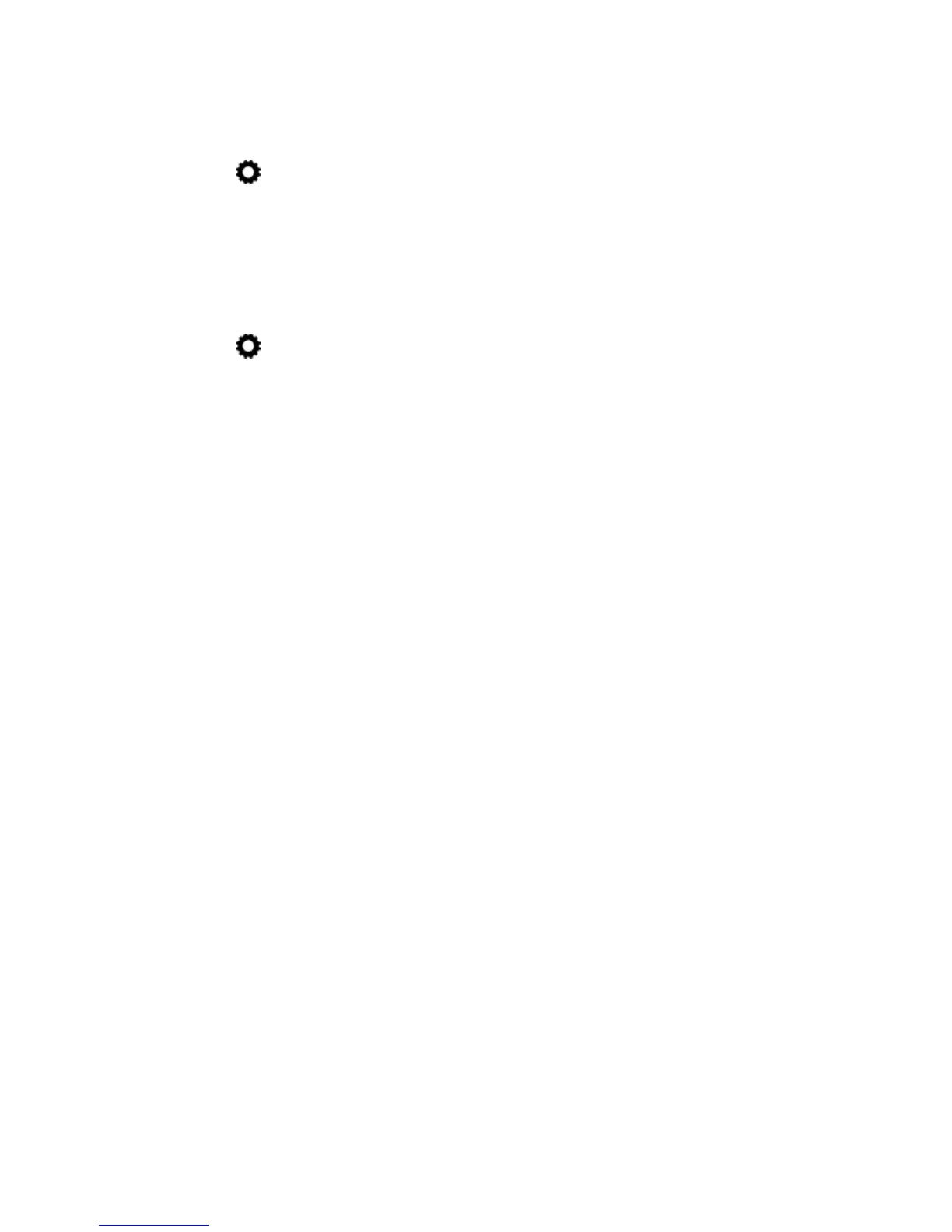Activate tethering or a portable hotspot (select models only)
To share your product's mobile data connection via USB or as a portable wireless hotspot:
1.
Touch
.
2. Under WIRELESS & NETWORKS, touch More ..., and then touch Tethering and portable
hotspot.
3. To set up a portable wireless hotspot, touch Portable Wi-Fi hotspot.
4. To share your product's mobile data connection, touch Bluetooth tethering or USB tethering.
To disable tethering:
1.
Touch
.
2. Under WIRELESS & NETWORKS, touch More ..., and then touch Tethering and portable
hotspot.
3. To disable tethering, touch USB tethering, and then disconnect the USB device, or touch
Bluetooth tethering.
16 Chapter 10 Voice tablet features (voice tablets only)