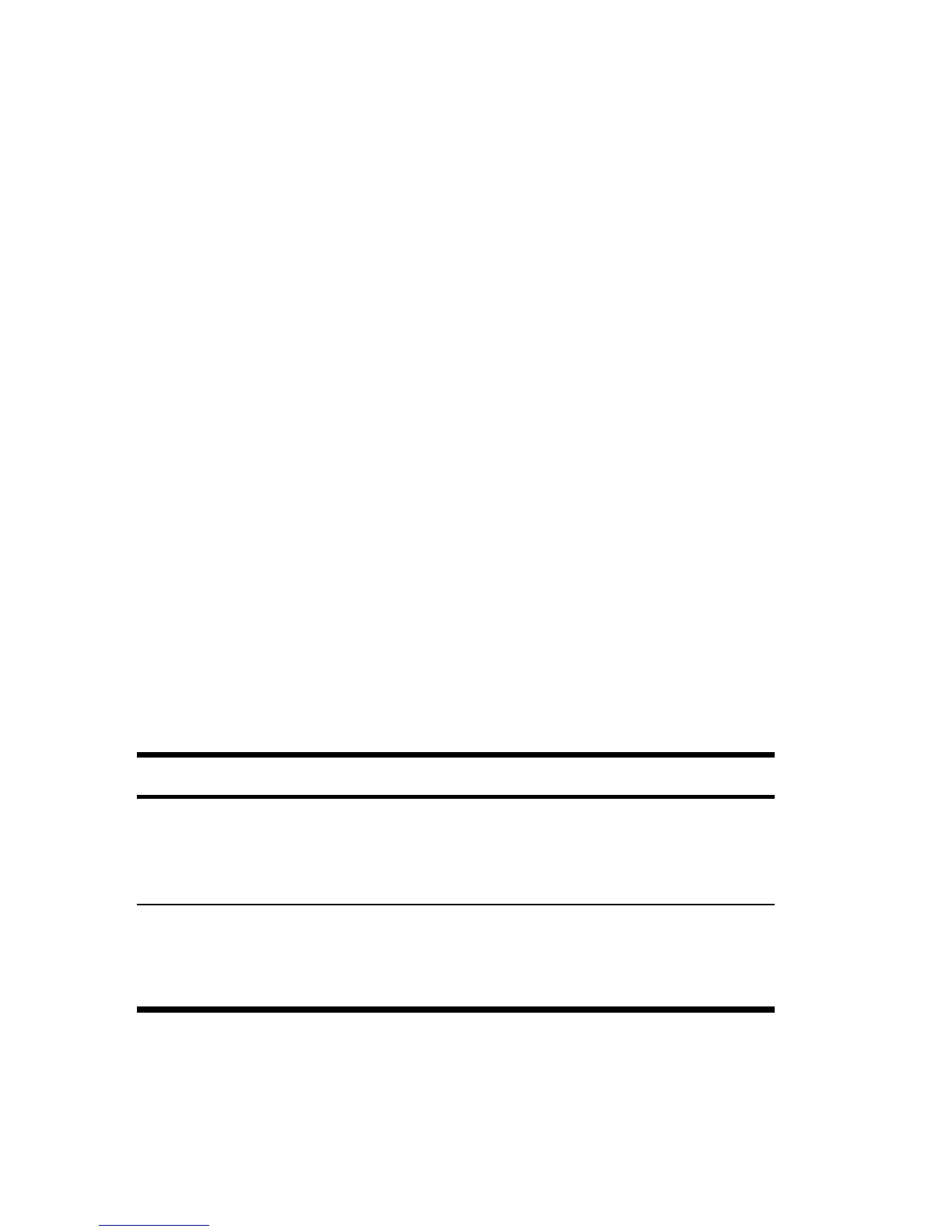10 Getting Started
Keys used to rearrange the stack:
•Pressing the P key exchanges the numbers in the
X-and Y-registers
(pages 74 and 172).
•Pressing the O key performs a roll down of the
stack, where each number in the registers is copied
into the register below, and the number formerly in
the X-register is copied into the T-register
(page 172).
•Pressing
Ur recalls the number displayed
before the previous operation back into the
displayed X-register. (pages 74 and 176).
Keys and Functions
Table 1-3 lists some of the keys used for basic operations, mathematical
calculations, and financial problems. Use this table for quick reference.
The pages of the HP 12c Financial Calculator User’s Guide are included
for reference. For a complete list of functions, including the keys used for
statistics and programming, refer to the user’s guide.
Table 1-3 Keys and Functions
Key(s) Description and Page Number in the User’s Guide
R
Enter
Enters a copy of number in displayed X-register into
Y-register. Used to separate numbers in RPN
(pages 19, 171).
;*
ZX
Arithmetic operators (pages 19, 20-22).
