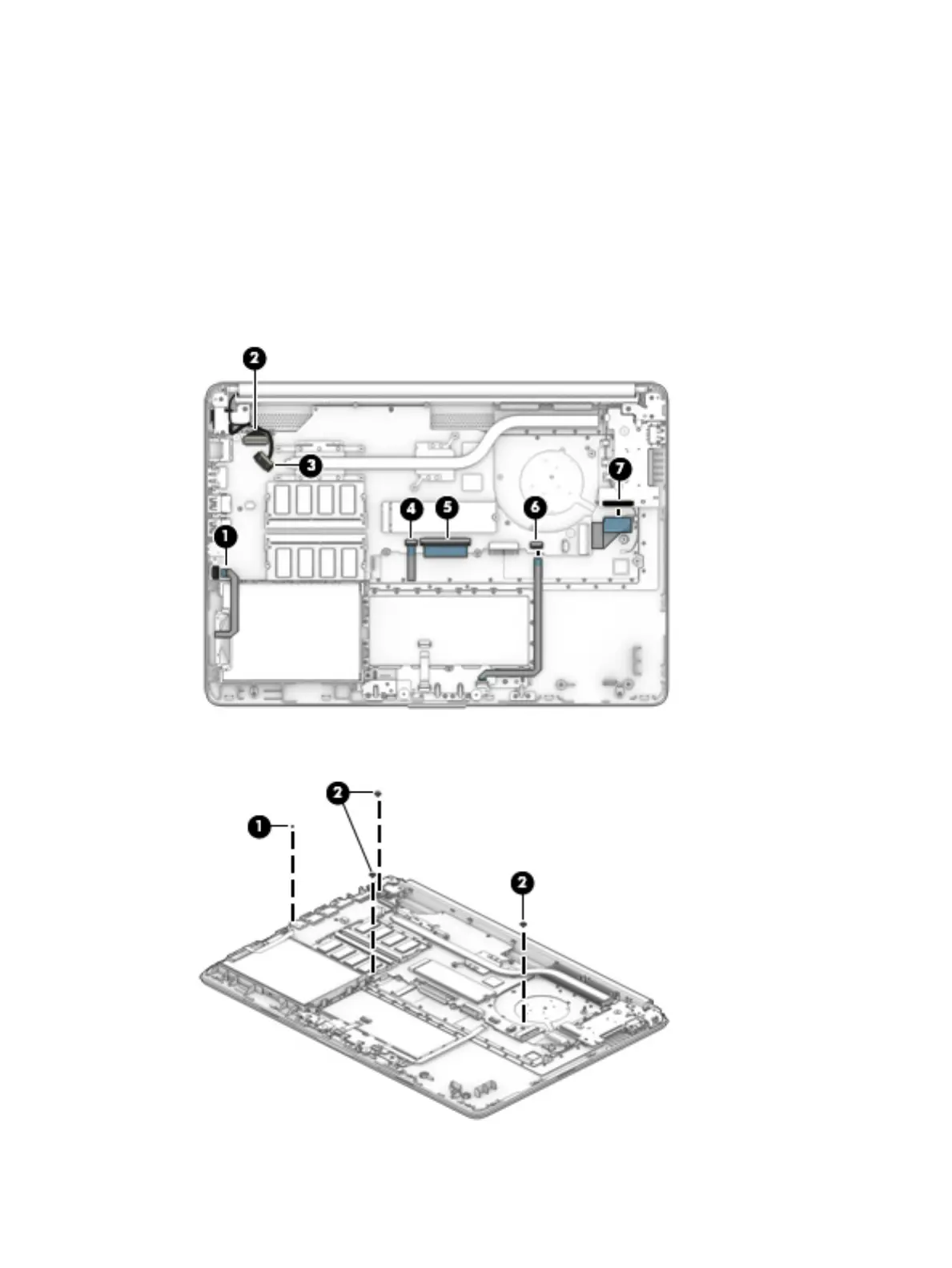1. Disconnect the following cables from the system board:
(1): Hard drive cable
(2): Display cable
(3): Power connector cable
(4): Keyboard backlight cable
(5): Keyboard cable
(6): TouchPad button board cable
(7): USB board cable
2. Remove the black Phillips M2.0×3.0 screw (1), and the three silver Phillips M2.0×2.0 screws (2) that
secure the system board to the computer.
Component replacement procedures 49