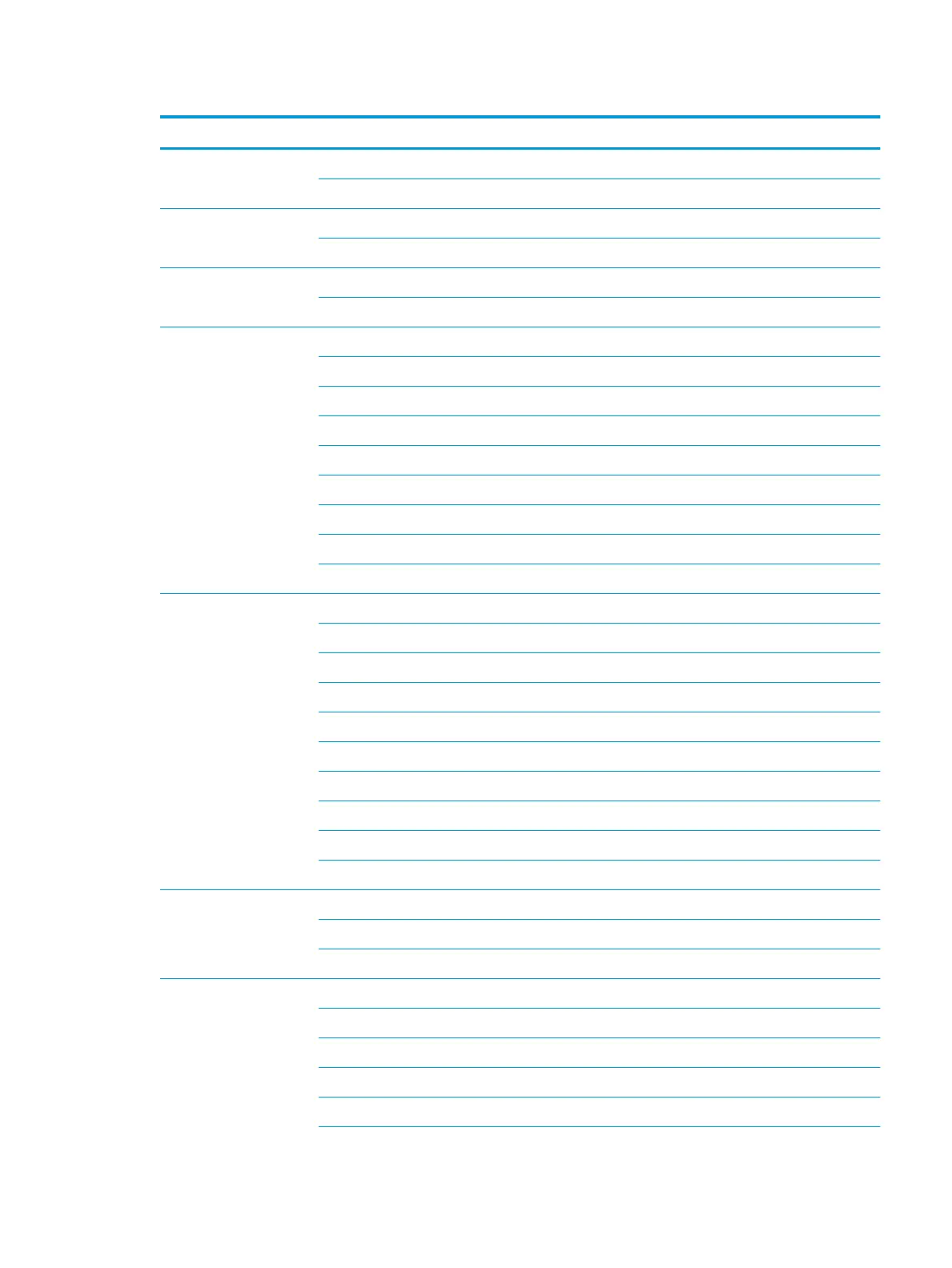Table 1-1 Product components and their descriptions (continued)
Category Description
(3) USB 3.1 Type A ports
(1) USB 3.1 Gen 1 Type-C port (supports data transfer)
Media card reader Supports microSD™, SDHC™, SDXC™
Push-pull insertion and removal
Internal card expansion One M.2 slot for WLAN
One M.2 slot for solid-state drive
Keyboard/pointing
devices
Keyboard
Full-sized, island style, backlit
Full-sized
Touchpad requirements
Touchpad with image sensor
Multitouch gestures enabled
Support for precision touchpad
Support for modern trackpad gestures
Taps enabled as default
Power requirements Battery
3 cell, 41 Wh, polymer battery
Supports battery life enhancement
Supports battery fast charge (45 minutes, 50% charged)
Smart AC adapter (PFC, slim barrel, 4.5 mm)
45 W, right angle
45 W, for use in Argentina
65 W
Power cord (1 m, conventional)
C5
Security Trusted Platform Module (fTPM) 2.0, rmware based
Universal 2nd Factor Authentication
Fingerprint reader
Operating system Preinstalled
Windows® 10 Home 64
Windows 10 Home 64 Chinese Market CPPP
Windows 10 Home 64 Entry Single Language
Windows 10 Home 64 High-End Chinese Market CPPP
3