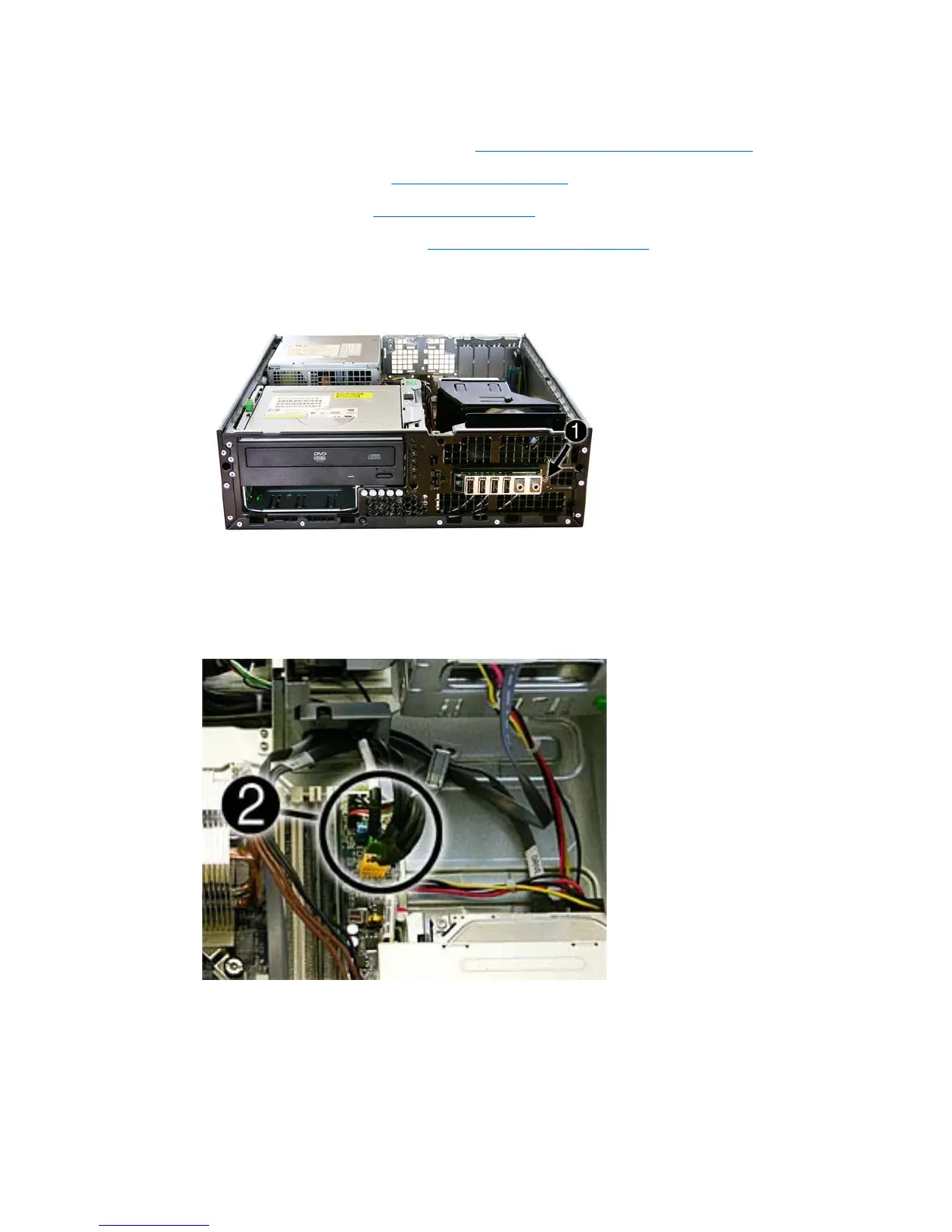Front I/O and Power Switch Assembly
1. Prepare the computer for disassembly (Preparation for Disassembly on page 32).
2. Remove the access panel (
Access Panel on page 32).
3. Remove the front bezel (
Front Bezel on page 34).
4. Remove the front fan assembly (
Front Fan Assembly on page 68).
5. Remove the black T15 screw (1) that secures the assembly to the chassis.
Figure 5-47 Removing the front I/O device/power switch
6. Rotate the drive cage to its upright position.
7. Disconnect the cables (2) from the system board.
Figure 5-48 Disconnecting the cables from the system board
Front I/O and Power Switch Assembly 69
