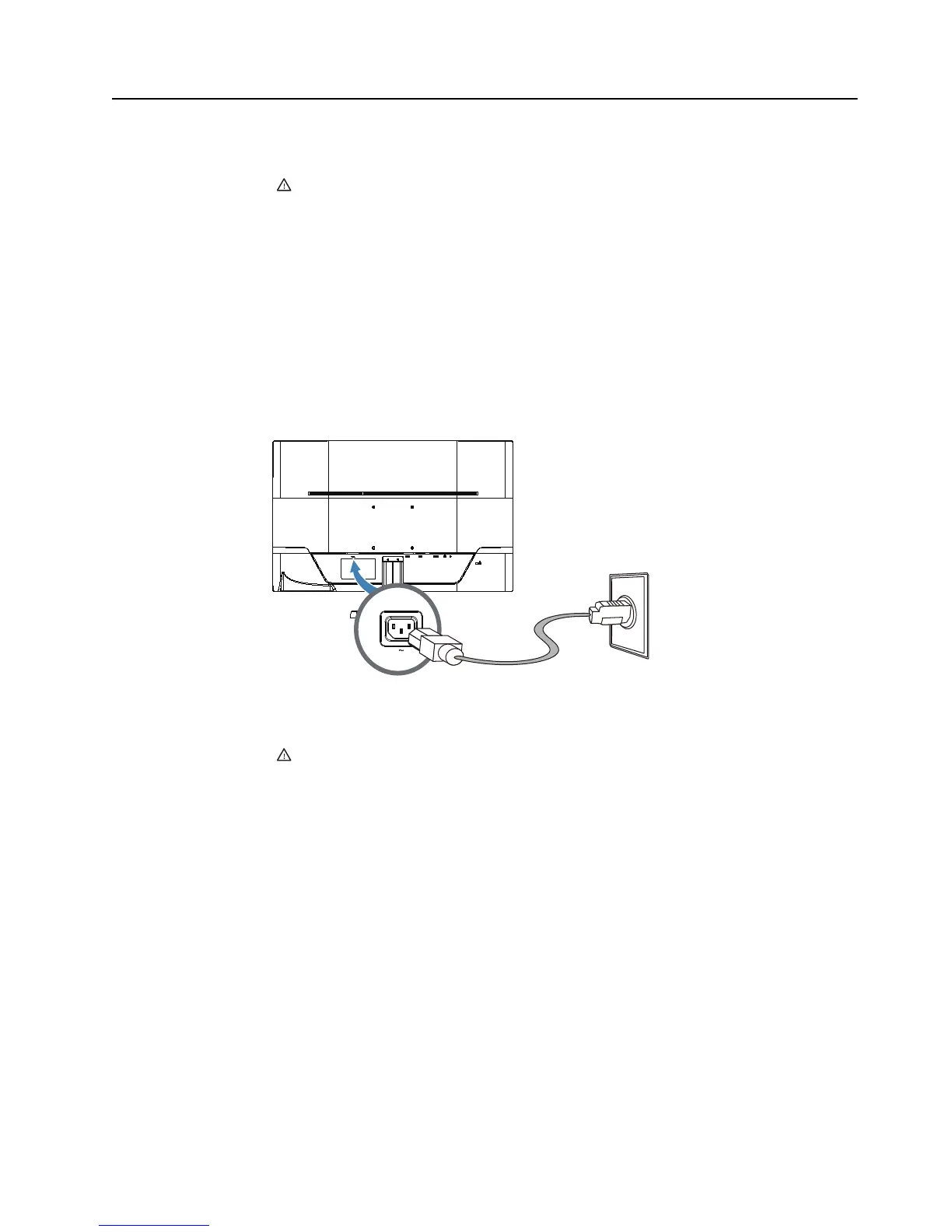ENWW Connecting the Power Cable 9
Connecting the Power Cable
1. Follow all Electrical and Power Warnings
WARNING! To reduce the risk of electric shock or damage to your equipment: Do
not disable the power cord grounding plug. The grounding plug is an important safety
fe
ature.
Plug the power cord into a grounded (earthed) electrical outlet.
Be sure that the grounded power outlet you pl
ug the power cord into is easily
accessible to the operator and located as close to the equipment as possible. A power
cord should be routed so that it is not likely to be walked on or pinched by items that
are placed upon it or against it.
Do not place anything on power cords or cables. Arrange them so that no one may
a
ccidentally step on or trip over them. Do not pull on a cord or cable.
See"Technical Specification" (Appendix B) for additional information.
Figure 3-6 Connecting the power cable
2. Connect one end of the power cable to the monitor and the other end to a
grounded electrical outlet.
WARNING! To prevent injury from electrical shock, you should do one of the
following if a properly grounded electrical outle
t is not available: (1) You should use an
electrical outlet adapter that provides proper grounding. (2) You should have a
properly grounded electrical outlet installed.
