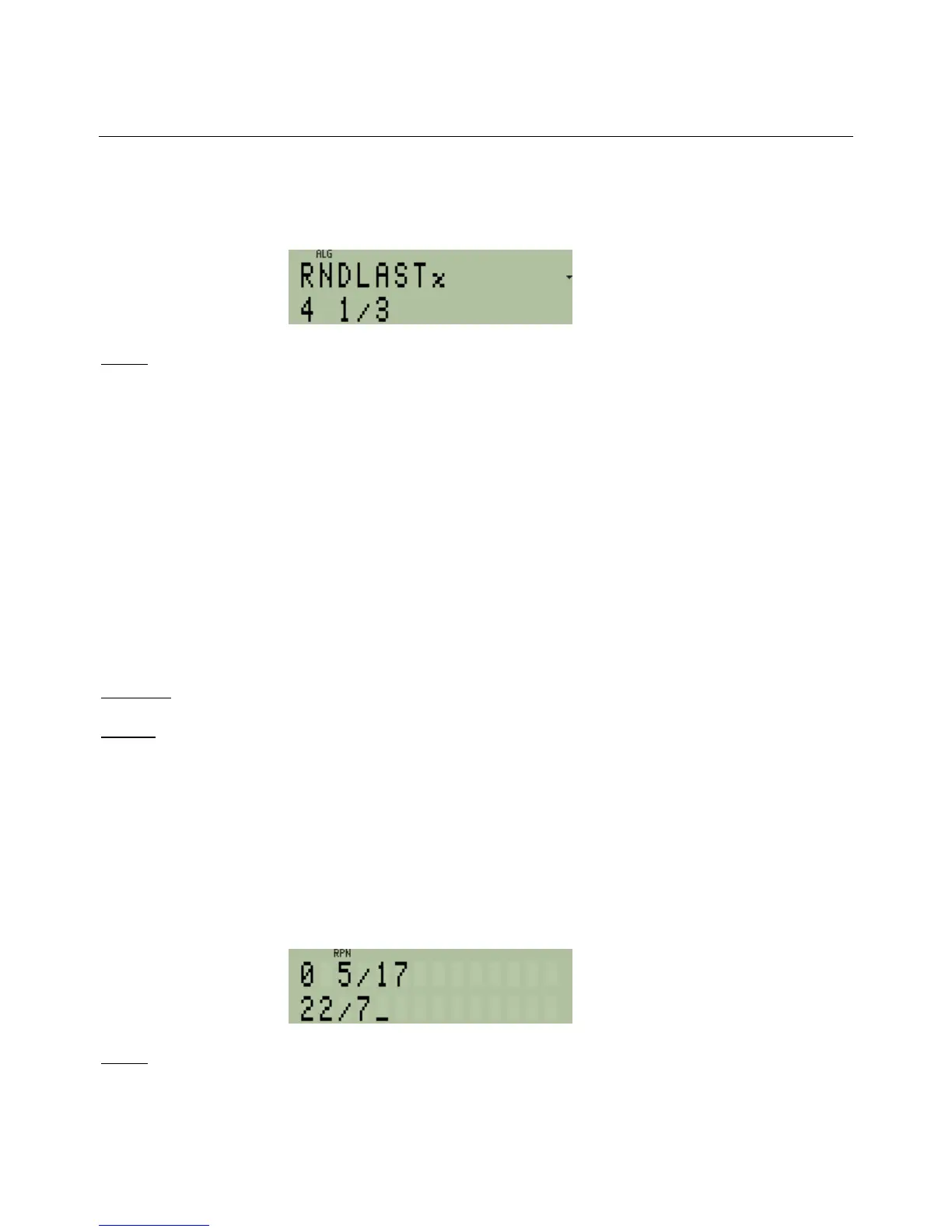hp calculators
HP 33S Working with Fractions
In RPN mode or in algebraic mode, type ¹f to round the result to the decimal representation of the
fraction being displayed. Do not confuse f with the © (random number) command.
¹f
Figure 7
Answer: Pressing ºÎ shows that the decimal value has been rounded to 4.33333333333, which is the
closest possible value to 4 1/3.
The small arrow now points down, to show that the exact decimal value is smaller than the fraction
displayed. This is because 4.33333333333 is just smaller than 4 1/3.
To restore Ê to its largest possible value, press 0ºÊ. The largest possible value is 4095.
To stop showing numbers as fractions, press ¹É a second time.
Entering and Using Fractions
As example 1 showed, pressing the decimal point key a second time during number entry tells the HP33C that a fraction
is being entered. If the number to be entered is only a fraction, the decimal point key should be pressed twice after the
top part of the fraction (the numerator) has been entered. The numerator can be larger than the denominator (this is
called an improper fraction), so that fractions such as 4/3 can be entered.
Example 5: Enter the fractions 5/17 and 22/7.
Solution: As is explained above, the user enters a fractional number with no integer part by pressing the decimal
point twice after the numerator (the number on top) has been typed. In both RPN and algebraic modes, do
this:
For 5/17, type the following. The Ï key is used to separate this number from the next one.
5ËË17Ï
For 22/7, type
22ËË7
Figure 8
Answer: As can be seen in Figure 8, 5/17 and 22/7 are recognized as fractions.
hp calculators - 4 - HP 33S Working with Fractions - Version 1.0
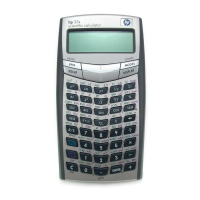