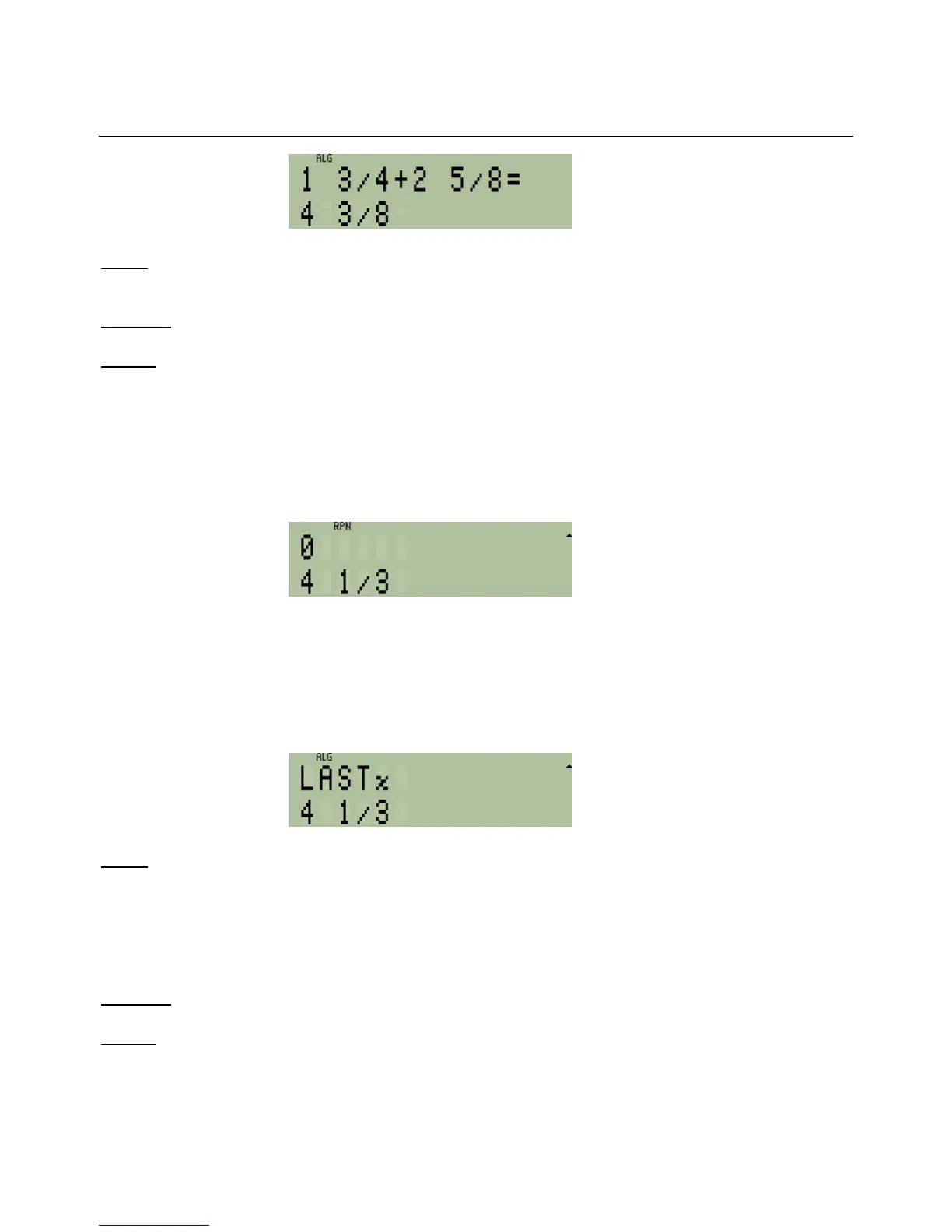hp calculators
HP 33S Working with Fractions
Figure 4
Answer: The result, 4 ⅜ is now displayed as a fraction; the display of Figure 3 will change to that in Figure 4. É
is above the decimal point key, which is also used for entering fractions.
Example 3: Display the result using only halves, thirds or quarters.
Solution: The Ê key allows the user to select the largest value allowable for the “/c” part of a fraction “a b/c”. If the
number 4 is stored in Ê then only fractions with 2, 3 or 4 on the lower part (the denominator) will be
displayed.
In RPN mode, type 4 and then press ºÊ to see the previous result displayed as a fraction using only
halves, thirds, or quarters.
4ºÊ
Figure 5
The number 4 3/8 is displayed, rounded to 4 1/3.
In algebraic mode, typing a new number after a previous calculation replaces the previous answer. Use
¹Í to bring back the previous answer and see it in the new setting.
4ºÊ¹Í
Figure 6
Answer: If the fraction ⅜ must be approximated as the nearest fraction with 2, 3 or 4 in the denominator, then the
closest value is 1/3. A small up-arrow symbol is shown at the right of the display, informing the user that the
real answer is slightly larger than the answer displayed. The number 4 1/3 is 4.33333333333 to the
accuracy of the HP 33S, but the true number is 4 3/8, or 4.375 exactly. To show the exact value,
ºÎ must be pressed. Like É, Ê is above the decimal point key, which is also used for
entering fractions.
Example 4: Round the actual result to be the result displayed.
Solution: As the example above showed, the value is not altered when the fraction display is changed. É is a
display mode, much like FIX or ENG, which also change the way a number is displayed, but not its true
value. To change the true value to be as close as possible to that displayed, the RND (number round)
command must be used.
hp calculators - 3 - HP 33S Working with Fractions - Version 1.0
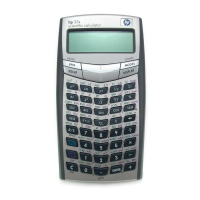